From our friends at Woot.
 Imagine for a moment that you have one week to live. What would you do with your time? At any other site, the answers would probably be “try to finish my symphony” or “devote my resources to doing as much as I could to help others in my final hours”. Here at Woot, though, we know that we would hear nothing but “HOLY CRAP I HAVE TO GET HOME AND START WATCHING MY IMPORTED STAR BLAZERS LASERDISCS FROM THE BEGINNING” or “MAN I CAN’T BELIEVE THAT CARTOON NETWORK IS SHOWING 168 HOURS OF VOLTRON HOW LUCKY AM I TO BE DYING THIS WEEK”
Imagine for a moment that you have one week to live. What would you do with your time? At any other site, the answers would probably be “try to finish my symphony” or “devote my resources to doing as much as I could to help others in my final hours”. Here at Woot, though, we know that we would hear nothing but “HOLY CRAP I HAVE TO GET HOME AND START WATCHING MY IMPORTED STAR BLAZERS LASERDISCS FROM THE BEGINNING” or “MAN I CAN’T BELIEVE THAT CARTOON NETWORK IS SHOWING 168 HOURS OF VOLTRON HOW LUCKY AM I TO BE DYING THIS WEEK”
And it is for you, our all-caps warriors of Cybernia, that we offer the Logitech Harmony H-659 Advanced Universal Remote Control. This remote could run anything. Anything. Look at those 51 buttons! And underneath those you will find 2MB of flash memory and 4 AAA batteries. That’s pretty much more than you needed to run Windows 3.1 back in the day.
The Logitech Harmony H-659 Advanced Universal Remote Control comes with a USB cable which can be used to transfer important programming details into the remote, through the clever use of your PC or your OS X Mac. Logitech calls it Smart State Technology, possibly because someone else owned the patent on “The Awesome Button”, but either way it means you don’t need to push a whole bunch of buttons just to try and look up Sailor Moon’s skirt during the opening credits.
The Logitech Harmony H-659 Advanced Universal Remote Control is so smart that it has a built in Help button. It can probably even bake you cookies from scratch* if you find the right button combination. Try to throw a fireball first, that always does something. But do not waste any more of your last week on earth reading about the Logitech Harmony H-659 Advanced Universal Remote Control. Click through! Click through!
*remote will not bake cookies from scratch
Warranty: 90 days
Features:
- Easy to use, easy to set-up
- Full control of any component
- 3 one-touch activity buttons
- Ideal for satellite and digital cable
- LCD screen: The compact, always-on LCD displays menus, commands and built-in media guides. Six buttons surrounding the LCD correspond to various options and commands presented on the screen.
- Hard buttons: A total of 51 hard buttons are included on the H-659, providing full control over your devices with separate menu, transport, keypad and volume/channel sections.
- Full backlighting: Both the LCD screen and all hard buttons are backlit with a blue electroluminescent (EL) panel. The backlight can be configured for a 5 or 10 second timeout.
- Soft-labelled buttons: The LCD screen can show multiple pages of device functions with customized text labels for both activities and devices.
- More memory: The H-659 includes double the amount of memory as on the SST-748 or SST-745 for more TV guide data.
- Internet programmable: All remote configuration is completed through the internet. Very little software to download, and it’s compatible with Windows and Mac computers
- Simplified activity based concept: The Harmony was designed with quick “activity” control in mind. Instead of operating your components one by one, the Harmony blends the most commonly used functions from each device into activities such as “Watch a Movie” or “Watch TV”. Numerous options allow each activity to be customized to your particular home theater.
- Automatically configured macros: The Harmony will automatically create macros to control your equipment’s input and power status. If a device does not use discrete codes, the Harmony’s patented “Smart State Technology” uses internal variables to remember what state a device is in.
- Preset components: The Harmony website now features over 30,000 unique components that have been configured characterized for proper operation by other Harmony owners.
- Code learning: If the Harmony website is unable to determine the type of device you are using, all codes can be manually learned via the learning eye located on the bottom of the remote.
- Separate device control: When direct access to a specific function is needed, the H-659’s [Device] button grants quick access to every command supported by your model.
- Sound and picture modes: Each activity and device can have two supplementary modes, each with uniquely configured buttons.
- Built-in help: The remote’s [Help] button will assist users in correcting any power or audio/video synchronization issues.
- Import Pronto hex codes: If a command is not already in the Harmony’s component database, raw Pronto hex codes may be imported.
- Simulator: A full-featured simulator can be used to test the remote’s configuration on your computer, without actually downloading a file to the remote.
- Mini USB connection: Provides quick communications with your PC and uses a standard cable type and default drivers.
Specifications:
- 2MB non-volatile flash memory
- LCD Screen (WxH): 1.25″ x 0.75″ , 1.35″ diagonal
- LCD Resolution: 84×48
- Backlight: Blue electroluminescent panel (LCD & buttons)
- 51 top-mounted hard buttons
- Smart State Technology inside
- Infrared (IR): 3 wide-dispersion high-power LEDs (range >40 ft, sending frequency >60 kHz, sensing frequency >60 kHz.)
- Power: While connected: USB power from PC, when not connected: 4 AAA 1.5V batteries (not included)
- Dimensions: 8.1x 2.3 x 1.3 inches
- Weight: 5.8 oz
System Requirements:
- PC with Windows 98SE/Me/2000/XP or Mac OS X with Safari 1.0
- Internet access
- USB port
read more | digg story | treblemaker.com

Frank Wilson is a retired teacher with over 30 years of combined experience in the education, small business technology, and real estate business. He now blogs as a hobby and spends most days tinkering with old computers. Wilson is passionate about tech, enjoys fishing, and loves drinking beer.






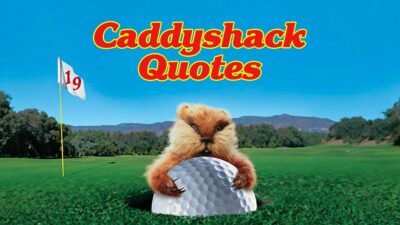





Leave a Reply