Did you know that hackers can access your smartphone through a USB cable when it’s charging? This practice is called “juice jacking” and your phone’s data is at risk unless you attach USB data blockers to your charging cable. Here’s more info on juice jacking and ways you can protect yourself for when you eventually need to plug in and recharge your smartphone.
What Is Juice Jacking?

How are hackers able to gain access to your phone? They can either infect your phone with malware through the USB port, or download the contents of your phone directly to their computer. So, when you unsuspectingly connect your smartphone’s USB cable to a juice jacking station, you are unintentionally granting access to the entire contents of your phone to a hacker.
“The thing to know about any virus, the attack will happen immediately when the USB device is connected,” added Greg Morris, CEO of Nexcopy Inc. “It is important to have control of the data signal for any USB device. Data blockers are a great item to have for a higher level of security and highly recommended for any tech user.”
That’s right, while you’re charging, they are injecting malware and/or downloading your phone’s data. Just start to think about all the risky places that you have plugged your phone into to charge over the years, like coffee shops, rental cars, and airport terminals. Pretty scary, right?
Luckily, there is a way to block these attacks using a device called a USB data blocker.
What Is A USB Data Blocker?
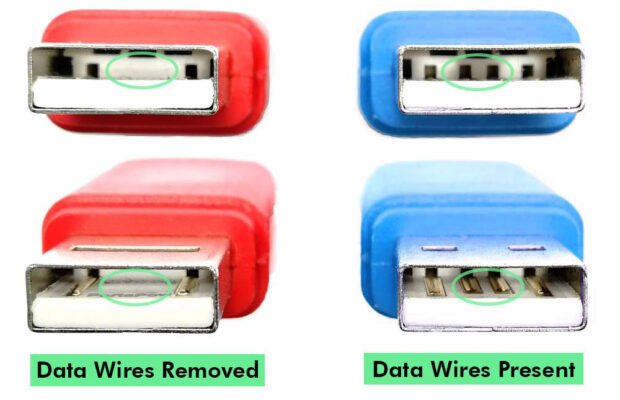
How do USB blockers work at preventing juice jacking? Data blockers disable the data pins in USB cables but still enable charging power to reach your phone. Without the ability to transfer data through the charging cable, hackers can’t “juice jack” your phone. USB blockers are essentially a USB condom.
The biggest downside to using data blockers is the electricity that your phone charges through the cable will be reduced. But sacrificing slower charging speeds for better security is worth the extra peace of mind.
What Are The Best USB Data Blockers (aka USB Condoms)?
Do USB condoms work? Yes. Are all USB blockers created equal? They essentially all do the same thing, block data, but each device has its own unique set of features. What is the best USB data blocker or the best USB condom on the market? Here are our top recommendations:
PortaPow Data Blocker Review (USB-A)
PortaPow is one of the most well-known brands in data blocking security. Not only did PortaPow invent the first data blocker device in 2013, but they also offer a guarantee, making them the preferred choice by many government officials in the USA, Canada, New Zealand and UK.
In addition to blocking all data from reaching your phone, the PortaPow data blocker has an internal Smartcharge chip that can identify your device as either an iPhone or Android, and optimize the power flow accordingly.
- TLDR: Optimized charging power flow for either iPhone or Android devices using a USB-A cable
- Price:(Amazon link) $9.99 for a 2-pack (via Amazon)
- Colors: Red, white
- Cable Type: USB-A
- Connector Gender: Male-to-Female
- Compatible Devices: Smartphones, Tablets
PortaPow Data Blocker (USB-C)
Sold via Amazon.com
If you want PortaPow protection but have a USB-C device, then you’ll want to get the(Amazon link) PortaPow USB-C Data Blocker. You can read a PortaPow Data Blocker review online, but I’ll tell you right now that this is the best data blocker for USB-C devices.
Just be aware that you can charge your phone through this cable, but not your computer. Most laptops require a data signal to allow charging.
- TLDR: If your phone has a USB-C cable, then you’ll want to buy the PortaPow USBC data blocker.
- Price:(Amazon link) $9.99 for a 2-pack (via Amazon)
- Color: Black and red
- Cable Type: USB-C
- Cable Length: 15 cm (6 inch) length
- Connector Gender: Male-to-female
- Compatible Devices: Smartphones, Tablets
USKYT Data Blockers
Sold via Amazon.com
If you need to buy several data blockers for your family, or a small group of coworkers, then this is your best deal. You can get a (5) pack of USKYT data blockers for under $10. Hope you like the color red.
These USKYT USB data blockers not only protect you from juice jacking, but they automatically switch between Apple, Universal and Samsung charging standards. This will help you charge your device with up to 2.4A power.
- TLDR: Amazon’s Choice, cheap.
- Price:(Amazon link) $9.99 for 5-pack (via Amazon)
- Material: Metal aluminum alloy
- Color: Red
- Cable Type: USB-A
- Connector Gender: Male-to-female
ChargeDefense Data Blocker

If you are buying data blockers for everyone in your company, then this will make you happy. The ChargeDefense Data Blocker is sold in bulk, and you can buy a pack of 120 data blockers for only $249. That breaks down to only $2 per data blocker. And supposedly, the ChargeDefense Data Blocker is a standard issue item for White House employees.
- TLDR: Sold in bulk. Trusted by White House IT teams.
- Price:(Amazon link) $13.95 for a five pack (via Amazon) or(Amazon link) $249 for a jumbo pack of 120 (via Amazon)
- Material: Plastic
- Color: Grey
- Cable Type: USB-A
- Charging Power: USB 2.0
- Connector Gender: Male-to-female
OffGrid Data Blockers By EDEC

The EDEC OffGrid has a silver metal exterior and ABS plastic interior, giving it a lightweight yet sturdy design. If silver and metal is more your style than cheap plastic, then this is the data blocker for you. However, some users on Amazon reported that the outer metal edges were a little sharp.
The EDEC OffGrid is the perfect data blocker for those who prefer a lightweight yet sturdy design. However, some users on Amazon have reported that the outer metal edges can be a bit sharp. If you’re looking for a metal USB blocker that won’t break the bank, the EDEC OffGrid is the one for you.
- TLDR: Silver is pretty.
- Price:(Amazon link) $7.00 or $13.00 for a 2-pack (via Amazon)
- Color: Silver
- Cable Type: USB-A
- Connector Gender: Male-to-female
USB Defender Data Blocker

Like the other data blockers on this list, the USB Defender will help protect your files from being accessed by juice jacking hackers. But I like how the “USB Defender” logo is printed on the outside of the device. It’s easy to identify when sorting through your bags of gear.
However, the USB Defender is very pricey compared to the other USB data blockers on this list.
- TLDR: Easy to find in your bag of tech stuff. Pricy.
- Price:(Amazon link) $12.99 each (via Amazon)
- Color: White
- Cable Type: USB-A
- Connector Gender: Male-to-female
Alternative Uses For Blocking USB Data Communications
USB data blockers aren’t just used to block hacking attempts. If you want to charge your smartphone, but not have it communicate with other devices like your stereo, boat or car, then you can use a data blocker.
Why? Many gadgets with USB connectivity, including the iPhone, iPod or GPS navigators, begin chattering through the USB cable as soon as you plug them in.
For example, I have two USB ports in my Subaru Ascent. But if two people plug their smartphones into my car at the same time, the car stereo becomes confused and doesn’t know which phone to use for CarPlay connectivity. So I added a USB data blocker to one of the cables.
Did you know that hackers can steal your data through a USB cable? It's a hacking technique called "juice jacking"… #JuiceJacking #SmartphoneHacking #Hackers #USBhacking #DataBlockers #DataSecurity Share on X
How To Identity Suspicious Juice Jacking Operations
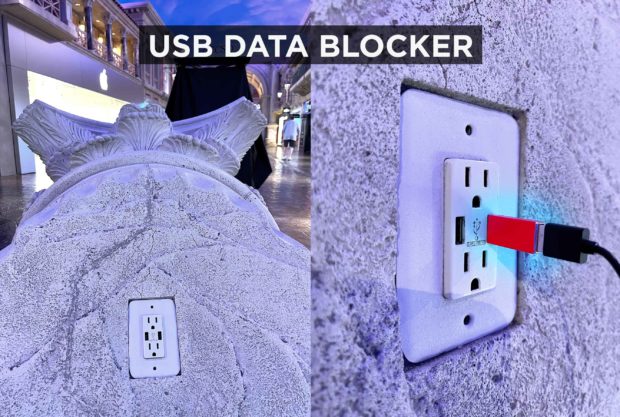
Are USB data blockers worth it? Yes! Never charge your phone in public places like convention centers, airports, coffee shops, charging kiosks, or even Uber cars without using a USB data blocker. There’s no way to know what’s on the other side of that USB port. And be especially wary of plugging into a charging bank that could be connected to a computer.
I used to do a lot of international travel for work and remember a very sketchy USB charging station at a coffee shop in Paris. Inside the café, there was a sit down area with a bar and stools by the window with female USB cables hanging out of a wooden box. The owner told me that I could drink my coffee and charge my phone by the window… multiple times. He was really pushy about it.
But I saw something that made me uncomfortable. With my eyes, I followed a USB wire from the hub to a computer plugged into a laptop behind the counter. Was the owner hacking customer phones, or just using his laptop to provide power to his customers? I didn’t want to find out and politely declined his offer.
You never know when you might need to plug in to keep your device charged. If you travel frequently, then you might have experienced your smartphone running out of battery at the worst possible moment, like when you need to scan your mobile boarding pass at airport security.
But no matter how dire the situation, you should always first evaluate the risks of an unsecured charging opportunity. It’s better to be safe, than sorry.
To prevent juice jacking…
- Use USB data blockers.
- Bring your own chargers and plug them directly into an electrical outlet or portable battery pack.

- Or invest in a portable battery charger.
Here are a couple portable travel batteries that can keep your phone charged on the go.
When are USB data blockers necessary? Always. #USB #DataBlockers #DataSecurity #CyberSecurity #Tech #TechTools #JuiceJacking #USBdatablockers Share on X
Frank Wilson is a retired teacher with over 30 years of combined experience in the education, small business technology, and real estate business. He now blogs as a hobby and spends most days tinkering with old computers. Wilson is passionate about tech, enjoys fishing, and loves drinking beer.





 Boxing Day Explained: A Brief History and Traditions of the December 26th Holiday
Boxing Day Explained: A Brief History and Traditions of the December 26th Holiday
Leave a Reply
You must be logged in to post a comment.