If you are new to the Mac OS and just purchased a laptop, then you might have noticed the lack of a “Delete Forward” button. Sure, you can hit the delete key on your MacBook or MacBook Pro and delete characters behind the cursor, but did you know that you can use that same delete key to delete characters in front of the cursor?

To Delete Forward, just press the “Function” key + “Delete.”
Via digg story | methodshop

Frank Wilson is a retired teacher with over 30 years of combined experience in the education, small business technology, and real estate business. He now blogs as a hobby and spends most days tinkering with old computers. Wilson is passionate about tech, enjoys fishing, and loves drinking beer.










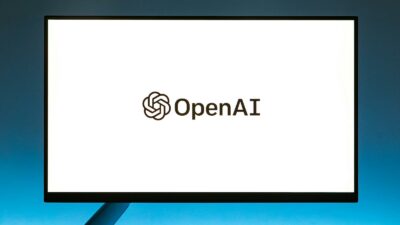

Leave a Reply
You must be logged in to post a comment.