The Hatch Restore is a cool bedside table gadget that will help you optimize your sleep routine and wake up more refreshed each morning. However, with a retail price of(Amazon link) $130 (via Amazon), the Hatch Restore can be a little pricey for some users. You can save money by buying a refurbished or (eBay link) (eBay link) (eBay link) (eBay link)(eBay link) used Hatch Restore from eBay for $60+, but there’s a catch. Once a Hatch Restore is paired with a user, you can’t reset it. Here’s what to do if you get an error that says your “Hatch Restore already registered”.
What Is The Hatch Restore?

The(Amazon link) Hatch Restore is an all-in-one sleep companion device that features an alarm clock, reading light, white noise machine and meditation assistant. For those of us who need it, the Hatch Restore can help you go to sleep, and stay asleep.
However, the Hatch Restore is a personalized device and not made to be shared between users. Once it’s paired to a user, a Hatch Restore can’t be used by another person until it’s disconnected.
Here’s what to do if you are having issues setting up your Hatch Restore and getting errors like “this restore is already registered to another user”.
Common Hatch Restore Troubleshooting Issues
Besides being registered to another user, there are a number of problems that could be causing issues with your Hatch Restore. Let’s go through a few basic Hatch Restore troubleshooting steps and confirm your registration issue before we proceed.
Turn On Your Hatch Restore
- Plugin your Hatch Restore and turn it on.
Downlaod The Hatch App
- If you haven’t already, download the Hatch Sleep app from either the Google Play or Apple iOS store.
Confirm That Your Router Supports 2.4GHz Devices
I recently upgraded my home Wi-Fi to an Amazon Eero mesh network. One of the Eero’s settings was to make my network 5GHz only. It took me a few days to figure out that several of my devices, like my printer and alarm, are 2.4GHz only and wouldn’t work on a 5GHz network.
- The Hatch Restore is also a 2.4GHz only device, so make sure that your router supports 2.4GHz.
Make Sure You Have An Active Wi-Fi Network And Turn On Bluetooth On Your Smartphone
The Hatch Restore requires Wi-Fi to connect to the Internet and Bluetooth to connect to your phone. So make sure that your smartphone has Bluetooth turned on. You will also need a Wi-Fi connection.
- Confirm that your home Wi-Fi network is active
- Enable Bluetooth on your phone
Stand Close To Your Hatch Restore
Position your smartphone within Bluetooth range of the Hatch Restore, approximately 30 feet (9.14 m) or less. Also try to have a direct line of sight to your Hatch Restore. Solid objects, like thick walls and doors, can disrupt Bluetooth connections.
Press The Pairing Button
Before you try to pair your phone with the Hatch Restore, make sure that no other devices are already connected. The Hatch Restore will only pair with one device at a time during set-up. I made the mistake of testing the Restore on my phone before trying to pair it with my spouse’s phone.
- Press the Bluetooth connection button on the bottom of your Hatch Restore for two seconds. This button has two circular arrows.
After you press the Bluetooth button, the Restore’s clock will briefly display the word “ON”. This allows the Restore to be accessible over Bluetooth.
If you’re an Android user, then make sure that you have both Location Services turned on and Spotify disabled. Why Spotify? You can read more about the Hatch Restore’s Spotify issue here.
Reset The Hatch Restore’s Wi-Fi Connection
- Unplug your Restore.
- Press the button with the two arrows (the Bluetooth connection button) on the bottom of your Restore for two seconds.
- Plug in your Restore again.
- Go back into the app and try to register or update your WiFi again.
Did These Hatch Restore Troubleshooting Tips Work?
If none of these steps helped, then your Hatch Restore is probably paired to another user. The following steps will help you unregister a Hatch Restore and get it connected to a new user.
Error: This Restore Is Already Registered To Another User
If you get an error that says, “this restore is already registered to another user”, then you probably have a refurbished or used Hatch Restore. Unfortunately, the previous user didn’t unregister the Hatch Restore and you can’t connect until their account is removed from your device.
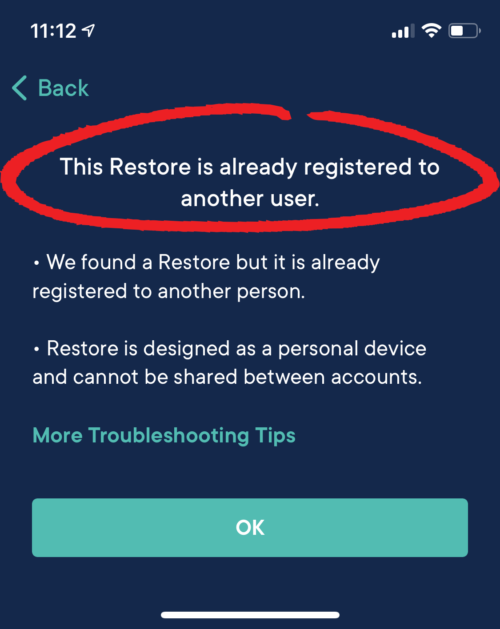
How To Unregister Hatch Restore And Solve The Hatch Restore Already Registered Problem
Unfortunately, there’s no way for you to do a Hatch Restore hard reset, factory reset or perform an unregister Hatch Restore procedure yourself. Your only option is to contact Hatch support with the following information.
- new user email
- photo of the bottom of your Hatch Restore showing the model number
- screenshot or photo of your receipt proving that you purchased a used Hatch Restore
After I provided a photo of my Hatch Restore and a screenshot of my purchase from eBay, the Hatch tech support team then disconnected the previous owner from my device. I was then able to pair a new user to it.
I spent weeks researching ways to factory rest a Hatch Restore with no success. There are no button sequences or tricks that will allow you to factory rest a Hatch Restore yourself. Sadly, your only option is to contact their support department. Hopefully Hatch will make it easier to switch users in the future.
I’m a dog owner that loves poetry, vampires, mountain biking, and cosplay. I’m open to ideas and still trying to figure my SFO life out one blog post at a time. LF ISO SWF GSOH SI DDF.











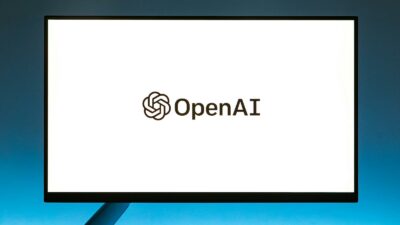
 Oops! Lil Nas X Pants Split During His ‘SNL’ Debut
Oops! Lil Nas X Pants Split During His ‘SNL’ Debut
Leave a Reply
You must be logged in to post a comment.