![]() Now that portable video players are starting to make a dent in electronics sales, the demand for content is getting stronger. One obvious choice for video content is your DVD collection. But how do you rip a DVD into a video file? A program called Handbrake.
Now that portable video players are starting to make a dent in electronics sales, the demand for content is getting stronger. One obvious choice for video content is your DVD collection. But how do you rip a DVD into a video file? A program called Handbrake.
HandBrake is a GPL’d multi-platform, multithreaded DVD to MPEG-4 ripper/converter. HandBrake was originally available on the BeOS, but now has been ported over to MacOS X and to GNU/Linux.
Tutorial: How to Rip DVDs into MPEG4
Features:
- Can encode directly from DVDs (even encrypted ones) or from VIDEO_TS folders
- Supports AC3, LPCM and MPEG audio tracks
- Outputs MP4, AVI or OGM files
- Outputs AAC, MP3 or Vorbis audio
- Supports 2-pass encoding
- Supports encoding of two audio tracks
- Includes a bitrate calculator
- Supports picture deinterlacing, cropping and scaling

Frank Wilson is a retired teacher with over 30 years of combined experience in the education, small business technology, and real estate business. He now blogs as a hobby and spends most days tinkering with old computers. Wilson is passionate about tech, enjoys fishing, and loves drinking beer.










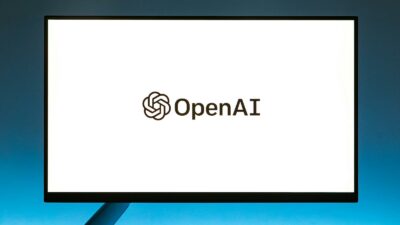
Leave a Reply
You must be logged in to post a comment.