Have you ever wondered exactly what all those status icons and symbols are in your iPhone status bar? You’re not alone. Some iOS status bar icons are self-explanatory, like the battery, Bluetooth and WiFi. But others can be very confusing, even for lifetime iPhone users. Let’s end the mystery. Here’s a chart called “iOS Status Bar Icons Explained” from the official iPhone Apple User Guide that tells you the exact meaning of all of the iPhone status bar icons.
iPhone Status Bar Icons Explained
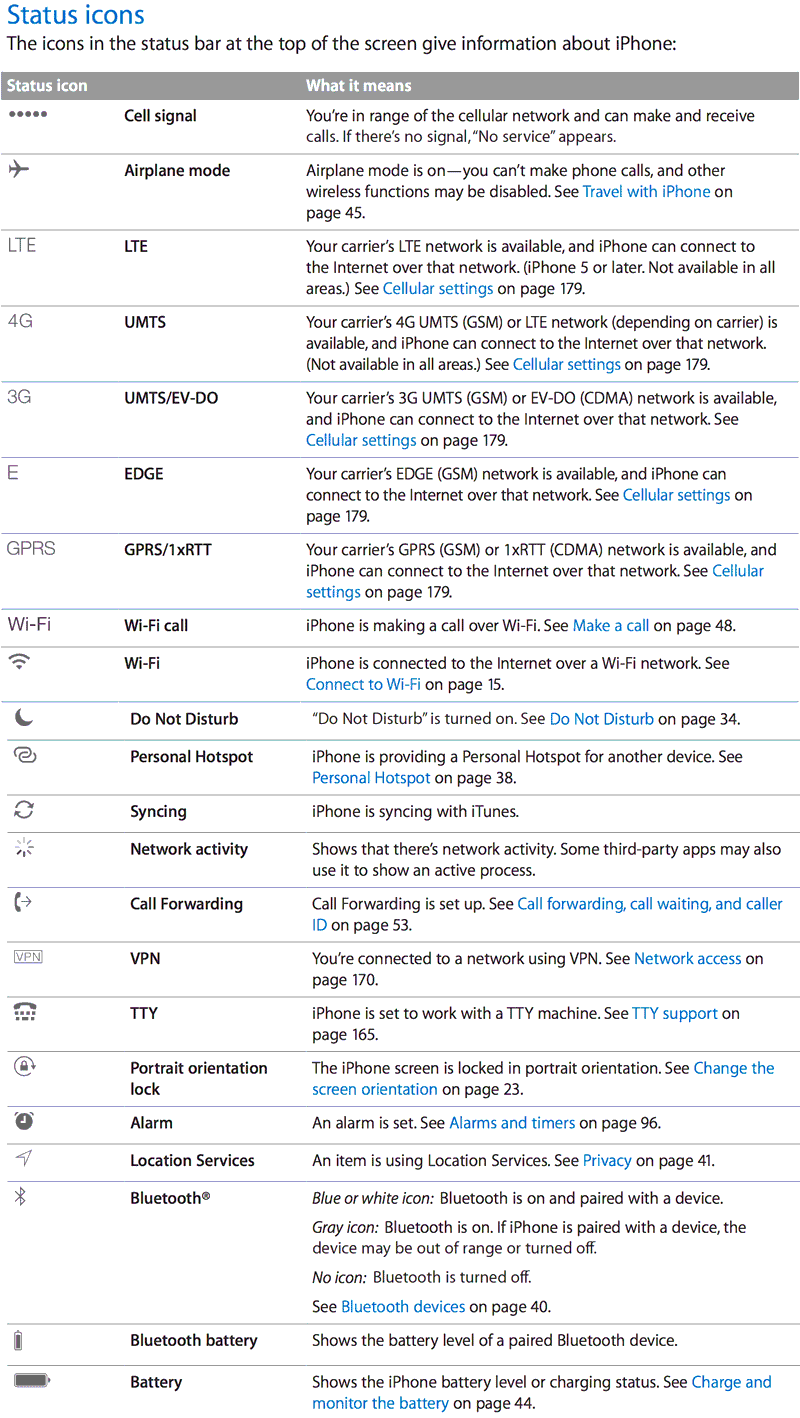
Related Articles:
- Tutorial On How To Find UDID On iPhone, iPod Touch or iPad
- Innovative Ways To Repurpose Your Old iPhone or iPad
- How To Restart a Frozen iPod, iPad or iPhone
- How To Make Your Website an App Icon on Your iPad, iPod Touch or iPhone

Frank Wilson is a retired teacher with over 30 years of combined experience in the education, small business technology, and real estate business. He now blogs as a hobby and spends most days tinkering with old computers. Wilson is passionate about tech, enjoys fishing, and loves drinking beer.

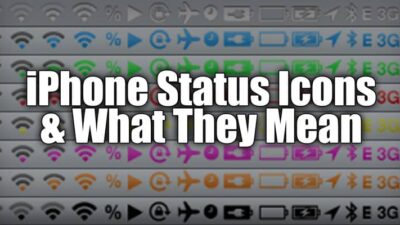










 Prostitute Encounter Captured By Google Street View
Prostitute Encounter Captured By Google Street View
Leave a Reply
You must be logged in to post a comment.