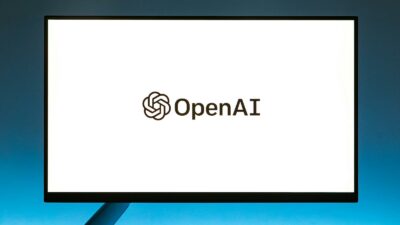Blog.SpoonGraphics is the personal project of Chris Spooner, a UK based Graphic and Web Designer. The site acts his digital playground where he presents Illustrator and Photoshop tutorials, free design resources and graphic design related articles.
With Twitter quickly becoming the hottest site to be seen on, everyone wants to stand out from the crowd. There has already been a range of quality designs showcased on various sites, which has shown an emergence of trends such as the ‘sidebar’. Let’s take a look at some of the best practices around Twitter background design and get to work creating our own.
We all recognise the default blue Twitter background right? It’s not a bad design, it’s clean and trendy but it doesn’t stand out when the majority of Twitter users also have the same look. Furthermore, if you’re keen to achieve more followers, removing this background would probably help out by showing that you’re an active user, or if you’re tweeting on behalf of your company or service, it helps prove that you’re not a spammer.
Generally speaking, there are three main approaches when it comes to creating your Twitter background (other than a boring solid colour!):
1. Repeating Background PatternThe repeating background pattern is the age old website background effect, create a repeating graphic and upload the file to your account. The main advantage is that a repeating pattern will work at any monitor resolution. Examples:

2. Background Graphic Fading to ColourUsing a single graphic on your profile can help add some visual interest, in order to allow this to work at higher resolutions the image is faded out so that it blends into a single colour, which is then specified as the background color. Examples:

3. Extra Large Background GraphicThe third general approach to Twitter backgrounds if the use of an exceptionally large background image that fills the whole screen. While this approach gives the widest options in terms of visual creativity, it does bring up the issues of image file size and the fact that the image will inevitably cut off on a certain monitor resolution. Examples:

Sidebar or No Sidebar?One trend that has emerged from the creativity behind Twitter background designs is the use of a sidebar. The sidebar is an area of screen real estate that is put to use to display additional information about the user, such as large profile image, bio and lists of websites and other social networks. Due to the lack of space on 1024×768 resolution monitors, profiles using the sidebar approach usually only accommodate 1280×1024 upwards, with anything less simply being hidden by the main Twitter website content.

[Learn to make your own: spoongraphics.com]

Frank Wilson is a retired teacher with over 30 years of combined experience in the education, small business technology, and real estate business. He now blogs as a hobby and spends most days tinkering with old computers. Wilson is passionate about tech, enjoys fishing, and loves drinking beer.