
 What’s more dangerous to your health? A pack of cigarettes or the laser printer down the hall from your cubicle? The answer to that question might surprise you.
What’s more dangerous to your health? A pack of cigarettes or the laser printer down the hall from your cubicle? The answer to that question might surprise you.
A study published in the journal of Environmental Science and Technology has found that some printers can release almost as many ultra-fine particles as a burning cigarette.
The study analyzed particle emissions from 37 different office printers, including models manufactured by Toshiba, Canon, Ricoh and Hewlett-Packard.
According to the study’s author, Lidia Morawska, regular inhalation of printer particles can cause a variety of health problems ranging from cardiovascular and respiratory problems to even cancer.
But not all printers are equally as hazardous. Some printers are safe and don’t emit any particles including the HP LaserJet 4050 series and Ricoh Aficio models. But concerned consumers should stay away high particle emitting printers like the HP LaserJet 1320 and 4250. These models actually increased the air particle count more than tenfold.
Besides purchasing a low particle emitting printer, what else can you do to protect yourself from printer particles?
- Always place printers in well ventilated areas.
- Avoid close proximity to newer toner cartridges. They emit more particles than older cartridges.
- Keep your distance from printers printing photos and graphics. High ink documents cause the printer to emit an increased amount of particles compared to plain text documents and emails.
- If you work in the print industry or at a large copy center, you might want to start working on your resume.

Frank Wilson is a retired teacher with over 30 years of combined experience in the education, small business technology, and real estate business. He now blogs as a hobby and spends most days tinkering with old computers. Wilson is passionate about tech, enjoys fishing, and loves drinking beer.










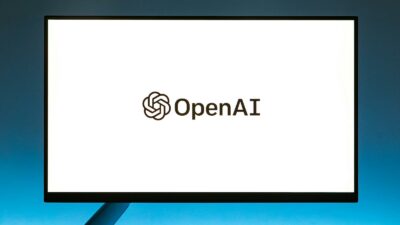
Leave a Reply
You must be logged in to post a comment.