LinkedIn is a powerful networking tool for business professionals. Millions of savvy users use it daily for everything from business development and recruiting to thought leadership. But what happens when you have an embarrassing LinkedIn connection that you no longer want to be associated with? Over the years I’ve had to remove LinkedIn contacts due to their criminal activity and a lawsuit.
Removing a connection on other social networks, like Facebook or Twitter, is very easy. Unfortunately, removing a connection on LinkedIn isn’t as easy as “unfriending” or “unfollowing” someone. Here’s how to quickly remove a LinkedIn connection in a few easy steps.
Remove LinkedIn Connection Tutorial: How to quickly remove a LinkedIn connection in a few easy steps Share on X01) Sign in to LinkedIn
Go to LinkedIn.com and log in. If you don’t already have a LinkedIn account them I’m not sure why you’re on this page? Are you drunk?
02) Open Contacts
From the main LinkedIn navigation bar, select “Contacts” under the “network” menu item.
03) Remove LinkedIn Connection
Off to the right side, there is a link that says “Remove Connections.” Click on that.
04) Select Names
A list of names will appear with checkboxes. Select all of the people that you would like to remove from your account. When you’re done, click on the “Remove Connections” button.
05) Confirm Your Request To Remove LinkedIn Contacts
A confirmation screen will ask you if you’re sure you want to break this LinkedIn connection. Click on “Yes, remove them” and you’re done! Your quest to remove LinkedIn contacts should no be complete.
06) That’s It!
You’re done! Hopefully removing these connections will protect your identity and save your ass from some dreaded unknown fate.
Examples why you might want to remove a LinkedIn connection:
- Criminal Activity: Turns out that the cool guy you met at SXSW a few years ago was a mass murderer. Oops!
- Spammers: One of your best friends from school grew up to be a legendary spammer and likes to message you several times a week with “amazing deals.”
- Lawsuit: A former employee at your company is filing a lawsuit against your boss and using your LinkedIn profile to dig up information for the lawsuit. Lawyer exhibit A = screenshots of your LinkedIn profile. Verdict: Remove LinkedIn Connection ASAP.
Related Articles:
- How to Turn Your Employees Into Brand Ambassadors
- Social Media Tools To Help Supercharge Your Small Business
- Awkward Auto Crop Creates Inappropriate LinkedIn Article Thumbnail

Frank Wilson is a retired teacher with over 30 years of combined experience in the education, small business technology, and real estate business. He now blogs as a hobby and spends most days tinkering with old computers. Wilson is passionate about tech, enjoys fishing, and loves drinking beer.


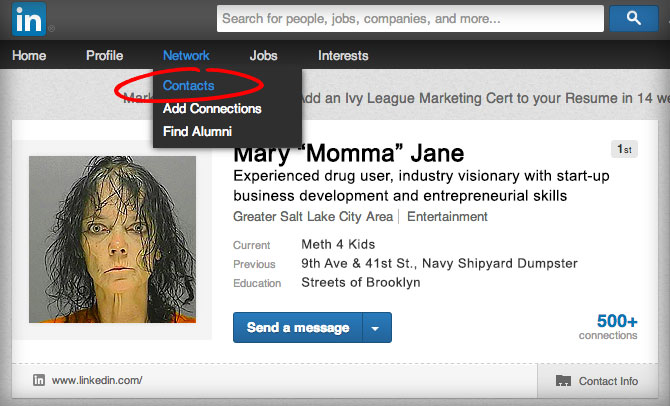
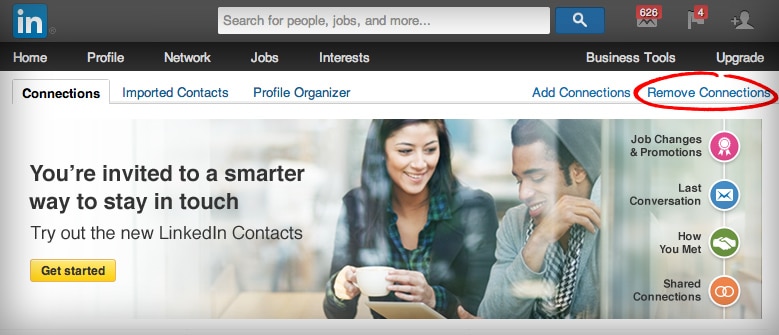
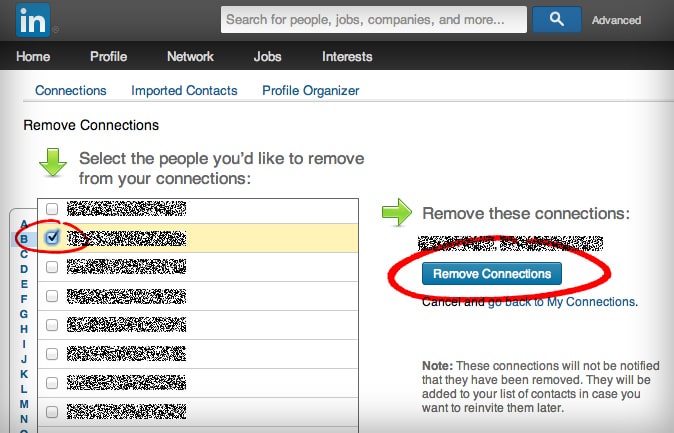
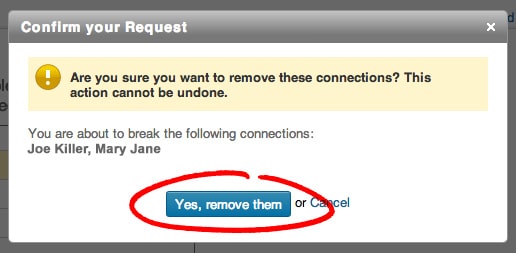










 Xbox One Fail: 5 Reasons Why the Xbox One Failed
Xbox One Fail: 5 Reasons Why the Xbox One Failed
Leave a Reply
You must be logged in to post a comment.