![How To Fix Boxee Black Screen Error on Apple TV [tutorial] How To Fix Boxee Black Screen Error On Apple Tv [Tutorial] - Ssh Connect 1](https://methodshop.com/gadgets/tutorials/appletv-boxee-blank/ssh-connect.jpg)
![How To Fix Boxee Black Screen Error on Apple TV [tutorial] Minted Methodshop](https://methodshop.com/gadgets/tutorials/appletv-boxee-blank/boxee-logo.png)
Is your Apple TV freezing when you launch Boxee? Do you see a quick flash of the Apple logo and then just a blank “black screen“?
You aren’t alone. If you were one of the early Boxee beta/alpha testers, you might have some files leftover from an old install. Don’t even bother reinstalling Boxee or trying a factory restore on your Apple TV. These won’t solve your Boxee problems. You need to remove the old user data files using a SSH client.
In this tutorial, we will walk you through the steps to remove these old files and return your Boxee software to normal functionality on your Apple TV.
Tutorial: How to Fix Boxee “Black Screen” Error on Apple TV
![How To Fix Boxee Black Screen Error on Apple TV [tutorial] J. Frank Wilson](https://methodshop.com/wp-content/uploads/jfrankwilson.jpg)
Frank Wilson is a retired teacher with over 30 years of combined experience in the education, small business technology, and real estate business. He now blogs as a hobby and spends most days tinkering with old computers. Wilson is passionate about tech, enjoys fishing, and loves drinking beer.










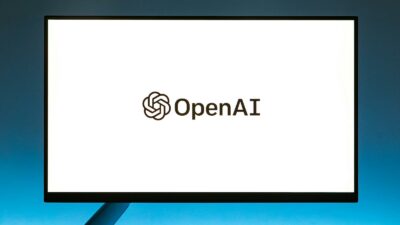
 The Battlestar Galactica Series Finale Is A Sad Farewell For Sci-Fi Fans
The Battlestar Galactica Series Finale Is A Sad Farewell For Sci-Fi Fans
Leave a Reply
You must be logged in to post a comment.