From time to time, you may need to request an eBay shipping label refund. This could be for a variety of reasons, from printer problems to an eBay buyer moving and forgetting to update their address. Here’s a tutorial on how to request an eBay shipping label refund.
If you’re already a savvy eBay seller, just go to My eBay > Orders > Shipping Labels, then click on Void. Otherwise, read on for a step-by-step tutorial with screenshots and a more detailed walkthrough.
How To Refund eBay Shipping Label
Can you get a refund on an eBay shipping label? Yes. Requesting an eBay shipping label refund is actually very easy. However, finding where on eBay’s website to void a shipping label and request a refund is the hard part.
Click On “My Bay”
Sign in to eBay and click on the (eBay link) (eBay link) (eBay link)(eBay link) My eBay link in the header navigation.
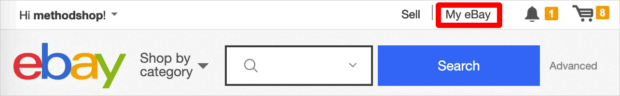
Click on “Orders”
Next, click on the (eBay link) (eBay link) (eBay link)(eBay link) Orders submenu in the Seller Hub. This will take you to a screen with all of your recent eBay orders.
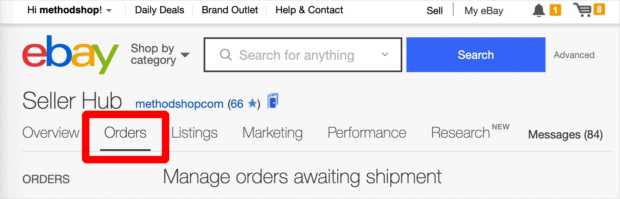
Click On “Shipping Labels”
Along the left side of your screen, you should see a link that says Shipping Labels. Click on this link to see all of your recently created shipping labels.

Void Your eBay Shipping Label
Along the right side of the screen, you should see an “Actions” column. Find the label that you want to cancel and click on the More Actions link, then select Void. You’ll then need to select the appropriate reason for voiding your eBay shipping label.

Next, you should see a message that says, “We sent the shipping carrier your request. If the shipping carrier hasn’t scanned your label, you’ll receive a refund in a few days.”
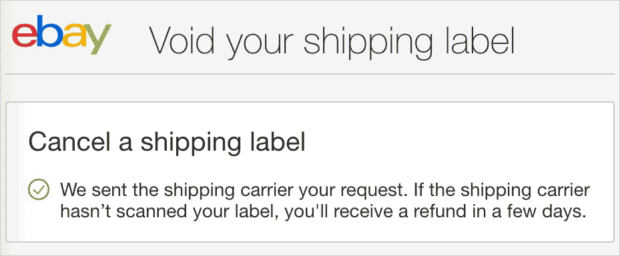
The refunds usually take several days to weeks to appear in your PayPal account.
Things To Consider Before You Process An eBay Cancel Shipping Label Refund
It’s against eBay policy for eBay users to send address and contact info to each other. This is to prevent you from posting items on eBay and then selling them directly without paying eBay their listing fees. So if the reason that you’re canceling an eBay shipping label is that the buyer has a different address, then be careful. Having them send you their new info via the eBay message center is against the (eBay link) (eBay link) (eBay link) (eBay link)(eBay link) eBay terms of service. And you probably don’t want your eBay account to get canceled, right?
How To Request An eBay Shipping Label Refund ... #ebayauctions #ebayseller #ebaystore #ebayhustle #ebayhustler #ebaystores #ebaylife Share on XRelated Articles:
- How To Put eBay Listings On Hold While You’re On Vacation
- How To Easily Create A PayPal Shipping Label Without Invoice
- 13 Proven Ways To Help Reduce Shopping Cart Abandonment
- How To Cancel Recurring Payments In PayPal

Frank Wilson is a retired teacher with over 30 years of combined experience in the education, small business technology, and real estate business. He now blogs as a hobby and spends most days tinkering with old computers. Wilson is passionate about tech, enjoys fishing, and loves drinking beer.












 Free Filming In Progress And Model Release Form Templates
Free Filming In Progress And Model Release Form Templates
I do not have an option to void because the shipping label didn’t get generated properly. I got an error trying to print and it never created a shipping label that would be seen in that field. However it did go far enough to do the bank transaction because paypal and my bank account show the transaction going through. I’ve waited several weeks because I thought surely it would flow through the system and kick the money back but it has not.