Going away and wondering what to do about your current eBay listings? Is there an eBay vacation mode setting? Whether you’re going on vacation, dealing with a family emergency or just want to take a break, you will need to enable the eBay Time Away setting for your account. This will prevent customers from buying eBay items that you can’t ship on time and giving you bad reviews. Here’s how to put your eBay items on hold and enable eBay Time Away while you’re on vacation.
How To Enable eBay Time Away
Turning on eBay Time Away is easy. Just go to the (eBay link) (eBay link) (eBay link) (eBay link)(eBay link) “Time Away” section and choose the options that work for your situation.
For anyone who might need it, here’s a detailed tutorial on how to put your eBay Store in vacation mode.
Click On The “My eBay” Link In Header Menu
Go to ebay.com and then click on the “My eBay” link in the top navigation bar. Note: You will need to sign in to eBay if you haven’t already.
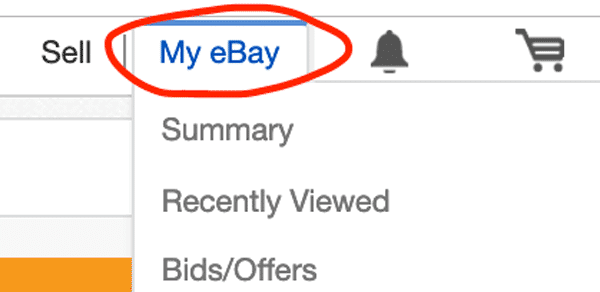
Click On The “Account” Sub Menu Link
After you enter the “My eBay” section, click on the “Account” sub menu tab.
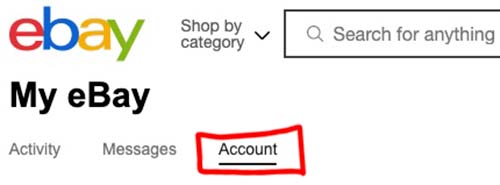
Click On “Time Away” Link
Look for the (eBay link) (eBay link) (eBay link) (eBay link)(eBay link) “Time Away” link under the Selling section and click on it.
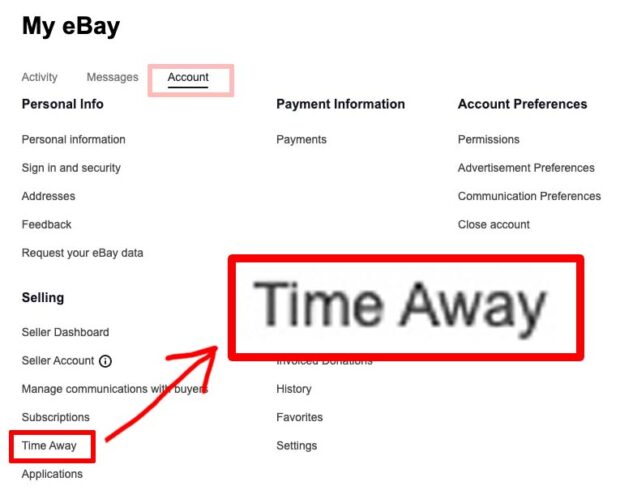
Choose A Hold Option For eBay Time Away: 30 Days (Auction Only) Or 15 Days (All Items)
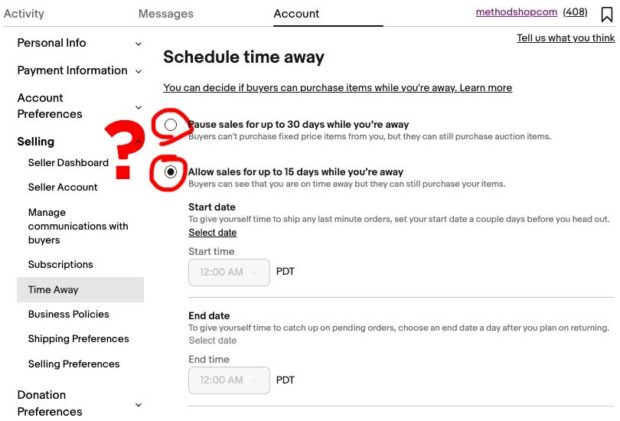
The “eBay Time Away” section gives you a choice between two options:
- Pause sales for up to 30 days while you’re away
- Allow sales for up to 15 days while you’re away
Which “Time Away” option should you choose?
- If you are going away for up to a month, then you will want to choose the “30 Days” option. With this option, buyers can’t purchase fixed price items from you, but they can still purchase auction items.
- If you are only taking a couple weeks off or less, then choose the “15 Days” option. eBay buyers will be able to see that you are away, but they can still purchase your items. This includes both auction and fixed price items.
WARNING: Even if you pause your eBay account while you are away, your delivery dates may not update for some items. Whether you choose to allow sales or pause your eBay items while you are away, you may want to change the shipping format or the handling times on the following items while on time away: Second Chance Offers, Auto-accepted offers, Pending counter-offers, Seller initiated offers, items with local pickup, in-store pickup or Global Shipping Program, and digital items.
Select A Date Range For eBay Time Away
Next, you need to choose a date range. You can schedule up to 3 months in advance. Or for as short as just 30 minutes.
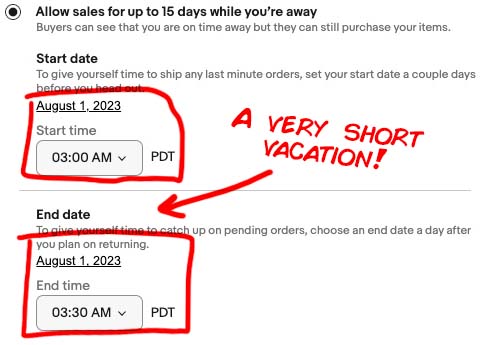
eBay Vacation Message Examples
You can also compose an eBay vacation mode message for your customers. Unlike the “eBay Time Away” option, your “Automatic Response” message isn’t limited to a maximum of 30 days. Your auto response message can be active for up to 1 year. That means you can start preparing your regular eBay customers for your time away weeks or even months in advance.
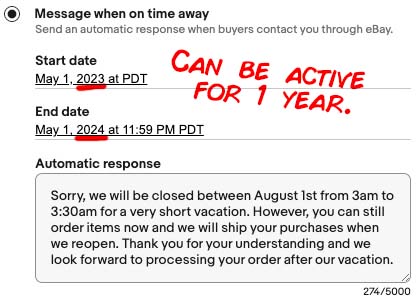
Here are some eBay vacation message examples that I generated using ChatGPT. Feel free to copy and modify them.
- Dear valued customer, We will be away on vacation from DATE to DATE and will not be able to process your eBay order until our return. We appreciate your patience and understanding, and look forward to fulfilling your order soon.
- Thank you for choosing to shop with us! Please note that our eBay store will be closed for vacation from DATE to DATE. We apologize for any inconvenience this may cause and look forward to serving you upon our return. Thanks, COMPANY
- Hi there. I’m currently on vacation and won’t be able to process any eBay orders until DATE. Thank you for your understanding and I look forward to catching up on all my eBay orders as soon as I return. Best regards, NAME
- Hello, We are currently away on vacation and unable to process your order. We will be back on DATE and will ship your eBay order as soon as possible. Thank you for your understanding and support.
- Hi there, I’m currently away on vacation and won’t be able to process any eBay orders until DATE. If you place an order before DATE, it will be shipped as soon as I return. Thank you for your understanding and I look forward to serving you again soon. Best regards, NAME
- Hello. I’m currently out of the office and won’t be able to check my messages or ship any eBay orders until DATE. Thank you for your understanding and I look forward to shipping your eBay order soon. Best regards, NAME
- We wanted to let you know that our eBay store will be closed for vacation from DATE to DATE. Any orders placed during this time will be processed upon our return. Thank you for your support and understanding.
- Greetings! We will be away on vacation from DATE to DATE and unable to process any eBay orders during this time. We apologize for any inconvenience and appreciate your understanding. We look forward to fulfilling your order upon our return.
- Dear customer, we wanted to let you know that our eBay store will be closed for vacation from DATE to DATE. We will be unable to process your order during this time, but will do so promptly upon our return. Thank you for your continued patronage.
- Please note that our eBay store will be closed from DATE to DATE for vacation. We will not be able to process any eBay orders during this time, but will get to them promptly upon our return. Thank you for your patience and support.
Vacation Mode is Much Easier For Amazon Sellers Than eBay Sellers
In addition to eBay, I also sell on Amazon. Enabling vacation mode with Amazon is much easier. You just open the Amazon Seller mobile app, tap on the gear, and then uncheck any stores that you want to temporarily turn off. When I come back from vacation, I just turn the checkboxes back on.
How To Enable eBay Vacation Mode And Put Listings On Hold While You're Away ... #ebayauctions #ebayseller #ebaystore #ebayhustle #ebayhustler #ebaystores #ebaylife Share on XRelated Articles:
- Unknown Insect Accidentally Discovered on eBay
- How To Easily Create A PayPal Shipping Label Without Invoice
- Proven Ways To Help Reduce Shopping Cart Abandonment
- How To Request An eBay Shipping Label Refund


















 Can You Use Midjourney Images Commercially?
Can You Use Midjourney Images Commercially?
Leave a Reply
You must be logged in to post a comment.