Attention Apple laptop owners: Have you ever seen the MacBook Service Battery error before when going to check your battery percentage? If so, don’t ignore it. Your battery may decided to go nuclear puffy on you.
Table of Contents[Hide][Show]
MacBook Service Battery Warning
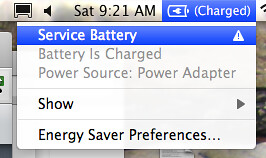 We went to go check the battery level in a 2.33 GHz Intel Core 2 Duo MacBook last week and instead of getting a number between 0-100%, we got a “Service Battery” warning.
We went to go check the battery level in a 2.33 GHz Intel Core 2 Duo MacBook last week and instead of getting a number between 0-100%, we got a “Service Battery” warning.
Feeling slightly unnerved, we took the battery out of the MacBook Thursday night and let it on a table in the office. Turned out to be a really good idea. Look what we found this morning… The battery packs inside basically expanded to the edge of exploding. Yikes!
You can see more photos of the bloated battery of goo in the MethodShop.com Flickr photostream and read about some of the other signs that your MacBook battery is dying here.
Has This Happened To You Before?
Guess it’s time to get a new battery. Has anyone else ever seen this before? We dare someone to bring this battery to an Apple Store Genius Bar and try to make them fix it. Any takers?

Frank Wilson is a retired teacher with over 30 years of combined experience in the education, small business technology, and real estate business. He now blogs as a hobby and spends most days tinkering with old computers. Wilson is passionate about tech, enjoys fishing, and loves drinking beer.


![This MacBook Battery is F*cked! [pics] This Macbook Battery Is F*Cked!](https://farm7.static.flickr.com/6126/6019618842_443cdd741e_m.jpg)
![This MacBook Battery is F*cked! [pics] This Macbook Battery Is F*Cked!](https://farm7.static.flickr.com/6143/6019615906_ea59af76a0_m.jpg)




















 Husky In Refrigerator Wins The Internet During Heatwave
Husky In Refrigerator Wins The Internet During Heatwave
Leave a Reply