Table of Contents[Hide][Show]
Your personal information, including your address, email, phone number, and even your relatives’ names, might be available online for free at FastPeopleSearch. This means that anyone can access this information and potentially misuse it. Creepy, right!
Tired of having your info exposed? Submitting a FastPeopleSearch removal request is easier than you might think. Here’s how to remove your info from FastPeopleSearch.
Easy FastPeopleSearch Removal Tutorial Share on XWhat Is FastPeopleSearch?
FastPeopleSearch is a people search engine that collects and posts personal information about individuals online. The popular sit has over 16 million records and is searched over 100 million times per month. Yikes!
It’s a great tool and has been useful for me dozens of times for me while trying to complete missing address info for my holiday cards. However, the amount of info that FastPeopleSearch has on individuals is a little frightening. When you apply for a credit card, you may be asked to take an identity test where you have to confirm your previous addresses and phone numbers. But if all of that info is available on FastPeopleSearch, then how silly is that test? Someone with access to FastPeopleSearch could use that info against you for identity theft.

If you want to remove your information from FastPeopleSearch, then just follow this easy tutorial. In this article, we will show you how to remove your info from FastPeopleSearch including your name, address, phone number, and email address.
Having your personal info available on FastPeopleSearch can help criminals commit identity theft. #FastPeopleSearch #PeopleSearch #RemoveYourInfo #Privacy #IdentityTheft #FTC Share on XHow To Remove Your Info From FastPeopleSearch
If you want to remove your information from FastPeopleSearch, just follow these few simple steps. It’s an easy process and will only take about 5 minutes.
Go To The FastPeopleSearch Removal Page
The FastPeopleSearch removal page is hidden, and not easily accessible from their homepage. You have to know the link in order to access the removal form, which makes it inconvenient for users to remove their information.
- Go to the FastPeopleSearch removal site at fastpeoplesearch.com/removal
If you are technically savvy, then you probably just need this removal link. Otherwise, keep reading for a detailed walkthrough of the FastPeopleSearch removal process.
Enter Your Email And Accept The Terms
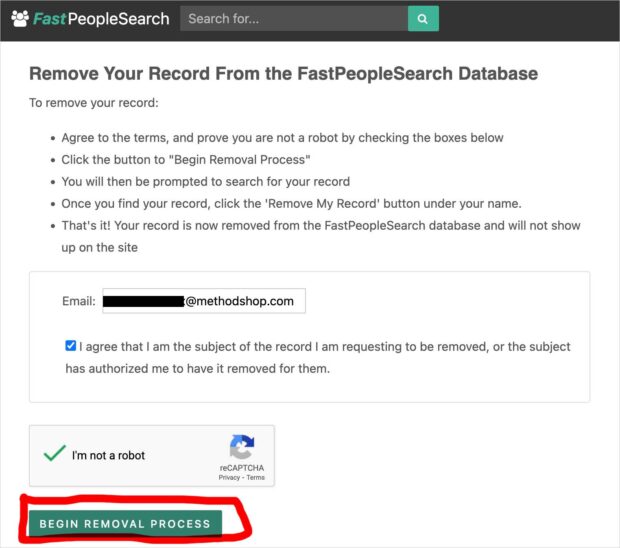
Fill out this page with your email and accept and complete the verification checks.
- Enter your email
- Check the “Agreement” box.
- Complete the CAPTCHA
- Click on the “Begin Removal Process” button.
Complete The CloudFlare Verification (Optional)
Depending on your internet connection and what VPN or web browser you are using, you might be asked to complete a CloudFlare verification. Just check on the checkbox.
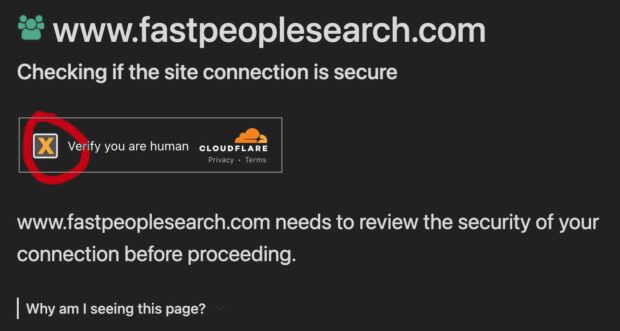
If you don’t see this screen, don’t worry. Just go to the next step.
- Complete CloudFlare verification
Search FastPeopleSearch For Your Personal Info
Before you can place a FastPeopleSearch removal request, you first need to find the record that you want removed.
- Type your name into the search box.
- Find your listing and click on the green “View Free Details” button at the bottom of the entry
Click On The “Remove My Record” Button
- Click “Remove My Record.”

Check Your Email For A Verification Link
After you submit your FastPeopleSearch removal request, you should get an email asking you to verify the removal.
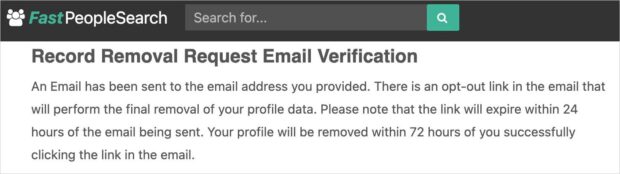
- Check your email and click on FastPeopleSearch removal request verification link.
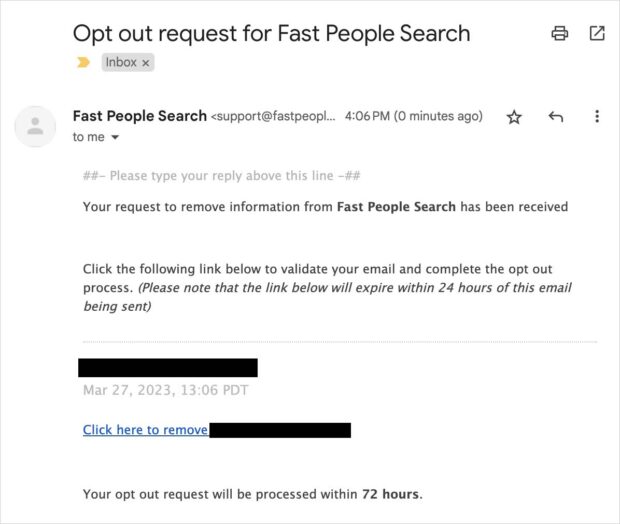
This Is Your Last Chance To Make A Backup
According to FastPeopleSearch, your info should be removed within 72 hours. However, my listing disappeared in less than 5 mins.
If you haven’t already made a backup of your data on FastPeopleSearch, then you should do so immediately before the record is gone. Just take a few screenshots or quickly save a PDF image of the entire page.
Why You Should Remove Your Info From FastPeopleSearch
There are several reasons why you might want to remove your information from FastPeopleSearch. First, the site collects a lot of personal information about you, including your address, email, and phone number. This information can be used to track you down or to contact you unsolicited. Junk mail, spam, etc.
Second, FastPeopleSearch makes your personal information available to anyone who searches for your name. This means that anyone can find your contact information and learn more about you, like your spouse’s name and your kid’s names. If you are a police officer, teacher, politician, business owner, etc, then you probably don’t want random people knowing lots of personal info about you.
If you are a police officer, teacher, politician, business owner, etc, then you probably don't want random knowing your family member's names. #FastPeopleSearch #Privacy #IdentityTheft Share on XIs Your FastPeopleSearch Removal Not Working?
If you run into an issue where your FastPeopleSearch removal request isn’t working, then first make sure that the email you provided was correct. After you make the removal request, you will have to check your mail and click on the verification link.
You also might want to try using an email that FastPeopleSearch already has on file. If you are making a request using a different email, then FastPeople Search may not honor the request.
How To Remove Data From Other People Search Engines With Your Personal Info
Unfortunately, FastPeopleSearch is not the only people search engine that collects and posts personal information online. There are many other sites that do the same thing. If you remove your information from FastPeopleSearch, it will still be available on other sites.
However, removing your information from FastPeopleSearch is a good start. It will make it more difficult for people to find your contact information and learn more about you.
If you want to remove your information from other personal data search engines, you can use a service like DeleteMe. DeleteMe will help you remove your information from a variety of people search engines, including FastPeopleSearch. But it will cost you $100+ per year.
Tutorial: How To Remove Fast People Search Results With Your Personal Info #InternetPrivacy #Privacy Share on XHow to Keep Your Information Private
There are a few things you can do to keep your information private online:
- Be careful about the information you share online.
- Use strong passwords and enable two-factor authentication for your accounts.
- Be aware of privacy settings and adjust them to control how your information is shared.
- Use a privacy-focused search engine, such as DuckDuckGo.
- Use a VPN to encrypt your traffic and hide your IP address.
How To Remove Yourself From Fast People Search

By following these simple steps, you can help keep your personal information private from people searching FastPeopleSearch.
We hope you found this FastPeopleSearch removal tutorial easy to follow. If you have any other tips on how to keep your information safe online, then please let us know in the comments. Thanks!
How To Remove Your Info From FastPeopleSearch ... #Privacy #FastPeopleSearch Share on X
Private investor. Tech enthusiast. Broadcast TV veteran.




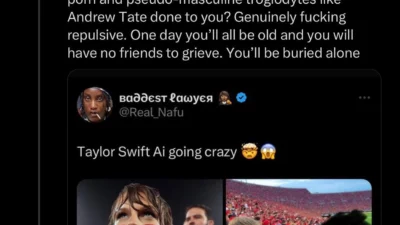










 Incredible Mashup Of All The Inception Dream Layers In Real Time
Incredible Mashup Of All The Inception Dream Layers In Real Time
Leave a Reply
You must be logged in to post a comment.