Wait, there’s a secret iPhone diagnostic mode!? Yep. You just need to know the secret iPhone diagnostic codes to access these cool tests. Here’s everything you need to know about iPhone diagnostic mode and the codes that you’ll need to access these tests.
iPhone Diagnostic Mode: What Is It?
Most cellphones use special “diagnostic codes” – numbers that can be dialed to display various technical information about the unit, the user’s account, the cellular network it’s “registered” on, or the local network that’s currently available. You might have dialed a few of these already while on the phone with tech support.
Some Codes Are AT&T Or North America Only
This is a list of iPhone specific codes, but some of these codes may work on other cell phones. Some are AT&T or North America specific. The only way to know if they work on your phone is to try.
Understanding The Different iPhone Diagnostic Codes
Feel like dialing some secret codes that activate your iPhone Diagnostic Mode? We thought so. Enjoy.
- *3001#12345#* and tap Call. Enter Field Test Mode. Field mode reveals many of the inner settings of your iPhone, specifically up-to-date network and cell information.
- *#06# Displays your IMEI. No need to tap Call. IMEI is the unique identifier for your cell phone hardware. Together with your SIM information, it identifies you to the provider network. It’s like an SSN for phones.
- *777# and tap Call. Account balance for prepaid iPhone.
- *225# and tap Call. Bill Balance. (Postpaid only)
- *646# and tap Call. Check minutes. (Postpaid only)
- *#21# and tap Call. Setting interrogation for call forwards. Discover the settings for your call forwarding. You’ll see whether you have voice, data, fax, SMS, sync, async, packet access, and pad access call forwarding enabled or disabled.
- *#30# and tap Call. Calling line presentation check. This displays whether you have enabled or disabled the presentation of the calling line, presumably the number of the party placing the call.
- *#76# and tap Call. Check whether the connected line presentation is enabled or not. State whether the connected line presentation is enabled or disabled. Presumably similar to the calling line presentation.
- *#43# and tap Call. Determine if call waiting is enabled. Displays call waiting for status for voice, data, fax, SMS, sync data, async data, packet access, and pad access. Each item is either enabled or disabled.
- *#61# and tap Call. Check the number for unanswered calls. Show the number for voice call forwarding when a call is unanswered. Also show the options for data, fax, SMS, sync, async, packet access and pad access.
- *#62# and tap Call. Check the number for call forwarding if no service is available. Just like the previous, except for no-service rather than no-answer situations.
- *#67# and tap Call. Check the number for call forwarding when the iPhone is busy. And again, but for when the iPhone is busy.
- *#33# and tap Call. Check for call control bars. Check all the usual suspects (voice, data, fax, SMS, etc) to see whether barring is enabled or disabled for outgoing.

What About An iPod Diagnostic mode?
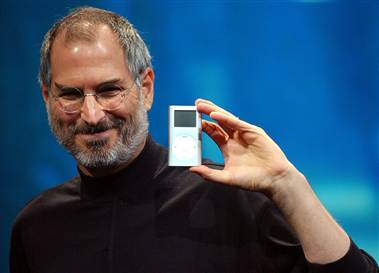
Hopefully you learned something new using these iPhone diagnostic tests. But what about the iPod? Is there an iPod Diagnostic mode too? Yes there is. Here’s more information and detailed instructions on how to use the iPod Diagnostic mode.
NERD NOTE: The iPhone was first introduced by Apple CEO Steve Jobs on January 9, 2007. The device was an immediate hit with consumers and sold over 2.2 billion units in the decade that followed its debut.
Related Articles:
- How To Reduce Screen Time By Switching Your iPhone To Grayscale
- iPhone Survives 13,200 Foot Skydiving Mishap
- How To Erase Your iPhone, iPad, Or iPod Touch Before Selling It
- Help! My iPhone Just Fell Into A Toilet

Frank Wilson is a retired teacher with over 30 years of combined experience in the education, small business technology, and real estate business. He now blogs as a hobby and spends most days tinkering with old computers. Wilson is passionate about tech, enjoys fishing, and loves drinking beer.













How do I remove Field Test Mode from my iPhone? I just got a 3GS and when I synced it Field test mode carried over.
How do I remove Field Test Mode from my iPhone? I just got a 3GS and when I synced it Field test mode carried over.
restart the phone
just press the hang up button