As you make the transition to playing music from a hard drive rather than from CDs, safeguarding your iPod, its data, and music collection is more important than ever.
Here are 10 ways to keep your iPod and its contents safe and sound.
Keep the firmware and software up to date
Keeping the latest iPod firmware up-to-date will maintain the communication channel between the computer and iPod. Updated firmware also snuffs out occasional hardware snafus. In addition, staying up-to-date with the latest firmware adds to the user experience as new features such as iPod games, improvements to the iTunes Store, and more are included with each update.
Use a surge protector when charging
Fluctuations in electrical current can damage any electronic device, not just iPods. It’s a good idea to keep important electronic devices, especially recharging iPods, protected by surge protectors.
Backing up your files and music
An iPod is not a permanent storage solution! This means your music collection should also reside on the hard drive where your iTunes library is stored. Creating a periodic backup on external or secondary hard drives, CDs, and/or DVDs is highly recommended. Remember, just one sharp jolt or drop can render your iPod useless. Always make backups!
Defrag Your iPod Hard Drive
The iPod’s hard drive will become fragmented as music and data are added and removed. Defragmenting the iPod with a program like Alsoft’s Disk Warrior (Mac) or Executive Software’s Diskeeper (PC) is recommended when the iPod begins acting sluggish. ALWAYS perform a backup prior to defragmentation!
Buy a protective case
Storing the iPod in the orphan sock you found under your bed will only protect it against scratches. An iPod needs protection even when inside your backpack, purse, or pocket. Consider a padded pouch or a decent neoprene case to absorb the occasional bump and light drop.
Avoid extreme conditions

Like any intricate electronic device, the iPod is fragile and is unlikely to survive extreme temperatures, altitudes or environments. Inhospitable locations for your iPod include but are not limited to: parked cars during heat waves, sky diving, jungles and sandy beaches.
Battery maintenance
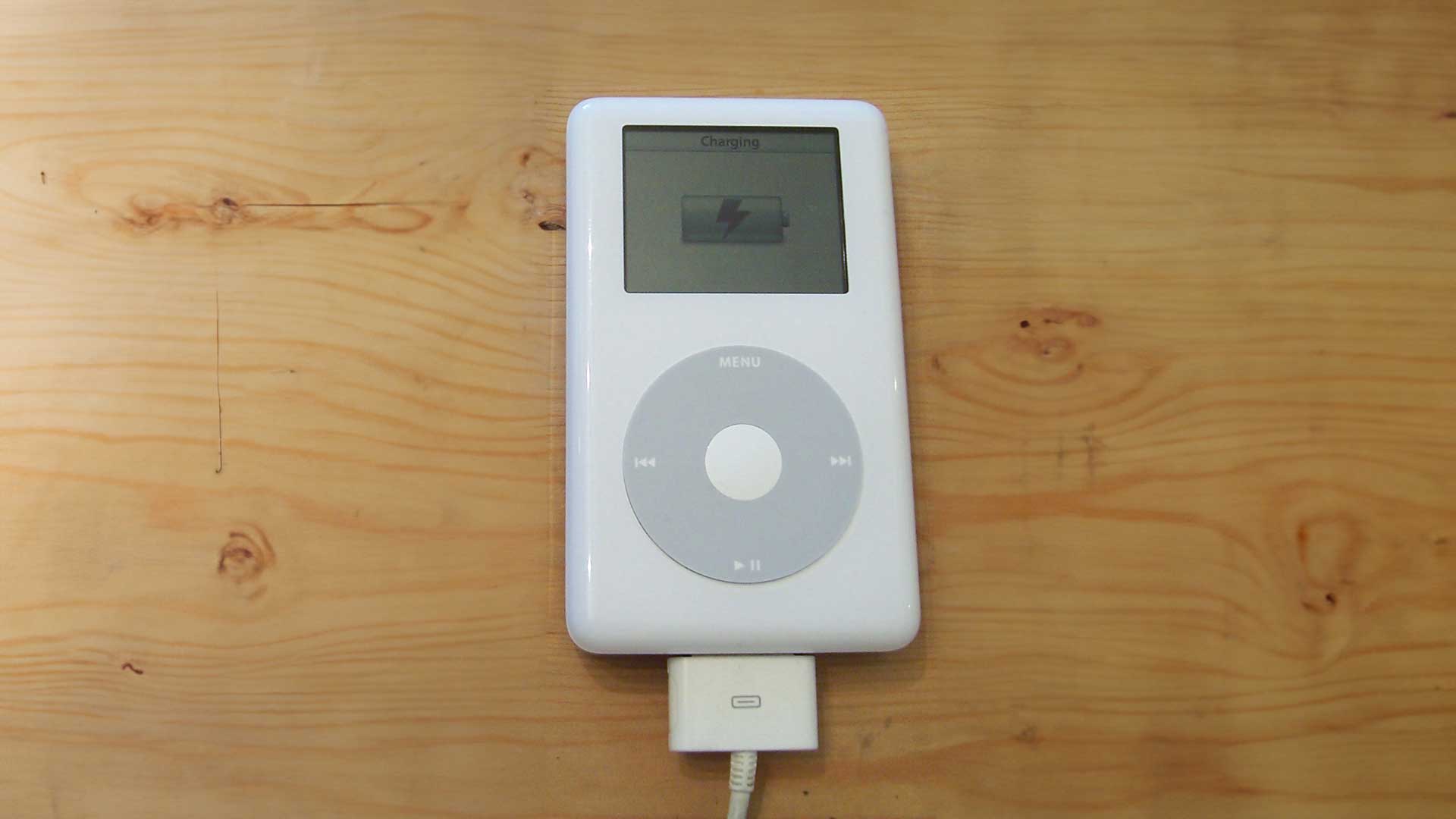
The iPod’s rechargeable lithium-ion battery has a limited life of a certain amount of charge cycles. After so many charges, the battery life will degrade. To get the most from the battery, let it completely drain once in awhile. We have another article on MethodShop on battery conservation tips if you want to learn more.
Bathe Your iPod
Not literally! Over time your natural skin oils will collect on the iPod’s scroll wheel, buttons, and in the case. This is what creates that familiar ‘dingy’ yellow on your keyboard. Consider a cleaning product such as iCleaner for a total cleaning solution or try rubbing alcohol and Q-tips.
Install anti-virus software
Viruses can infect the files on an iPod just like those on a computer. The iPod is merely a portable hard drive. If you download files frequently with file sharing programs like LimeWire or Kazaa or habitually dock your iPod to strange computers, then consider virus protection. Apple .Mac members already have access to Virex included with their membership. You can use Virex to scan and clean the iPod each time it is docked.
Reformat the iPod
Sometimes it’s nice just to start fresh. Erasing and reformatting the iPod will likely cure all ills that are not hardware related. See this article for more details: How To Erase Your iPod.
10 Ways to Protect your iPod. #ipodprotection #ipodsafety #ipodmaintenance #ipodbackup #ipodbattery Share on X
Frank Wilson is a retired teacher with over 30 years of combined experience in the education, small business technology, and real estate business. He now blogs as a hobby and spends most days tinkering with old computers. Wilson is passionate about tech, enjoys fishing, and loves drinking beer.

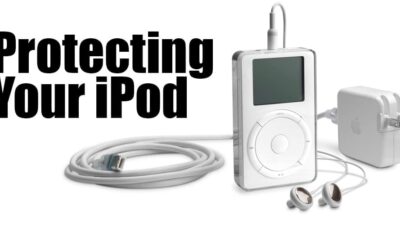










Leave a Reply
You must be logged in to post a comment.