Even though the Samsung Galaxy S4 was launched 2 years ago (March 2013) it is still one of the best Android handsets on the market and remains one of the most popular with consumers. That being said, every product has its bugs and glitches and it pays to know a few troubleshooting tips to help you sort out the problem yourself. Even simple repairs can often be very expensive. So, we’ve put together a list of some of the most common S4 bugs and glitches, along with possible fixes, to help you address any potential problems with your S4 before you put it in for repairs.
Table of Contents[Hide][Show]
1) Limited Storage
Limited storage isn’t so much a glitch, as simply the nature of the beast. If you have a 16GB Samsung Galaxy S4, then you’ve probably already noticed that most of your storage is taken up with the operating system and various preloaded apps. Ultimately, you really only get a little over 8GB of available memory even with a fresh out of the box handset. So what should you do?
Solutions
- You can expand your available memory to 64BG by adding a Micro SD Card
.
- You can move some of your stored files and apps to the cloud, using Google Drive or Dropbox.
- You can root your S4 and remove some of the unwanted bloatware. Be careful though. You can do real damage if you don’t know what you’re doing.

2) Random Rebooting
A fair number of Galaxy S4 owners have reported problems with their handsets randomly shutting down and rebooting. Typically, this occurs without any obvious trigger. If you have experienced this problem, there are a few possible causes and some possible solutions.
Solutions
- The first, and most obvious, solution is to make sure that your mobile’s software is up to date. Android has released a couple of small OTA updates that have solved this problem for many users.
- Out of date apps have been found to force the S4 to randomly reboot. Check your apps, and make sure you have the latest versions.
If everything is up to date, you may still have an app that is causing your rebooting issues. If so, try this troubleshooting measure. Power off your handset, and restart it in ‘safe mode’. If the problem disappears, you have a rogue app causing the problem.
3) Display Ghosting
Some Samsung Galaxy S4 users noticed a ghosting issue when scrolling through their device’s menu. Often there would be a smearing of icons, or a purple haze obscuring parts of the background. The effect appears to be most noticeable when the screen’s brightness setting is at its lowest. While there are no sure fire fixes for this problem, there are a couple of things you can try.
Solutions
- Make sure your software is up to date. Following initial reports, Android released an OTA update meant to address the problem.
- If your software is up to date, and the problem persists, you might try downloading the free Screen Adjustor App. This will allow you to recalibrate your screen settings, adjusting colour and contrast.

4) Persistent Battery Drain
Battery life is an ongoing problem with many smartphones, including the S4. Any smartphone is going to burn through its charge if it is being used constantly, or it is loaded with energy consuming apps. That being said, if you are experiencing an unexpected battery drain, there are a few fixes to try.
Solutions
- Disable any features or apps that you do not use.
- Switch to Power Saving Mode
- Remove, or disable, any apps that are constantly syncing. Apps that are continuously syncing and running in the background can be a powerful drain on your battery.
5) Overheating
Many S4 owners have reported problems with their handsets overheating. This mostly occurs when streaming video or gaming, though there have also been reports of handsets overheating while browsing the web, using the camera, or running multiple apps. Overheating is not unusual at times, but if it is a persistent problem it can be more than a little problematical. There are a few potential solutions to the overheating issue, and you should try these before putting your phone in for repair.
Solutions
- Check for any rogue apps, and make sure all of your installed apps are up to date.
- Check for software updates.
- Some overheating issues have been caused by a media server problem. Try removing
MicroSD card, backing up any important files on a separate device, and reformatting the card.
If you continue to have problems with your handset overheating, it may be a hardware problem. In which case, you should contact your retailer or carrier for a repair or replacement.
The Samsung Galaxy S4 is one of the best smartphones on the market. But that doesn’t mean there aren’t occasional problems. If you are experiencing any of the issues we’ve discussed here, hopefully the solutions we’ve suggested will help your resolve the problems and avoid any costly repairs.
Are you a Samsung Galaxy phone owner? Did we leave anything out? Do you have some ideas to help improve this article? Please post a comment below.

Frank Wilson is a retired teacher with over 30 years of combined experience in the education, small business technology, and real estate business. He now blogs as a hobby and spends most days tinkering with old computers. Wilson is passionate about tech, enjoys fishing, and loves drinking beer.

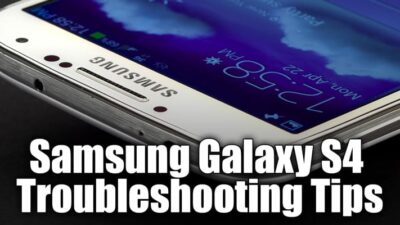




















 VIDEO: Can the iPhone 6 Kick the Xbox 360’s Ass?
VIDEO: Can the iPhone 6 Kick the Xbox 360’s Ass?
Leave a Reply