Do you have a WordPress blog? When was the last time you updated your WordPress Ping List? Chances are, it’s been awhile. It’s a good idea to update your Ping Services list at least once a year. Here’s an updated WordPress Ping List for 2019 and instructions on how to install it on your blog.
What Is A WordPress Ping List?
Adding a ping list in WordPress automatically notifies all the sites on the list that new content is being published on your website. Although it is not required, it’s probably a good idea to let as many services as possible that you have fresh content on your site.
How To Add Sites To Your Ping List

Adding sites to your ping list is easy. Just copy the big list below compiled from WordPress.org and paste it in the “Update Services” section under Settings > Writing.
- Log in to your WordPress site.
- From the left column, select Settings > Writing then scroll down to the “Update Services” field.
- Copy the list of services below and paste them into the field. For now on, anytime you post a new article or update an old one, WordPress will automatically notify every service on your list.
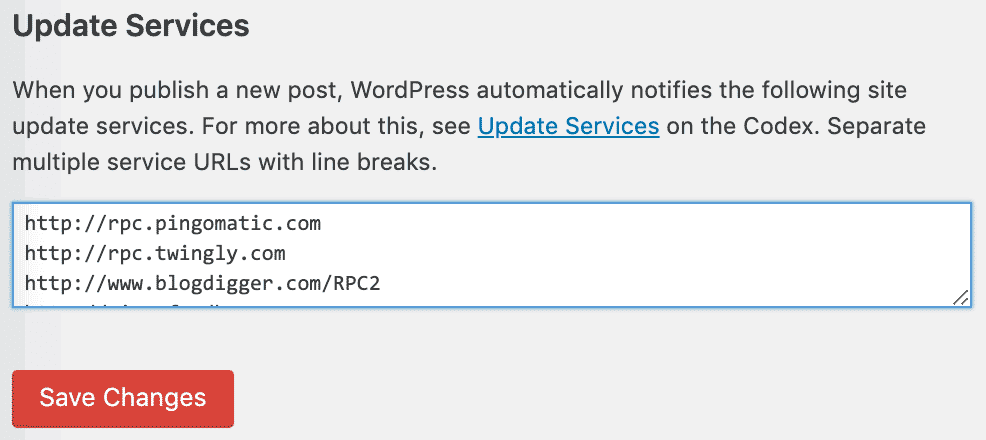
Updated WordPress Ping List (2019)
By default, WordPress only has one ping service called Ping-O-Matic listed. However, there are dozens more services that you should notify. Just paste over Ping-O-Matic. We’ve already included it in the list below.
- http://rpc.pingomatic.com
- http://rpc.twingly.com
- https://www.blogdigger.com/RPC2
- http://ping.feedburner.com
- http://rpc.weblogs.com/RPC2
- http://blo.gs/ping.php
- https://www.pingmyblog.com
- http://blogsearch.google.com/ping/RPC2
- http://ping.bloggers.jp/rpc/
- http://ping.fc2.com/
- http://blogs.yandex.ru/
- https://rpc.bloggerei.de/ping/
- http://blogsearch.google.ae/ping/RPC2
- http://blogsearch.google.at/ping/RPC2
- http://blogsearch.google.be/ping/RPC2
- http://blogsearch.google.bg/ping/RPC2
- http://blogsearch.google.ca/ping/RPC2
- http://blogsearch.google.ch/ping/RPC2
- http://blogsearch.google.cl/ping/RPC2
- http://blogsearch.google.co.cr/ping/RPC2
- http://blogsearch.google.co.hu/ping/RPC2
- http://blogsearch.google.co.id/ping/RPC2
- http://blogsearch.google.co.il/ping/RPC2
- http://blogsearch.google.co.jp/ping/RPC2
- http://blogsearch.google.co.ma/ping/RPC2
- http://blogsearch.google.co.nz/ping/RPC2
- http://blogsearch.google.co.th/ping/RPC2
- http://blogsearch.google.co.uk/ping/RPC2
- http://blogsearch.google.co.ve/ping/RPC2
- http://blogsearch.google.co.za/ping/RPC2
- http://blogsearch.google.com.ar/ping/RPC2
- http://blogsearch.google.com.au/ping/RPC2
- http://blogsearch.google.com.br/ping/RPC2
- http://blogsearch.google.com.co/ping/RPC2
- http://blogsearch.google.com.do/ping/RPC2
- http://blogsearch.google.com.mx/ping/RPC2
- http://blogsearch.google.com.my/ping/RPC2
- http://blogsearch.google.com.pe/ping/RPC2
- http://blogsearch.google.com.sa/ping/RPC2
- http://blogsearch.google.com.sg/ping/RPC2
- http://blogsearch.google.com.tr/ping/RPC2
- http://blogsearch.google.com.ua/ping/RPC2
- http://blogsearch.google.com.uy/ping/RPC2
- http://blogsearch.google.com.vn/ping/RPC2
- http://blogsearch.google.com/ping/RPC2
- http://blogsearch.google.de/ping/RPC2
- http://blogsearch.google.es/ping/RPC2
- http://blogsearch.google.fi/ping/RPC2
- http://blogsearch.google.fr/ping/RPC2
- http://blogsearch.google.gr/ping/RPC2
- http://blogsearch.google.hr/ping/RPC2
- http://blogsearch.google.ie/ping/RPC2
- http://blogsearch.google.it/ping/RPC2
- http://blogsearch.google.jp/ping/RPC2
- http://blogsearch.google.lt/ping/RPC2
- http://blogsearch.google.nl/ping/RPC2
- http://blogsearch.google.pl/ping/RPC2
- http://blogsearch.google.pt/ping/RPC2
- http://blogsearch.google.ro/ping/RPC2
- http://blogsearch.google.ru/ping/RPC2
- http://blogsearch.google.se/ping/RPC2
- http://blogsearch.google.sk/ping/RPC2
- http://blogsearch.google.us/ping/RPC2
- http://ping.rss.drecom.jp/
- https://blog.goo.ne.jp/XMLRPC
- http://ping.bloggers.jp/rpc/
Manual Ping Vs Automatic
If you want to understand the pinging process better, go to Ping-O-Matic’s website and try doing a ping of your website yourself. Ping-O-Matic will let you select several services and manually ping them yourself.
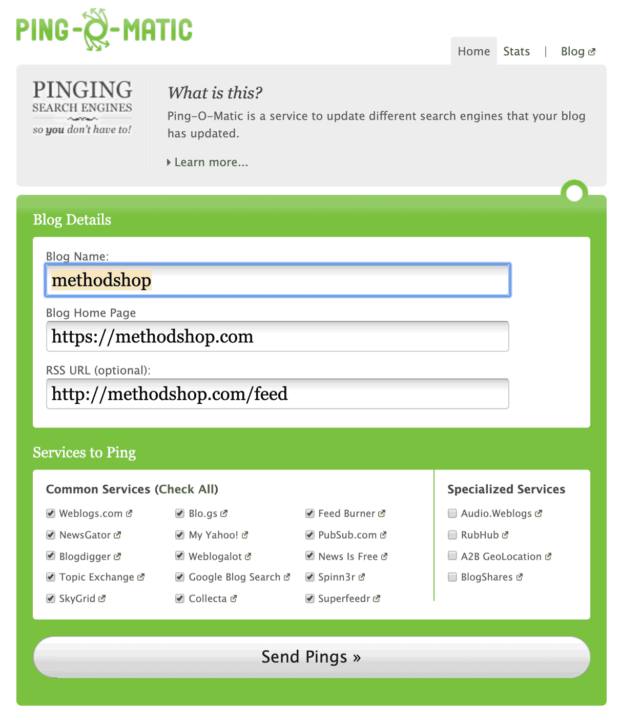
Related Articles:
- Speed Up Your WordPress Site: Disable WP-Cron.php Default Behavior
- Gutenberg Sucks! Here’s How To Disable The New WordPress Editor
- How To Remove Site Name From Page Titles in WordPress
- How To Merge WordPress Tags to Boost SEO

Frank Wilson is a retired teacher with over 30 years of combined experience in the education, small business technology, and real estate business. He now blogs as a hobby and spends most days tinkering with old computers. Wilson is passionate about tech, enjoys fishing, and loves drinking beer.












 6 Mistakes Everyone Makes When Working Online From Home
6 Mistakes Everyone Makes When Working Online From Home
Leave a Reply
You must be logged in to post a comment.