 Many people use GOOGLE MAPS on a regular basis, so wouldn’t it be handy if you could easily download them to your iPod? Well, Mac.com user, Ian Meyer, has devised a very simple way of transferring the maps to an iPod Photo. The method will also work with 5G iPods like the Nano.
Many people use GOOGLE MAPS on a regular basis, so wouldn’t it be handy if you could easily download them to your iPod? Well, Mac.com user, Ian Meyer, has devised a very simple way of transferring the maps to an iPod Photo. The method will also work with 5G iPods like the Nano.
The process is simple. Basically, he took screenshots of the maps he wanted, cropped and saved them as .png files before transferring them to his iPod via iTunes.
Once the maps are on your iPod, just use the zoom function to accurately read the maps. Simple but seemingly effective! READ ON.
[Syndicated post via ipastudio.com]

Frank Wilson is a retired teacher with over 30 years of combined experience in the education, small business technology, and real estate business. He now blogs as a hobby and spends most days tinkering with old computers. Wilson is passionate about tech, enjoys fishing, and loves drinking beer.














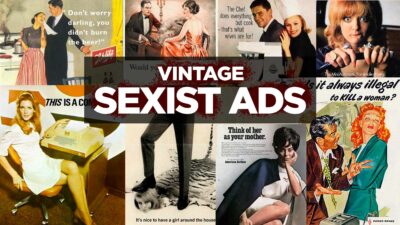

Leave a Reply
You must be logged in to post a comment.