Are you being strangled by wires? Looking for a way to unclutter your desk or upgrade your digital living room? Maybe it’s time you thought about getting a wireless keyboard. The Apple Wireless Pro Keyboard (A1016) first generation (M9270LL/A) wireless keyboard works with the Bluetooth option in your Mac to provide a cable-free way to interact with your system at a distance of up to 10 meters (33 feet).
Table of Contents[Hide][Show]
First introduced at the Apple Expo on September 16, 2005, the first generation Apple Wireless Keyboard lacks USB ports. Otherwise, it is exactly the same as the wired version inside a clear plastic shell. Just grab four AA batteries, turn it On with the switch on the bottom and you’re ready to go. Get one here for $99: Apple Wireless Keyboard (M9270LL/A)
Requirements:
- Bluetooth enabled Macintosh computer (either built-in or using the qualified D-Link DBT-120 USB Bluetooth Adapter, Hardware version B2 or later. Sorry, older D-Link DWB-120M adapters are not supported).
- Mac OS X, v10.2.6 or higher required.
SETUP & BLUETOOTH PAIRING
Just like all Bluetooth devices, this keyboard needs to be paired with your computer before it will work properly. If this is your first Bluetooth device, don’t worry pairing the keyboard with your Mac is easy. Just open System Preferences and select the Bluetooth Assistant (Applications > System Preferences > Bluetooth). You are prompted to choose a device, then when it finds it, you need to type a unique number sequence and that’s it, its paired.
NERD NOTE: Bluetooth is an industrial specification for wireless personal area networks (PANs). Bluetooth provides a way to connect and exchanges information between devices such as mobile phones, laptops, PCs, printers, digital cameras, and video game consoles over a secure, globally unlicensed short-range radio frequency.
SECURITY
Anytime you go wireless, one of your first concerns should be security. You never know who is snooping and trying to capture your sensitive information as it travels through the air. This keyboard has a robust 128-bit over-the-air encryption that keeps sensitive information safe as it is being typed.
INTERFERENCE
Apple is the first to deliver intelligent software to prevent interference with Airport wireless networks without any performance degradation.
KEYBOARD LAYOUT & THE F16 KEY
For some reason, the Apple Wireless Pro Keyboard has an F16 key. Most Apple keyboards only have 15 F keys. The extra F key can be useful if you like to program macros into your F keys. The keyboard also has a full numeric keypad, document navigation keys, and an inverted-T for quickly zipping up, down and sideways in a game or a spreadsheet. Conveniently located audio controls and the ability to eject optical media are also included.
BATTERIES
Because a wireless keyboard can’t draw power from the USB port, it has to use batteries. One of my friends at work has a non-Apple keyboard and mouse that eats through batteries like Fat Bastard at a baby eating contest. But Apple has an advanced power management system that automatically switches to low power modes during periods of inactivity. This helps you make sure you get the most juice out of your batteries. An off switch allows you to conserve even more power. When you know you’re going to be away from your system for an extended period (it’s about time you took a vacation anyway), just turn it off. Also, Apple ships the Apple Wireless Pro Keyboard with 4 premium Energizer E2 Titanium AA batteries.
PRODUCT FEATURES
- Works with the Bluetooth option in your Mac to provide a cable-free way to interact with your system at a distance of up to 33 feet
- 128-bit over-the-air encryption
- 16-function keys, full numeric keypad, document navigation keys, and an inverted-T
- Minimum system requirements: Apple Mac OS X 10.2.6 or later
WIRELESS FREEDOM
The full-size, yet compact wireless keyboard takes up very little space on the desktop and easily fits on a user’s lap. The Apple Wireless Pro Keyboard is the perfect addition to any office or living room that wants all the attention on monitors and not on the wires.
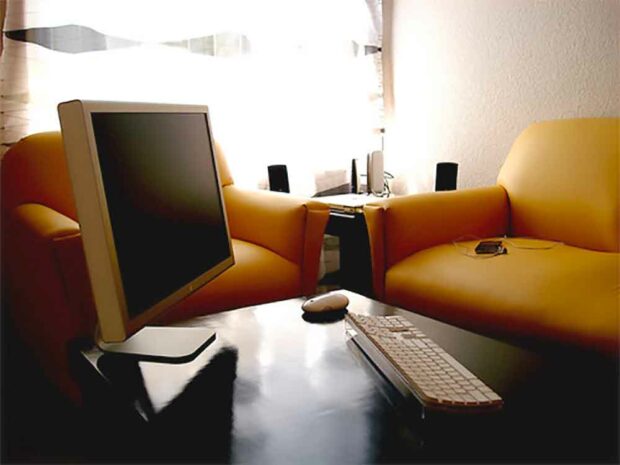

Frank Wilson is a retired teacher with over 30 years of combined experience in the education, small business technology, and real estate business. He now blogs as a hobby and spends most days tinkering with old computers. Wilson is passionate about tech, enjoys fishing, and loves drinking beer.






















Leave a Reply