Have you ever tapped on the heart icon while working out on your Peloton? Songs that you like during your workouts will automatically get saved to your Spotify account… if they are connected. Here’s how to link your accounts and connect Peloton to Spotify.
Saving Songs During Your Peloton Workouts
Every time a new song starts playing during your Peloton workouts, a pop up is briefly displayed allowing you to tap on a heart icon and like it. This feature is called “Track Love” and was announced by Peloton in February 2019. Any track that you “heart” will get saved to playlist in your Peloton profile.
Even if you haven’t connected your Apple Music or Spotify account to Peloton yet, you can still “heart” songs and save them to your profile.
This tutorial will walk you through the process on how to connect Peloton to Spotify and link your accounts together.
View Your “Track Love” Music Playlist On Peloton
Getting exposed to music during your Peloton workouts is a fun way to discover new songs that you like. Every time you tap on a heart while working out, the track will get saved to your Peloton profile in the Music section. Here’s how to access that list of songs:
- Turn on your Peloton tablet
- Tap on your profile image to go to your profile
- Select “Music” from the left column
- The next screen will show you a list of songs that you have tapped on a Heart icon during your workouts.
How To Connect Peloton To Spotify
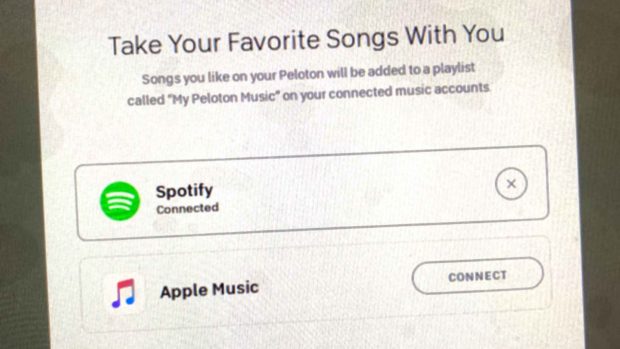
Connecting your Spotify and Peloton accounts is easy. You just need to know where in the Peloton app to do it.
- Go to the main home screen on your Peloton tablet
- Tap on your image to go to your profile
- Select “Music” from the left column
- Tap on “Connect”
- Tap on Spotify
- Enter your Spotify username and password
- Agree to Peloton’s terms
Where To Find Your “Track Love” Peloton Playlist On Spotify
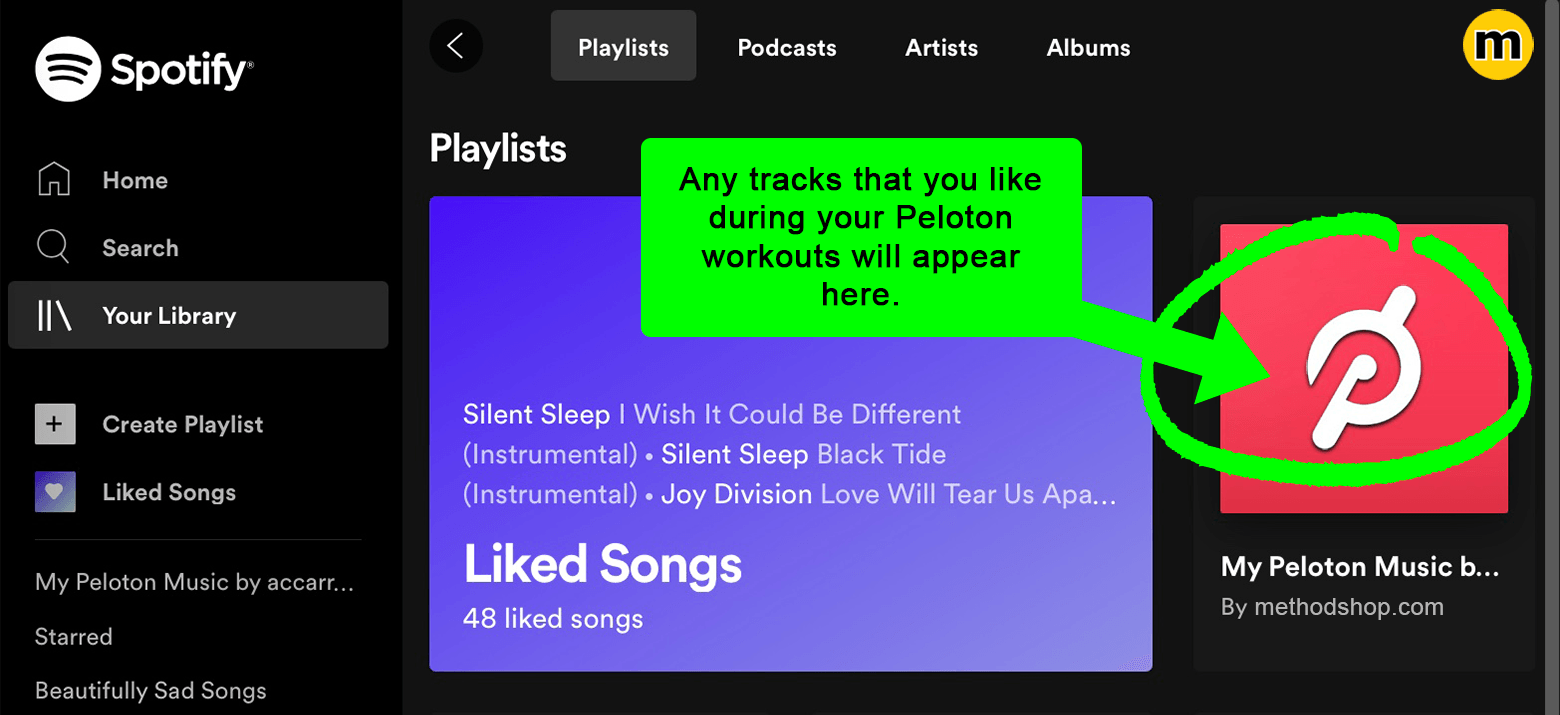
Now lets login to Spotify and double-check that you were successfully able to connect Peloton and Spotify.
- Go to Spotify.com or open the Spotify app on your smartphone
- Open “Your Library” to view your playlists
- A new playlist titled “My Peloton Music” should appear among your playlists. If you don’t see it, then try logging out and logging back in again.
NERD NOTE: Peloton was started with a $400,000 investment that came from Kickstarter users. The founders then used that funding to create a prototype concept that attracted major investors to help fund the company’s rapid growth.
How To Connect Peloton To Spotify And Link Your Accounts Share on XHi, I’m Zack Applegate. I’m a technology writer at MethodShop. Please check out my articles on a variety of topics, including artificial intelligence, music, movies, and silly tech stuff like funny Elon Musk jokes and rock bands with weird names. If you have article ideas, please connect with me on Facebook.











 Funny Star Wars Pictures: 32 Photoshopped Pictures That Only Star Wars Fans Will Truly Appreciate
Funny Star Wars Pictures: 32 Photoshopped Pictures That Only Star Wars Fans Will Truly Appreciate
Leave a Reply
You must be logged in to post a comment.