Do you get a giant stack of DVDs from a friend or for Christmas or your birthday? Want to watch them on your iPod, iPhone, or Apple TV? Here’s a tutorial that explains how to use an awesome program called Handbrake to rip DVDs into iTunes friendly MPEG-4 video files. Tis’ the season for ripping!
Handbrake Tutorial: How To Easily Import DVDs To iTunes For iPhone, iPod, Or iPad
This Handbrake tutorial will show you how to import DVDs to iTunes compatible MPEG-4 video files that you can load into your iTunes Library.

Frank Wilson is a retired teacher with over 30 years of combined experience in the education, small business technology, and real estate business. He now blogs as a hobby and spends most days tinkering with old computers. Wilson is passionate about tech, enjoys fishing, and loves drinking beer.












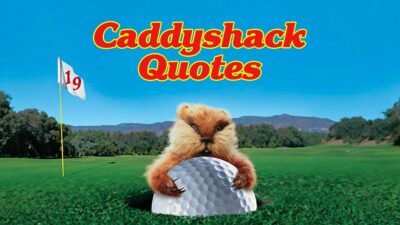





Leave a Reply