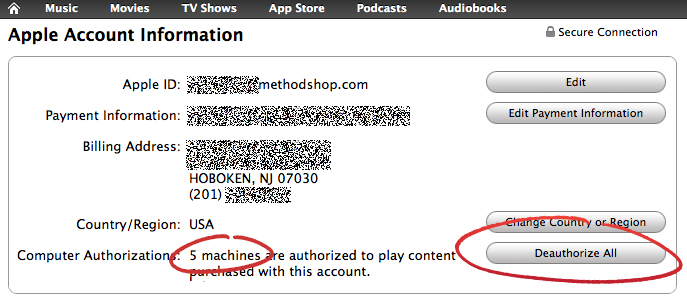
 Having iTunes authorization problems? Files downloaded from the iTunes Store can only be authorized to play on 5 computers at a time. If you try to go over 5 computers, then iTunes will give you an authorization error like this [pic].
Having iTunes authorization problems? Files downloaded from the iTunes Store can only be authorized to play on 5 computers at a time. If you try to go over 5 computers, then iTunes will give you an authorization error like this [pic].
For most people, 5 computers is plenty. Where you really start to run into authorization problems is when you get a new computer or your current computer dies. Before you sell, donate or get rid of an old computer, you should always “deauthorize” it first in iTunes. You should even consider deauthorizing your computer before sending it away for repair or upgrade – in case it doesn’t come back in one piece. Deauthorizing your computer does not erase your music files; it simply prevents your purchased music from playing until you authorize that computer again with your iTunes password.
This tutorial will walk you through the entire iTunes Deauthorizing process.
TUTORIAL: How to Deauthorize iTunes on a Dead Computer

Frank Wilson is a retired teacher with over 30 years of combined experience in the education, small business technology, and real estate business. He now blogs as a hobby and spends most days tinkering with old computers. Wilson is passionate about tech, enjoys fishing, and loves drinking beer.










 Snoops, Beware: Man Faces Jail Time For Email Hacking His Wife’s Account
Snoops, Beware: Man Faces Jail Time For Email Hacking His Wife’s Account
To be clear though, music purchased from iTunes starting in April 2009 no longer contains DRM and will play, even if you deauthorize your computer. However, everything else from the iTunes store (like movies, TV, audiobooks) still have DRM and won’t work without your computer being authorized.
Thanks for the info. I’m bookmarking this for future use.