Are you a Gmail user? Want to integrate Gmail into your operating system and save yourself a trip to Gmail.com every time you want to check your email? This tutorial will teach you how to install Google’s Gmail Notifier for Mac OS X and add icons to your menu bar, dock, and even auto-launch the Google Notifier application when turning on your computer.
Requirements:
- Gmail account (free from Gmail.com)
- Internet access
Download Google Notifier
Do a Google search for “google notifier.” The top result should be Google’s download page for the Google Notifier application. Once you find it, download Gmail Notifier For Mac.
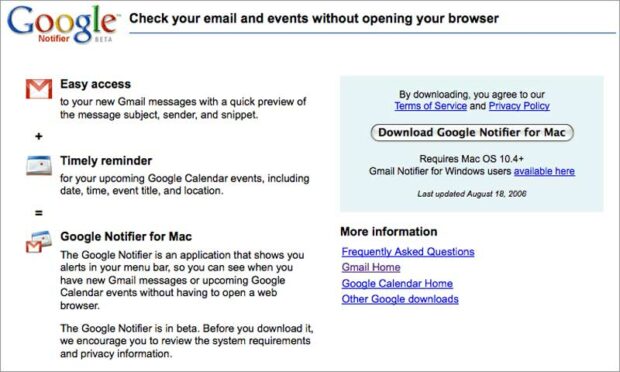
NERD NOTE: Google was co-founded by Larry Page and Sergey Brin while they were students at Stanford University. Google was first incorporated as a privately held company on 4 September 1998. The initial public offering took place on 19 August 2004, raising $1.67 billion, making the company worth $23 billion.
Install Google Notifier
After you download the Google Notifier disk image, open it. To install Google Notifier into your applications folder, just drag and drop it into the Applications folder alias as illustrated in the images below.
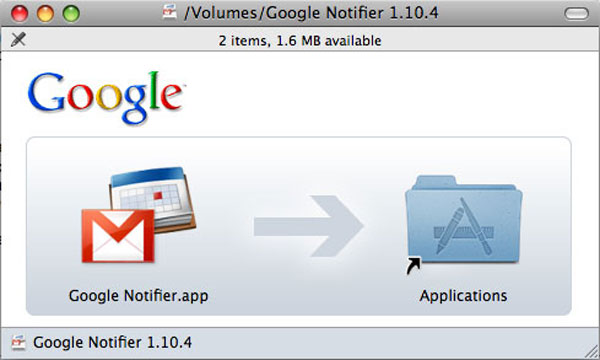
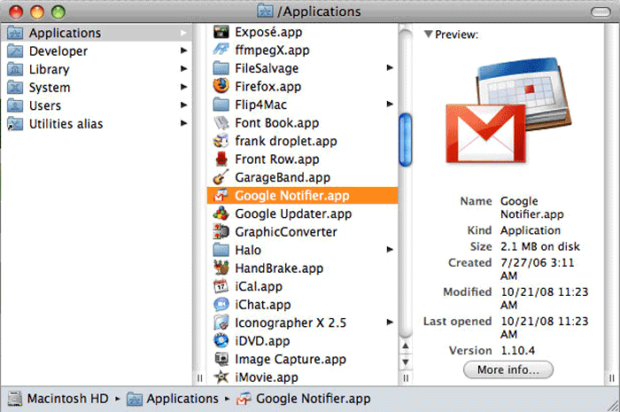
Keep Google Notifier In Your Mac OS Dock
To keep the Google Notifier For Mac app in your Mac OS Dock, just drag and drop it from your Applications into your Dock.
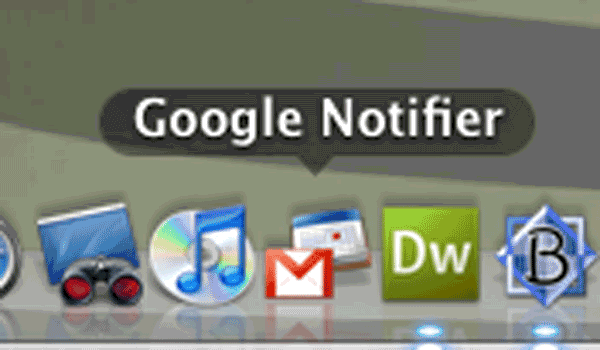
Auto Launch Google Notifier At Startup Or Login
Right-click or control-click on the Google Notifier icon in your Dock and select “Open at Login.” For now on, each time you log in to your computer Google Notifier will automatically launch.
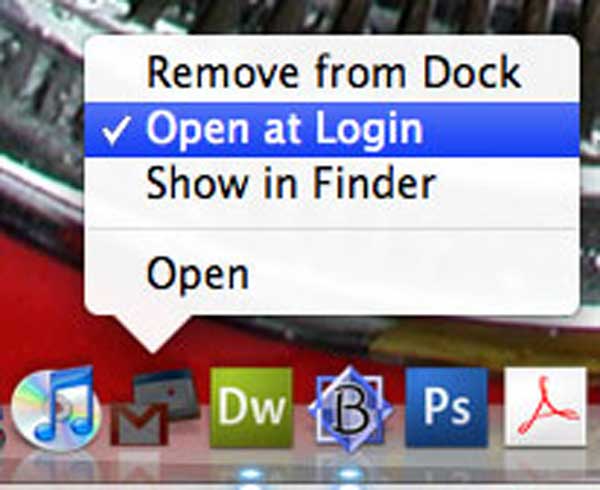
Modify Your Default Mail App
If you want to change what your default mail application is, open up Mail (Applications > Mail) and then select your desired app in the drop-down menu on the General setting tab (Mail > Preferences > General).
That’s It! This Gmail Notifier For Mac Tutorial Is Complete!
You’ve now integrated Gmail into your operating system and don’t need to go to gmail.com every time you want to check your email. You’ve also added icons to your menu bar, dock, and even enabled Google Notifier to auto-launch when turning on your computer.

Frank Wilson is a retired teacher with over 30 years of combined experience in the education, small business technology, and real estate business. He now blogs as a hobby and spends most days tinkering with old computers. Wilson is passionate about tech, enjoys fishing, and loves drinking beer.






















 Get Your Betty Ready: Local TV Segment On Bikini Waxing Will Make You Blush
Get Your Betty Ready: Local TV Segment On Bikini Waxing Will Make You Blush
Leave a Reply