Do you have an Apple iPod that won’t charge? There are several different things that can prevent your iPod from getting, or holding a charge. Let’s go through each possible reason why your iPod battery won’t charge and troubleshoot the issues step-by-step.
Are You Using The Right iPod Cable
 First off, connect your iPod to your computer with the FireWire or USB 2.0 cable that came with your iPod. Don’t use that $2 cable you bought off the street vendor. Not all cables are created equal. That cheap cable may be the problem.
First off, connect your iPod to your computer with the FireWire or USB 2.0 cable that came with your iPod. Don’t use that $2 cable you bought off the street vendor. Not all cables are created equal. That cheap cable may be the problem.
Do you have an older iPod? iPods 3G and younger require the official iPod FireWire 6-pin cable (NOT USB). An iPod USB cable will allow you to connect your iPod to your computer but it won’t charge an older iPod.
You should always use the official iPod USB or FireWire cable when troubleshooting issues with your iPod.
- Official iPod USB 2.0 cable (Amazon US $8, Amazon UK £12)
- Official iPod FireWire 6-pin cable (Amazon US $6, Amazon UK £12)
Is Your iPod Frozen?
A frozen iPod won’t charge. Restart your iPod now if it’s frozen. For detailed instructions on how to reboot a frozen iPod please read this article: Restart A Frozen iPod
Are You Using A Low Power USB Port?
Are you trying to use a low power USB port? USB ports in your keyboard or a USB hub that doesn’t have a power supply will NOT have enough power to charge your iPod. These ports only have enough juice for low power peripherals like computer mice. iPods that connect to USB ports require a high-power USB 2.0 port. Connect your iPod directly into a USB 2.0 port usually located in the back of your computer.
NERD NOTE: The front USB port on most computers is USB 1.1 but your iPod needs a high-power USB 2.0 port so try the port in the back of your PC. Low-power ports such as the USB port on your keyboard or bus-powered USB hub don’t have enough juice to mount your iPod.

 The FireWire (IEEE 1394) ports on some Windows-compatible computers may not be powered, and consequently won’t charge iPod when you plug it in. A port that only accepts a 4-pin cable is not powered. Most digital video cameras have smaller 4-pin ports. Larger 6-pin ports are used for devices that require more power like external hard drives and iPods.
The FireWire (IEEE 1394) ports on some Windows-compatible computers may not be powered, and consequently won’t charge iPod when you plug it in. A port that only accepts a 4-pin cable is not powered. Most digital video cameras have smaller 4-pin ports. Larger 6-pin ports are used for devices that require more power like external hard drives and iPods.
If your computer doesn’t have a 6-pin FireWire cable or a USB 2.0 port, then you should probably consider purchasing an Apple iPod Power Adapter
- Official Apple iPod USB Power Adapter (Amazon US $29, Amazon UK £12 ).
- Official Apple iPod FireWire Power Adapter (Amazon US $8, Amazon UK £7).
Bad USB or FireWire Ports
![]() Maybe the USB or FireWire port you are using to connect your iPod to your computer is the problem. Try plugging your iPod into another port. If you are using a USB or FireWire card, make sure it’s Windows Hardware Quality Labs (WHQL) certified (PC only). Also, check with the manufacturer. There may be Firmware updates available for the card(s) that can solve this iPod connection problem.
Maybe the USB or FireWire port you are using to connect your iPod to your computer is the problem. Try plugging your iPod into another port. If you are using a USB or FireWire card, make sure it’s Windows Hardware Quality Labs (WHQL) certified (PC only). Also, check with the manufacturer. There may be Firmware updates available for the card(s) that can solve this iPod connection problem.
Device Conflicts
Try unplugging all extra devices (cameras, scanners, Palm Pilots, etc) from your computer. Sometimes when chained together, these devices can drain all the power from your USB/FireWire ports and prevent other devices from functioning properly. Apple’s iSight camera is one such problematic device.
NERD NOTE: iSight is a webcam developed and marketed by Apple Inc. The iSight was sold retail for US$149 as an external unit which connects to a computer via a FireWire cable and comes with a set of mounts to place it atop any current Apple display, laptop computer, or all-in-one desktop computer. As of December 16, 2006, the iSight was no longer for sale in the Apple online store or in retail locations. You can still purchase the iSight on eBay or Amazon as a used item.
Try Another Computer
If you have access to another computer, try plugging your iPod into a different computer. This can help you narrow down if the issue is with your iPod or your computer.
Try Another Cable
Has your pet recently chewed up your cable? If something is wrong with the FireWire or USB cable that came with the iPod, it may not supply any power to charge the battery. Try another cable if you have one, or borrow one from a friend.
Software Update
Is your operating system up to date? Mac users should run Software Update (Applications > System Preferences) and PC users should check windowsupdate.com. Also, remember that iTunes only works with Windows 2000 or higher and Mac OS X.
 You should also check to see if your version of iTunes is up to date at Apple’s iTunes page. While your iPod is plugged into your computer, open iTunes. iTunes may automatically detect a software update necessary for your iPod. If not, try updating your version of iTunes and the iPod’s firmware with the latest version from Apple’s website. DO NOT REINSTALL FROM THE CD THAT CAME WITH YOUR iPOD. The software on that CD is old and out of date.
You should also check to see if your version of iTunes is up to date at Apple’s iTunes page. While your iPod is plugged into your computer, open iTunes. iTunes may automatically detect a software update necessary for your iPod. If not, try updating your version of iTunes and the iPod’s firmware with the latest version from Apple’s website. DO NOT REINSTALL FROM THE CD THAT CAME WITH YOUR iPOD. The software on that CD is old and out of date.
Loose Cable
Is your cable not plugged in all the way? Make sure the cable is completely plugged in.
Nothing Worked?!
Oh no, none of the above worked? If your iPod battery won’t charge anymore, then you may have a hardware problem. You might even have a bad battery. Check out our VIP Repair Service for more information and how to get it fixed.
You may also want to read this article if your iPod is having problems mounting or connecting to your computer: My iPod Won’t Mount Or Update
Related Articles:
- How To Reduce Screen Time By Switching Your iPhone To Grayscale
- Vampire Electronics That Still Cost You Money When Turned Off
- How To Save Your iPhone or iPod If You Accidentally Drop It In a Toilet
- iPod vs Cassette: The Ultimate Showdown

Frank Wilson is a retired teacher with over 30 years of combined experience in the education, small business technology, and real estate business. He now blogs as a hobby and spends most days tinkering with old computers. Wilson is passionate about tech, enjoys fishing, and loves drinking beer.

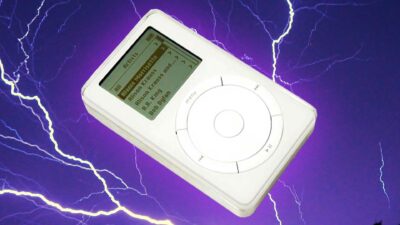




















 Jackie Chan’s Mother Passes Away At 87 (2002)
Jackie Chan’s Mother Passes Away At 87 (2002)
Leave a Reply