The French government is very serious about hearing safety. So serious, that they’ve restricted the maximum volume level of the iPod and as a result forced every other European country to comply. But Apple‘s iPod is just an external disk drive with an incredible music player attached. In other words, it’s hackable. Here’s how to remove the European iPod volume limit so you can turn your music up to 11.
01) Access the Invisible “iPod_Control” Folder
The iPod stores your music and other system related files in an invisible directory called “iPod_Control”. If you are using Windows go to the view option to “Show invisible files”. If you have Mac you may want to use Resedit to make the invisible files visible or you can just use the Terminal program to navigate to “/Volumes/Your iPod name here/iPod_Control”
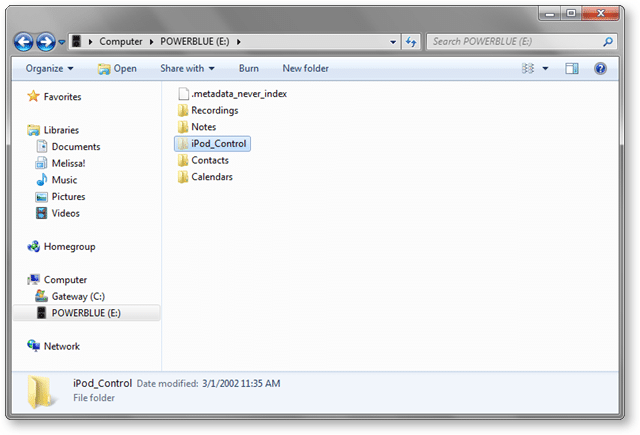
02) Open the “Devices” Folder
In the iPod Control folder is a subfolder called “Devices”. Go inside that folder.
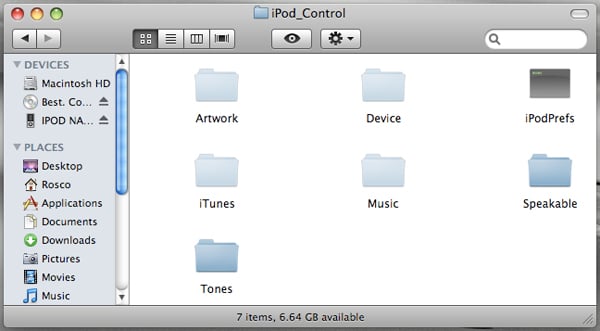
03) Create a “_show_voltage” File
Simply create an empty file in the devices directory called “_show_voltage”. If you are using the Mac terminal program the command would be:
touch “/Volumes/Your iPod name here/iPod_Control/Device/_show_voltage”
Other things you can do while you are at it include:
- iPod_ControlDevice_short_deepsleep
- iPod_ControlDevice_show_voltage
- iPod_ControlDevice_disable_cache
04) Removing The European iPod Volume Limit
That’s it. By creating that empty file, you’ve now removed the European iPod volume limit. Pat yourself on the back and buy yourself a beer. Buy us one too while you at it. Drop a $1 in our beer fund. These tutorials don’t write themselves.

Frank Wilson is a retired teacher with over 30 years of combined experience in the education, small business technology, and real estate business. He now blogs as a hobby and spends most days tinkering with old computers. Wilson is passionate about tech, enjoys fishing, and loves drinking beer.

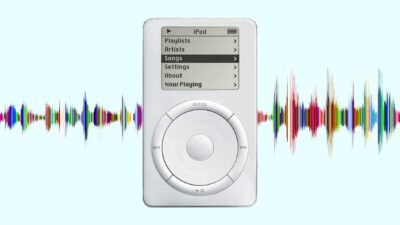




















 Yeti Sports Bloody Penguin Baseball – Play Now For Free
Yeti Sports Bloody Penguin Baseball – Play Now For Free
Leave a Reply