The Mac vs PC debate has gone on for decades. Both platforms have their merits. Deciding which one is the best option for your business usually comes down to what your employees need it for. There are advantages and disadvantages to both platforms, but the Mac outshines PC in several key areas. If you’re trying to get a Mac at work but getting resistance from your IT department or boss, then here’s everything you need to make your case.
Macs Are Actually Cheaper Than PCs In The Workplace
Although the initial cost of purchasing an Apple computer may be more expensive, the amortized cost over time and TCO (Total Cost Of Ownership) of a Mac is cheaper than a PC. Several Fortune 500 companies including GE, SAP, Walmart, IBM and Capital One have seen significant cost savings by deploying Macs in their workforce.
- IBM migrated about 1/3 of their workforce to Macs. After a detailed review, Fletcher Previn, the CIO at IBM found that PCs are 3X more expensive to maintain than Macs. Migrating 100,000+ IBM employees to MacBook laptops is saving the company $543 per user by reducing demands on their IT support teams.
- Capital One has 12,000 Macs deployed in its “choice program”, that lets employees choose Mac or PC. According to Ryan Kremkau, director of engineering at Capital One, the number one Mac myth he’d like to dispel is “The cost thing when it comes to a choice program. When it comes to the total cost, Mac is less expensive.” Switching employees to Macs has proven to be a fiscally responsible choice for the company and provided significant cost savings.
- Miles Leacy on Walmart‘s enterprise architecture council looked at the TCO (Total Cost Of Ownership) for computer technology at the company. “The cost of deploying and securing Mac at this point is a lot cheaper than supporting a Windows box — it just makes good business sense.” Leacy found that 60% of help calls received by Walmart’s IT team are from Windows users, versus 40%, which are from those with a Mac.
- The macOS is now the platform of choice at General Electric for its global workforce of 330,000 employees. The company has also standardized the iPhone and iPad. While the switch provides cost savings, it’s also part of the global giant’s innovation strategy in the aviation, healthcare, transportation, and oil and gas industries.
Macs Have More Longevity & Higher Resale Value
From a financial investment perspective, Apple hardware has a higher return on investment than PC computers. Apple products have more product longevity and a higher resell value than their PC counterparts.
- Apple invests a lot in developing high-quality products. This refined quality results in higher price tags. But Apple’s meticulous quality control throughout the development and production stages results in quality, reliability, sophisticated design and product longevity. The average lifespan of a PC, 3 years. Mac, 5 years.
- Macs also hold their value more than PCs. A PC over 3 years old has a low resell value. For example, an HP Envy laptop that originally sold new for $800 is now worth (eBay link) (eBay link) (eBay link) (eBay link)(eBay link) $200 used. In comparison, a Mac will typically sell for about 1/2 the original cost or higher. Case in point, a Core i5 MacBook Pro that sold new for $1,799 in 2016 is worth $1,100 used on eBay three years later.
Mac Have Lower IT Support Requirments
After analyzing the bandwidth of their IT department, Walmart found that PC users require 20% more support than employees using Macs. When your company is weighing Mac vs PC pros and cons, this is a major factor for them to consider.
- Fewer Viruses: While not completely immune, Macs have a significantly reduced risk of attack from malware and viruses than PCs. They aren’t impenetrable, but they are still the safest platform available.
- Faster Security Patches: Microsoft Windows runs on thousands of different hardware platforms with wildly different components from multiple manufacturers. Patching security issues across all of these different platforms is a tedious and difficult process, especially for larger organizations. Apple doesn’t have this problem. By controlling both the hardware and software on a small group of machines, Apple can quickly deploy security updates.
- Migration: If your IT department has even had to migrate you to a new PC computer, then you know how long this process takes thanks to Microsoft’s anti-piracy measures. Sometimes a PC user can be without a computer for several days. But moving from one Mac to another usually only takes an hour or less. Both Apple’s Time Machine backup and programs like Carbon Copy Cloner allow you to transfer your applications, settings, and files to a new Mac with just a few clicks.
- Macs Can Run Windows: When necessary, Apple computers can run other operating systems using Boot Camp, Parallels, VMware or VirtualBox. It’s easier to install Windows on a Mac than it is to install Windows on a Windows PC. And Windows actually performs better on a Mac than a PC because it’s a clean install.
macOS Advantages With Creative Teams
Creative teams have long favored the Apple platform over Windows. Over the years, the reasons for this preference have included the availability of software, fonts and color control to name a few. But today, the same software and fonts are available on both Mac and PC. As the Adobe Hardware Performance White Paper points out, the performance of their software is based on your hardware specs, not an operating system. Software aside, there are several other key advantages of the Apple platform over the PC.
- Display Quality: Macs have higher quality Retina screens. It’s one of the major reasons that they are preferred by designers and creatives. Both newer Macs and PCs have HD quality displays, but even high-end Windows laptops experience scaling issues. Both Windows and Macs use sub-pixel rendering to improve the appearance of fonts at lower resolutions. But they do it in different ways. The end result is that digital creative looks “better” on a Mac than a PC. Why? The different rendering algorithms of the two platforms.
- Apple’s rendering algorithm preserves the design of the typeface as much as possible, even at the cost of a little blurriness.
- Microsoft Windows forces the shape of each letter into pixel boundaries to prevent blur and improve readability, even at the cost of not being true to the typeface.
- Integrated Mobile Workflow: From a creative perspective, some of Apple’s integrated tools like AirDrop, Handoff and Continuity are huge time savers for using on both iOS and macOS. With iOS, the dominant mobile platform in the United States since 2015, these features help enable the iPhone to be a powerful productivity tool in the workplace.
- Instant File Sharing: Apple’s AirDrop lets you share files instantly and easily between any Apple device without the need to configure settings, or even be on the same network. Any Mac, iPhone or iPad nearby can share files with each other without having to email or text them.
- Continuity Camera: The camera on your iOS device is a wireless extension of your computer. With the Continuity Camera, inserting a photo from an iPhone into a document on your Apple computer is as easy a selecting Insert Photo from the File menu.
- Handoff: With Handoff, iOS users can start an email, note or document on your iPhone or iPad and continue on your Mac without syncing or saving anything to a cloud drive like Microsoft OneDrive or Google Drive. This also applies to web searches, reminders, maps searches, and calendar adjustments.
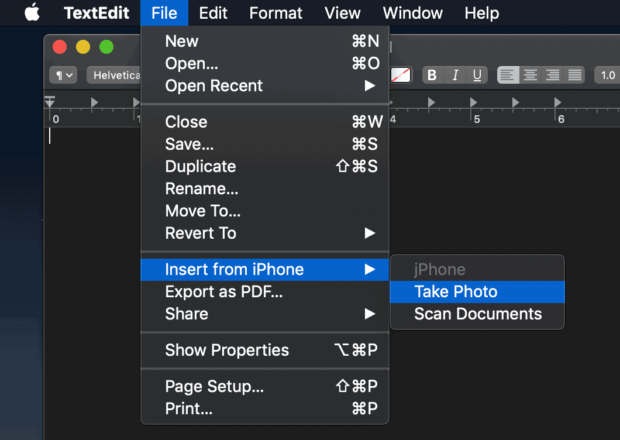
- Integrated Image & Document Annotations: A critical part of any creative process is annotating documents and providing visual feedback. The macOS has annotation capabilities built-in to the OS. Any document, even screenshots, can be instantly be annotated and shared without opening an application. Circles, arrows, text and even a signature approval tool make the creative approval and editing process incredibly fast and easy.
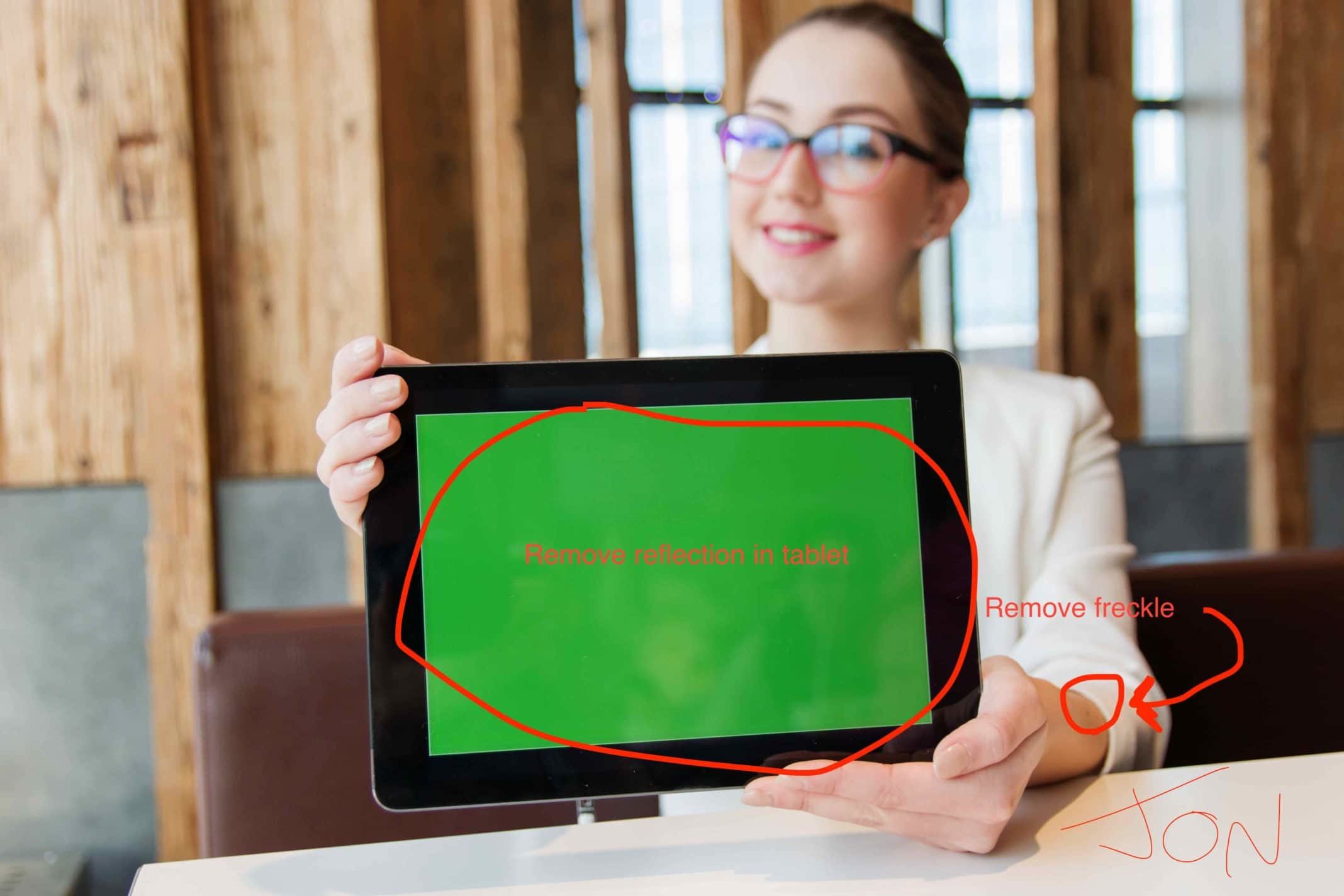
Increased Employee Productivity & Happiness
The results of providing a platform choice in the workplace are increased productivity, job satisfaction, and employee retention.
- Increased Productivity: Providing teams with Macs often results in increased productivity. Ryan Kremkau, the director of engineering at Capital One, found that adopting a platform choice program has elevated the expectations across his IT team. “Don’t define what productive looks like,” Kremkau said. “You need to let users be the ones that choose and the ones to tell you what they need.”
- Job Satisfaction & Retention: Offering Macs in the workplace directly impacts/improves employee retention and satisfaction. Device choice has a significant impact on the likelihood an employee will choose to work or stay at a company. A survey by JAMF found that 77% of employees that currently have a Mac or PC choice program in their organization would choose to work at a company or choose to stay at that company that offers a similar program.
Your IT Department Is Supporting Mac Anyway
Another point to make is your IT department is probably supporting Macs already anyway. Thanks to their fondness of the iPad and iPhone, many executives have started to push for Macs at work. Unable to turn down these executive requests, the IT department is now managing both Mac and PC platforms anyway.
NERD NOTE: In 2010, a survey by Forbes of billionaires around the world found that most of them prefer Mac over PC. However, several of them don’t use computers at all. They leave that work to their assistants.
Mac Vs PC Pros And Cons
There are a lot of very compelling reasons for the macOS to be a legitimate choice in the workplace. But the biggest argument against Macs will likely be their increased upfront costs. An easy way to address that argument is to look at the TCO (Total Cost Of Ownership) of a PC. It’s hard to ignore the business decisions that Fortune 500 companies have made. They’ve done extensive cost savings evaluations between the Mac and PC platforms. When companies like GE and IBM transition hundreds of thousands of employees to Macs, even small businesses should take note.
Using a Mac at work is a dream that even people in accounting or HR might have. But without executive support, it will be easier for creative teams to make the case for Macs in the workplace. Good luck with your Mac vs PC efforts and please share your stories in the comments. Thanks for reading.
Mac Vs PC: Here's how to justify using a Mac at work... #MacVsPc #Mac #MacOSX #FirstWorldProblems #MacLife #PCvsMac Share on XRelated Articles:
- How to Catch Someone Trying to Hack Your Mac with Digital Sentry
- Tutorial: How To Uninstall Spyware and Adware from Mac OS X
- How to Force Empty the Trash in Mac OS X And Reclaim Your Sanity

Private investor. Tech enthusiast. Broadcast TV veteran.











 The 5 Best Casino Movie Scenes – From Swingers To Dr. No
The 5 Best Casino Movie Scenes – From Swingers To Dr. No
Typical Mac ad, full of lies.