TL;DR:
- The NSA advises restarting phones weekly to disrupt hacking attack chains
- Rebooting helps get rid of malware and clear out system gunk that causes lags
- Many phone makers now offer restart scheduling for automated phone restarts
- Other tips: use passcodes, update software, disable radios when not needed
You know that little trick of turning a device off and back on again when it’s acting up? Turns out, the NSA recommends doing just that with your smartphone – but on a weekly basis.
SEE ALSO: How To Restart An iPhone
While restarting your smartphone may seem like an odd tip from the nation’s top cybersecurity experts, their reasoning actually makes a lot of sense. Restarting your phone can help protect against a whole range of mobile hacking threats.
Restart Your Phone to Reset Hackers

As the NSA explains, many modern cyberattacks against phones rely on a chain of vulnerabilities being exploited one after the other. By periodically restarting your device, you essentially hit the reset button, forcing attackers to start the whole tedious process over again.
“A lot of the time, restarting your mobile device is a pretty good way of getting rid of malware and other adversaries living on your phone,” said Neal Ziring, the NSA’s Technical Director for Cybersecurity back in 2020 when the agency first shared the advice to help prevent hacking.
SEE ALSO: How To Restart A Samsung Phone
It’s not a perfect solution by any means, but rebooting weekly helps disrupt the persistence of sophisticated mobile hacking campaigns. Zero-click exploits, phishing attacks delivering malware, that sort of thing.
The NSA's Surprising Advice: Restart Your Phone Weekly to Stay Safer #CyberSecurity #MobileHacking #phonesecurity #security Share on XClearing Out the Junk

But cybersecurity isn’t the only reason to routinely restart your smartphone. Mobile operating systems like iOS and Android tend to crap out over time thanks to background processes, memory leaks, and other system gunk that accumulates.
Ever noticed your phone getting sluggish, hot to the touch, or apps crashing for seemingly no reason? A good reboot allows the OS to completely reset, clearing out the digital detritus and restoring performance.
Many handset makers have acknowledged these benefits. Samsung, OnePlus, and others have added scheduling features that let you automate a periodic restart. Google gives Pixel owners the option to automatically reboot after an over-the-air software update.
And of course, there’s the tried and true fix for dodgy cell signal and other connection woes – turning it off and back on again. Who among us hasn’t felt that surge of relief when the signal bars finally reappear?
Getting Into A Security Habit

Beyond restarting regularly, the NSA also provides some other no-brainer advice we could all stand to heed a bit more:
- Use a secure lockscreen passcode
- Keep your OS and apps updated
- Disable WiFi, Bluetooth, and location services when not needed
- Be cautious of public charging ports that might be Juice Jacking and shady attachments/links
None of these are revelations, but they’re easy enough precautions to take that can pay big dividends in terms of mobile security and peace of mind.
So make a point of restarting your phone every week or so. Think of it as a quick digital detox. Your device (and the NSA) will thank you for it.
Besides, we’re all going to be rebooting our phones constantly when AR/VR and ambient computing really take off. Might as well get used to hitting that restart button!
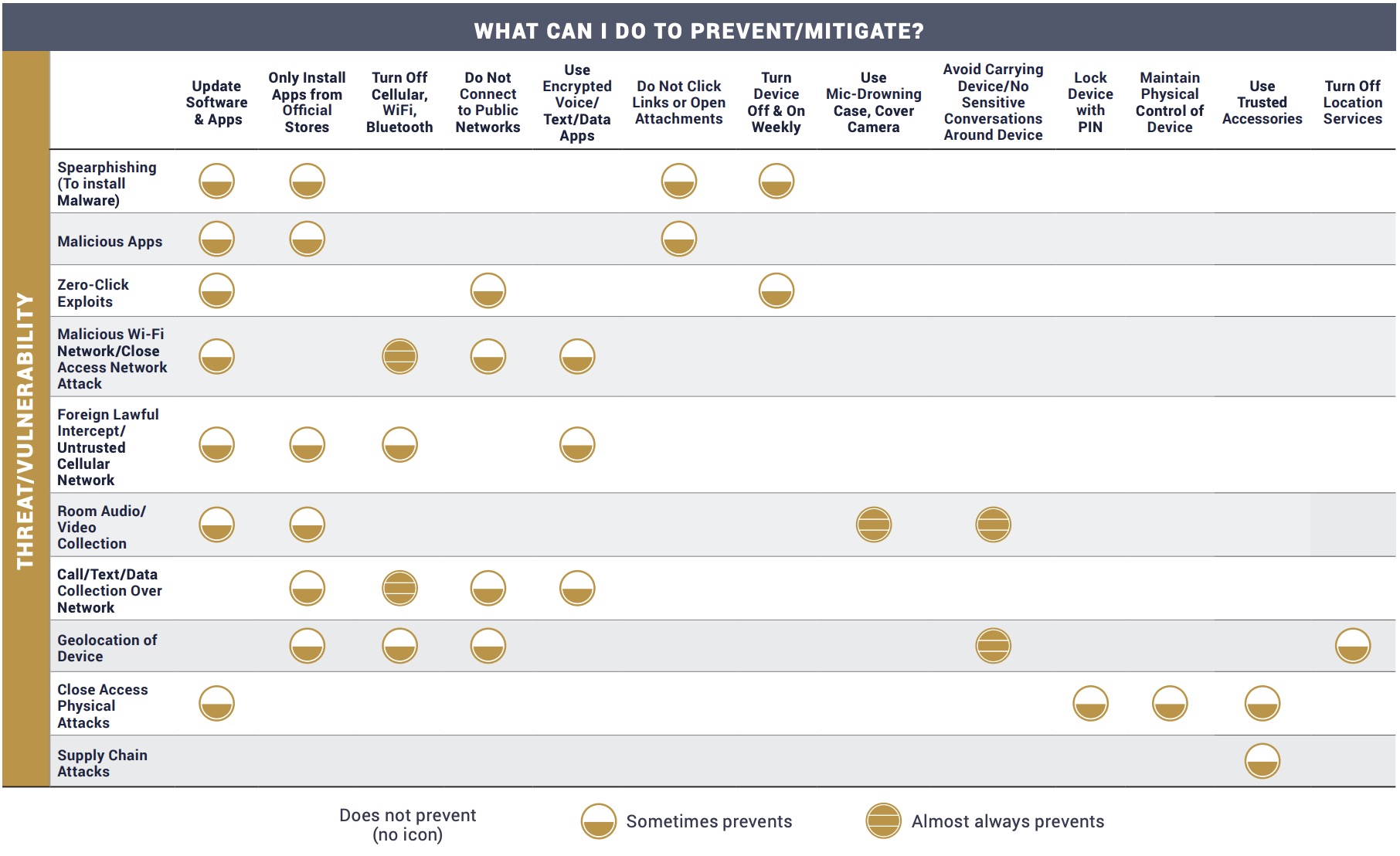












 The Origin of the Popular Phrase ‘Leopards Ate My Face’
The Origin of the Popular Phrase ‘Leopards Ate My Face’
Leave a Reply
You must be logged in to post a comment.