If you’ve owned more than one computer during your lifetime, then chances are you have a few “orphan” hard drives lying around (hopefully in static proof bags).
Whether you’ve upgraded or replaced your current computer’s hard drive or just removed your hard drive before throwing out your old computer, these extra hard drives start to pile up. At least they did for me. I have a small collection of 2.5 and 3.5 SATA hard drives of various capacities just laying around.
Then one day I was trying to copy a bunch of files I needed to transport onto a handful of 1GB USB thumb drives and I realized how stupid it was. I had an 80 GB 3.5 drive sitting in a drawer that could easily hold all my files, I just didn’t have a way to connect it to my computer. I totally needed a dock.
For this review I bought 5 different USB hard drive docks that could handle both 2.5 and 3.5 SATA drives. All of them were flimsy and bulky except Plugable Technologies’ USB 3.0 Hard Drive Dock.
Slim Design
This lightweight dock (7.6 oz) works great. It feels solid and it’s much more compact than most other SATA USB docks. For some reason most SATA docks look like a giant black box the size of baby wipes sitting on your desk. But according to my wife, Plugable Technologies‘ dock almost looks like a fancy mini bagel toaster. An honestly, she’s right. This is definitely not your typical “designed in China” electronic. It looks it was designed by high-end design firm like IDO in San Francisco.
Ease Of Use
Inserting and removing both 2.5 and 3.5 SATA hard drives is easy. Simply slide drives gently into the top of the docking station, with your drive’s SATA connectors aligned. No force necessary. Drives will automatically attach and rest on the SATA connector and even leave a little space for airflow around all sides. There’s even a power switch on the back of the Plugable Technologies dock that allows it to be turned on/off independently. For some reason, many docks don’t have a power switch.
USB Connection, Transfer Speeds & Compatibility
Transfer rates with USB 3.0 will vary by machine, typically between 500Mbps and 2Gbps. My MacBook Pro doesn’t have USB 3.0, but its USB 2.0 connection worked fine. Plugable’s dock is even backward compatible back to USB 1.1 in case you have a really old computer. A green LED light on the front reports drive activity. No drivers required: uses standard USB mass storage class support already provided in Windows XP and later, Mac, and Linux.
What’s In the Box?
Everything you need is in the box: USB 3.0 to SATA HDD Docking Station (using LucidPort USB300 Chipset), USB 3.0 Cable, USB 2.0 cable and a 12V/2A AC power adapter.
Product Features & Technical Details
- Supports all 3.5-inch SATA drives up to any capacity (3TB+)
- Docking station connects via SuperSpeed USB 3.0 (up to 10x as fast as USB 2.0)
- Backwards compatible with USB 2.0/1.1. Both USB 3.0 and USB 2.0 cables included
- Slide bare SATA drives into docking station with no wires to connect
- Includes 12V/2A AC power adapter, so dock will work connected to any USB port
- Brand Name: Plugable Technologies
- Model: USB3-SATA-U3
- Warranty: One year limited parts and labor
Final Thoughts
What else can you say when something just works perfectly and smoothly all of the time? Plus, Plugable docking station is under $30! Great deal. Great design. Great quality product. If you’re looking for a docking station then definitely take a look at this one: Plugable USB 3.0/2.0 SATA Hard Drive Docking Station (LucidPort chipset).

Frank Wilson is a retired teacher with over 30 years of combined experience in the education, small business technology, and real estate business. He now blogs as a hobby and spends most days tinkering with old computers. Wilson is passionate about tech, enjoys fishing, and loves drinking beer.






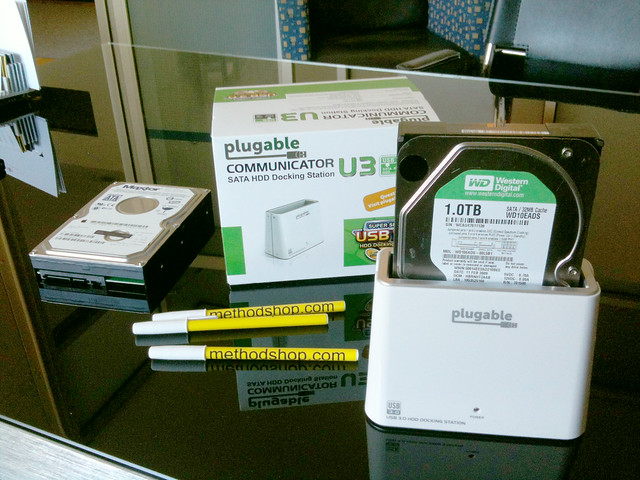





















Leave a Reply