Are you getting a Twitter error that says “If you’re not redirected soon please use this link”? Here’s how to fix it so you can use Twitter again in your web browser.
There’s a Twitter error that has been driving me nuts. Anytime I tried to use Twitter, I saw this error message: “If you’re not redirected soon please use this link.” I got the same error on multiple computers and web browsers including Firefox, Google Chrome, and the Brave Browser.
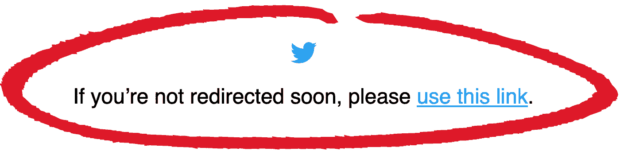
I tried clearing my cache, changing browser settings and even reinstalling web browsers. None of that worked. But I finally found out what was causing the issue and how to fix it.
What Was Causing The Twitter Error: Private Internet Access VPN
What I failed to realize, was that a browser extension for the popular VPN service called(Amazon link) Private Internet Access (PIA) was installed on all of the web browsers that I was experiencing the error. I initially didn’t consider that PIA would be the culprit because I still got the Twitter error even when the PIA extension was turned off. But after modifying some settings in PIA, the Twitter error went away.
How To Fix The “If You’re Not Redirected Soon Please Use This Link” Error
Unfortunately, you will need to disable some settings in(Amazon link) PIA to get Twitter to work properly.
Click On The PIA Icon In Your Browser Window
The PIA icon looks like a little robot. If you currently have PIA enabled, then the robot icon will be green. If it’s disabled, then the robot will be red.
Click On The Dots Icon To Access Settings Menu
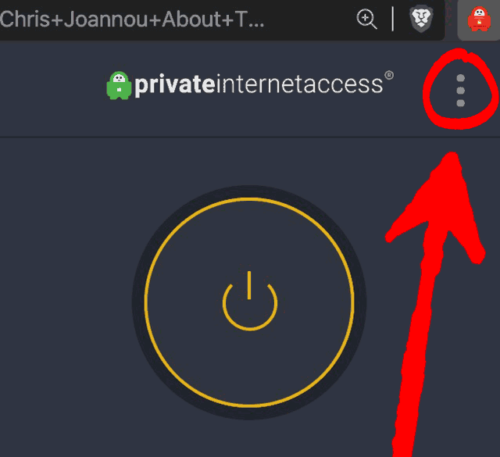
After you click on the robot icon, then click on the 3 vertical dots to access the settings window for the Private Internet Access browser extension.
Disable Some PIA Settings
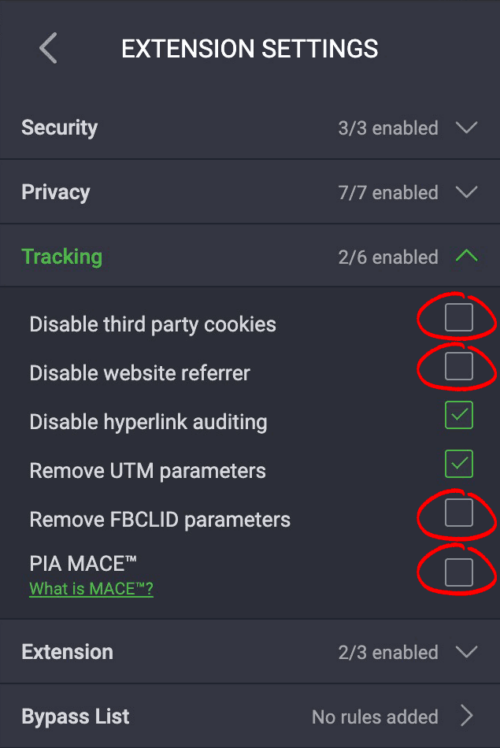
I found success by unchecking the following boxes in the Extention Settings window for Private Internet Access. You can try experimenting with turning some of these back on, but this combination worked for me.
- Disable third-party cookies
- Disable website referrer
- Remove FBCLID parameters
- PIA MACE
Try Using Twitter
Open a new browser window and try using Twitter.com. You shouldn’t get the error anymore. If you are still having problems, then try restarting your web browser. If that doesn’t work, then try removing the Private Internet Access browser extension.
How To Fix The Twitter Error: “If You’re Not Redirected Soon Please Use This Link” Share on XRelated Articles:
- Scenarios Where You Really Should Be Using A VPN Service
- How To Secure Your Data from WiFi Hacking Attacks
- Fixed! Gmail Conversation View Order: How To See New Emails On Top
- Did You Buy A New Smartphone? Move Your Two-Factor Authentication Apps ASAP!

Frank Wilson is a retired teacher with over 30 years of combined experience in the education, small business technology, and real estate business. He now blogs as a hobby and spends most days tinkering with old computers. Wilson is passionate about tech, enjoys fishing, and loves drinking beer.












 5 Uplifting Quotes From Planet Of The Apes That Prove Family Is Everything
5 Uplifting Quotes From Planet Of The Apes That Prove Family Is Everything
Good to know