One of the great features of YouTube is the ability for anyone to freely embed YouTube videos on other platforms like blogs and websites. As a YouTube creator, it can be very exciting to see sites embedding and sharing your video content online. But how do you know who is embedding your YouTube videos and how many views each site is generating for you? People are watching your video content, but who, and where? The good news is YouTube is tracking all of this data automatically for you. The bad news is it’s a semi-complicated to retrieve this data. This tutorial will show you how to see your YouTube analytics and how to find out which sites have embedded your YouTube videos.
Requirements:
- A YouTube channel with uploaded videos
- 5-10 mins of free time
Go To YouTube Studio
- Open a web browser on your computer (not your smartphone). Sign in to YouTube and go to the YouTube Studio page here: studio.youtube.com/channel/
Select The “Videos” Section
- Click on the “Videos” link in the left menu bar.
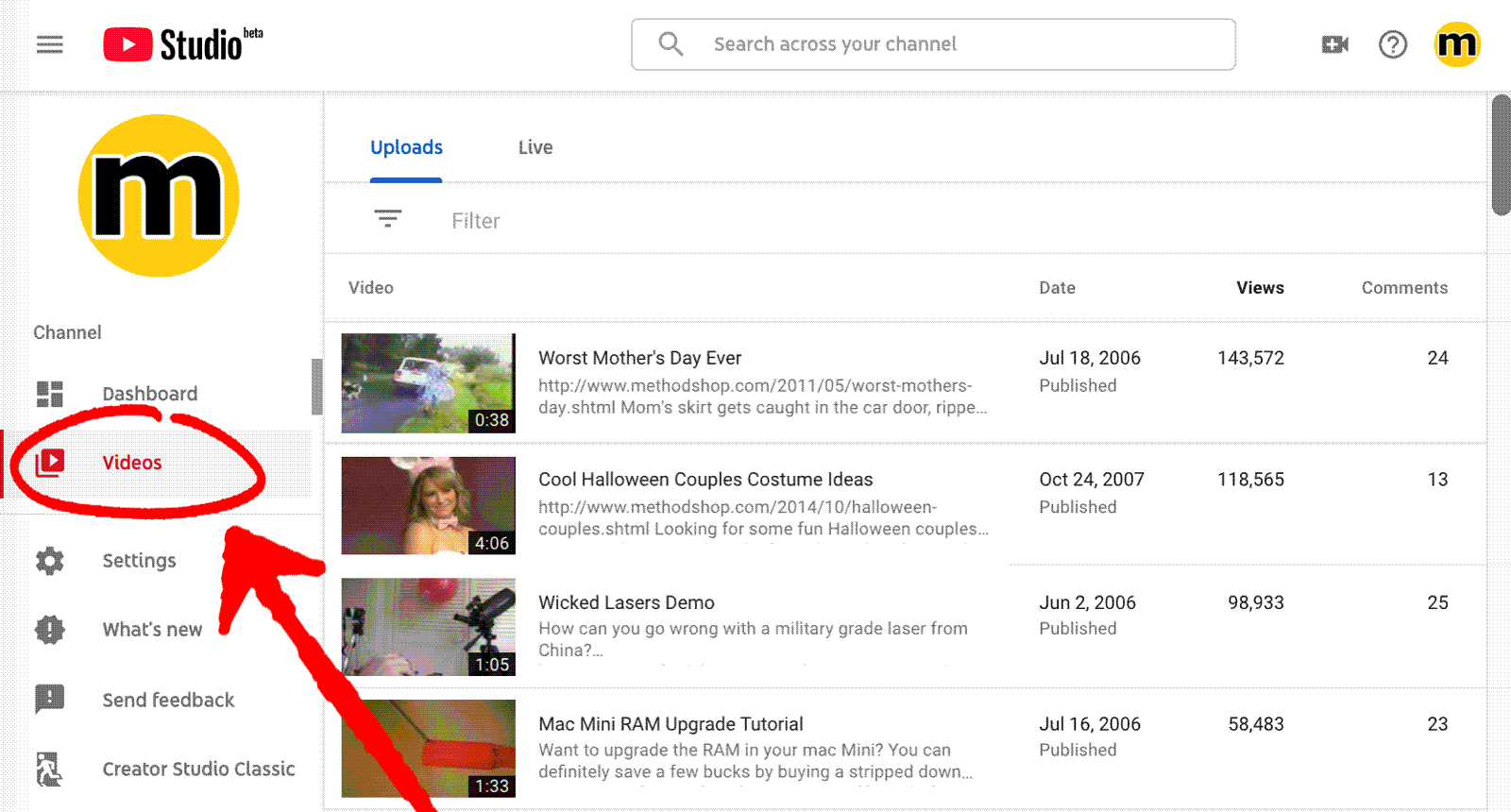
Select A Video
- Click on the video that you would like to see YouTube analytics data for. A details screen will display. In this example, we’re analyzing a video called “Cool Halloween Couples Costume Ideas“.
Select YouTube Analytics For That Video
- Click on the “Analytics” link in the left menu bar.
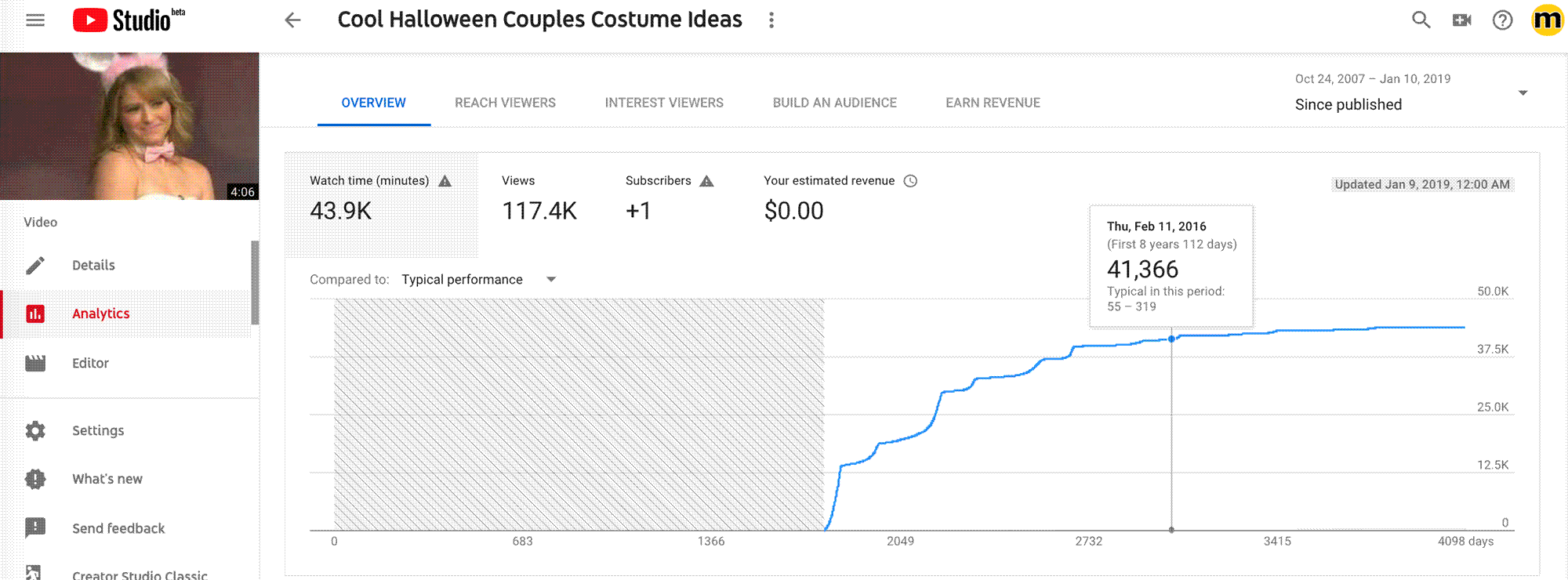
Traffic Source: External
- Scroll halfway down the page until you see a widget called “Traffic Source: External”. This will show you the top referrers for your video.
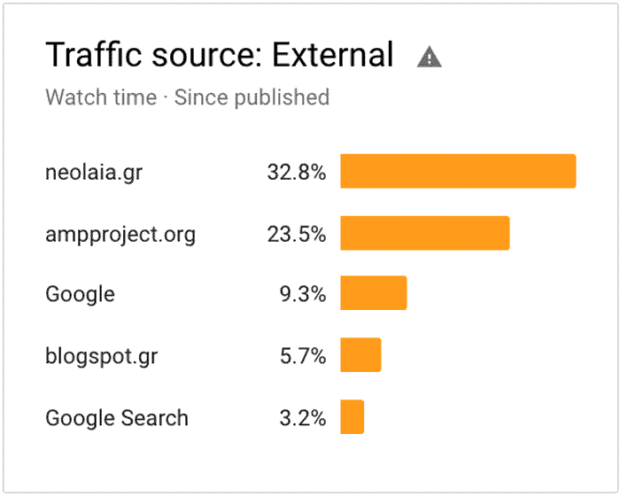
Traffic Details
- Click on one of the websites in your external traffic list and YouTube will open a details page. This page will show you all the websites that have embedded your YouTube video and helped to drive your video views. On this screen, you can search, customize your view and even download stats.
- YouTube’s analytics tool will show you more than just the numbers of times a video was viewed. Some other stats that you can explore include gender, age, geography, playback locations, total watch time, average view duration, audience retention, mobile device analytics, subscription status (is the viewer a subscriber to your YouTube channel?), and more.
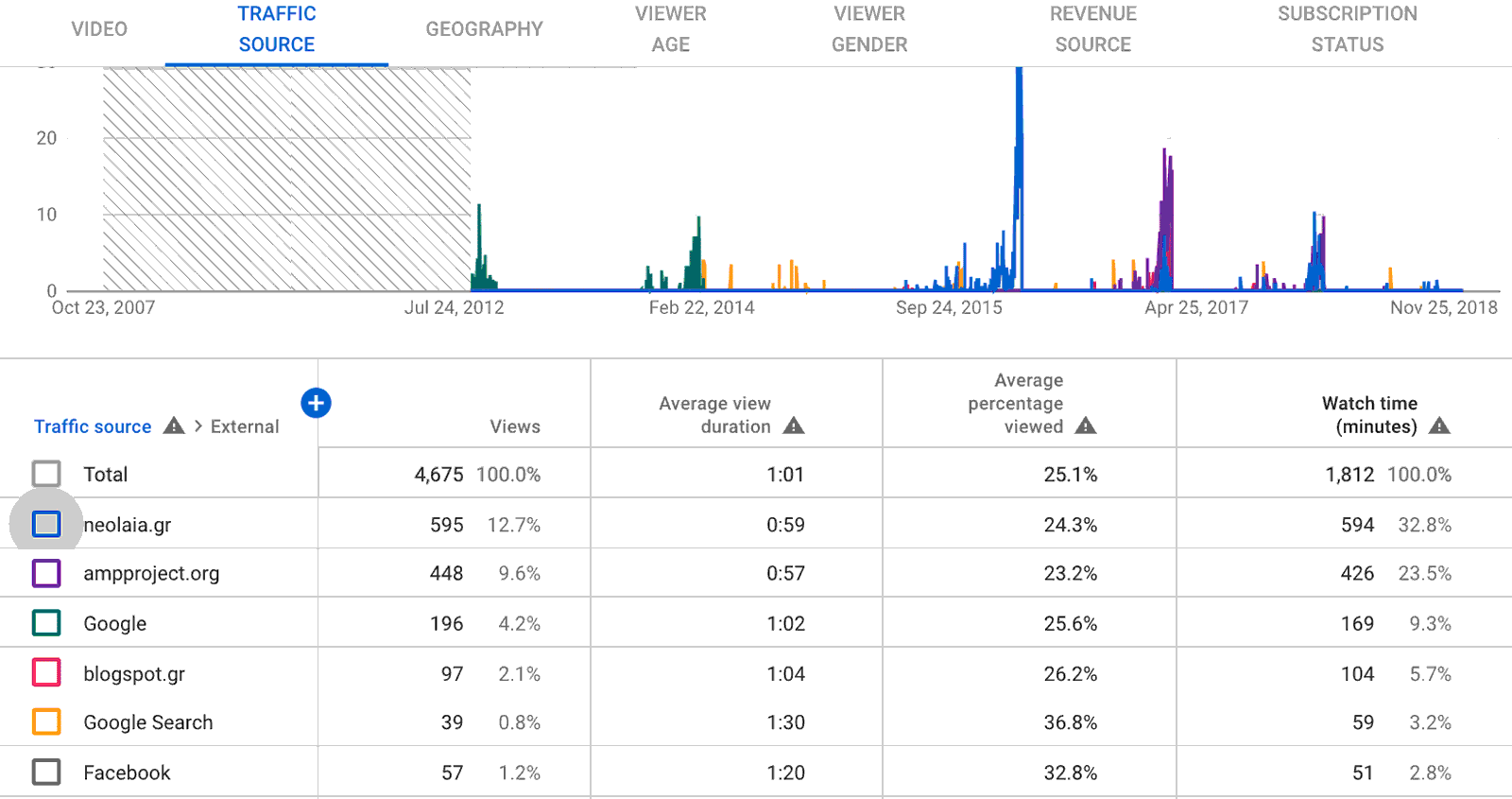
How To See Who Is Embedding Your YouTube Videos
Not all YouTube traffic comes from YouTube.com or a YouTube Search. Tracking your embedded YouTube videos online can provide some very valuable insights into how your audience is finding your videos. It’s a good idea to reach out to the top sites in your YouTube analytics dashboard that are sharing your videos. Thank them, and if possible, try to establish a partnership. The more video views your YouTube channel gets, the more revenue your videos will generate for you.
How To Track Where Your YouTube Videos Are Embedded Online Share on XRelated Articles:
- How To See YouTube Analytics For Websites Embedding Your Videos
- YouTube To MP3: How To Rip Audio From YouTube Videos
- Weezer’s Pork and Beans Music Video Immortalizes YouTube Celebrities
- Australian Banker Caught Surfing Porn on Live TV

Frank Wilson is a retired teacher with over 30 years of combined experience in the education, small business technology, and real estate business. He now blogs as a hobby and spends most days tinkering with old computers. Wilson is passionate about tech, enjoys fishing, and loves drinking beer.












 Last To Take Hand Off House Keeps It! – Mr. Beast Competition Gives Away A House
Last To Take Hand Off House Keeps It! – Mr. Beast Competition Gives Away A House
Leave a Reply
You must be logged in to post a comment.