So your favorite Hotline server shutdown, Napster sucks, KaZaA and LimeWire are full of viruses, iTunes is expensive and you need someplace new to get your file sharing on. Say hello to BitTorrent! Here’s a BitTorrent tutorial that will help you install a BitTorrent client and find cool torrents from BitTorrent sites.
What Is BitTorrent?
BitTorrent, it’s an advanced peer-to-peer file sharing program. Unlike Napster, which works by letting you download full files from other users, BitTorrent breaks files into small pieces for sharing. This way, when you are downloading a file using a BitTorrent client, you’re also uploading it to other users. So the more popular a torrent file is, the faster it downloads!
BitTorrent Tutorial: Step By Step
Any file can become a torrent file. You can find all types of torrents online including games, software programs, music, movies, comic books, TV shows, and more. Just think, the next time you can’t find a video like Janet Jackson exposing her breast at the Super Bowl on YouTube, you don’t have to worry. Chances are that someone recorded it and shared it as a torrent file. Sound like fun? Let’s get this BitTorrent tutorial started!
Here's a BitTorrent tutorial that will help you install a BitTorrent client and find cool torrents from BitTorrent sites... #bittorrent Share on XDownload A BitTorrent Client Application
The first step is to download and install a BitTorrent client. New users may just want to start with the official BitTorrent app from bittorrent.com. However, there are lots of different BitTorrent client apps available. Two of the most popular BitTorrent clients for PC, Mac, and Linux users are Azureus or Transmission. Personally, my favorite BitTorrent for Mac client is Transmission, but Azureus and BitTorrent work on all platforms. The choice is yours, but this tutorial will only cover regular BitTorrent.
BitTorrent Search: Find Torrents To Download From BitTorrent Sites
After you install a BitTorrent client, the next step is to find a torrent file to download. You can just search for “torrent” on Google or try popular BitTorrent sites, like The Pirate Bay, that list torrent files for download. You can find a helpful list of BitTorrent sites at the bottom of this article.
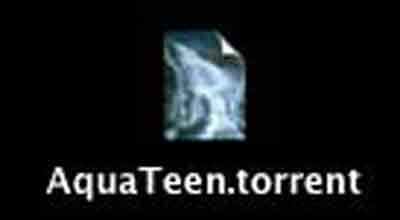
Do a BitTorrent search on one of these BitTorrent sites and find some files that you want to download. Just download the torrent files to a folder. Just be aware that these torrent files are NOT your final file. They are basically like bookmarks.
Be Careful About Downloading Illegal BitTorrent Files
However, keep this in mind: It is illegal to download or upload copyrighted material without the permission of the artist, record company, or whoever owns the copyright.
Do your homework first before downloading a torrent. If you’re trying to download popular music from an artist like Lady Gaga or Guns ‘N Roses, then it’s probably illegal. There are some exceptions. Both Wilco and Radiohead have distributed free albums online. For an extra layer of safety, you can try using an Azureus plug-in called SafePeer. This plug-in helps block your IP address.
When I first started downloading files using BitTorrent, I made the mistake of downloading a Superman movie. It was a low quality “screener” video of someone recording a movie theater screen on a handheld video camera. It was terrible. The camera was shaking and people were talking in the background. I never watched it and threw it away. But a few weeks later, my Internet provider sent me a warning letter telling me to stop downloading illegal movies. The movie studio was tracking the IP addresses of people downloading their movies. Yikes!
However, just to be clear, there are TONS of 100% legal torrent downloads available online. Many lesser-known and independent artists upload MP3s or video files of their work for exposure. Also, there are torrents of political and news segments that are legal to download.
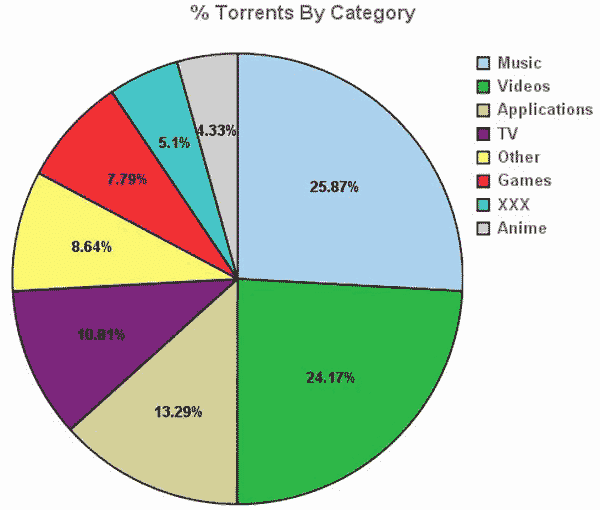
Another file-sharing practice that is questionable, although no clear legal action has been taken to this point, is the sharing of anime (see chart above). There is usually a space of some months before an anime – Japanese cartoon – is licensed for distribution in America. There are a number of small groups who subtitle (“fan-sub”) anime that has not yet been licensed in America and make these episodes available for download. The majority of these groups cease all subtitling as soon as an anime has been licensed in order to avoid legal battles with the anime companies, and they have mostly been left alone – for now.
The only way to be 100% sure of not downloading anything illegally is to avoid file-sharing altogether. But one shouldn’t assume that all file-sharing is illegal when there is a great deal of legal sharing available on BitTorrent sites.
Launch Your BitTorrent Client
Open your BitTorrent client. It won’t look like most file-sharing programs – in fact, it doesn’t look like anything at all. BitTorrent really only does one thing. It tells your computer to let it manage .torrent files.
Import the Torrent File(s)
Now open a torrent file that you downloaded from a BitTorrent site. If you can’t just double-click and open the torrent file in BitTorrent, then try one of the following techniques:
- Right-click on the torrent file and select Open with the BitTorrent application
- Add the file extension “.torrent” to the end of the file
- Open the BitTorrent application, then select Open from the File menu
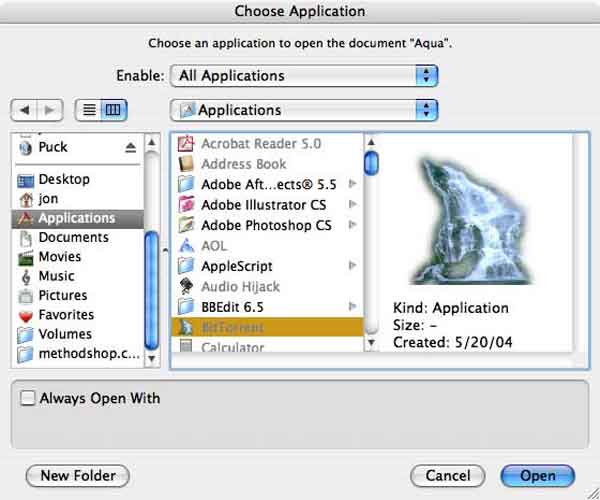
Pick A Location On Your Computer To Save Your BitTorrent Downloads
Once you successfully open a torrent file, you will then be prompted to save the full file somewhere on your computer. If you have a large secondary hard drive, then save it there.
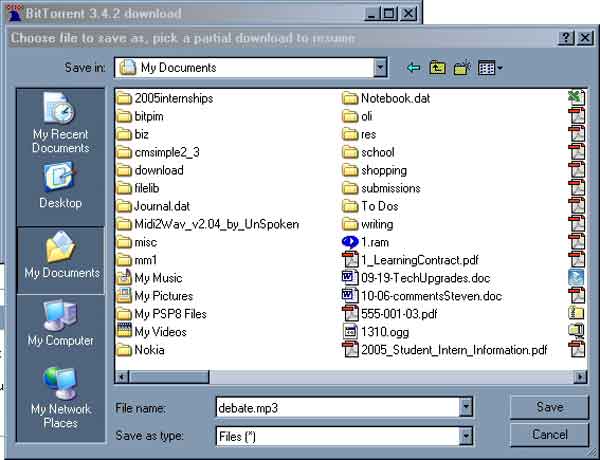
Wait For Your BitTorrent Files To Download
After you open a torrent file in your BitTorrent client, the next step is to wait. Because you’re uploading while your downloading, the more people downloading a file will make your download go faster. This usually means popular torrent files will download faster.
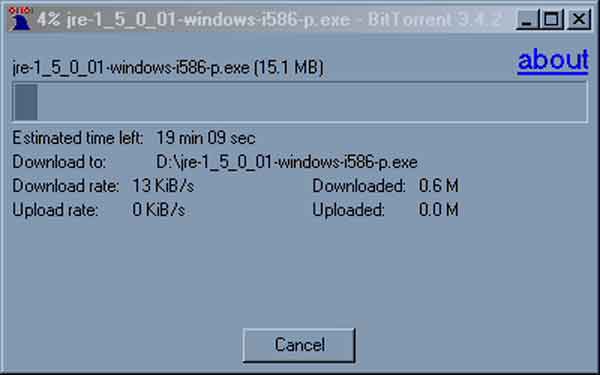
Smaller files, like music, will download faster than movies. If you’re downloading a giant file, like a full season of a TV show, then your download might take a week or more.
Don’t worry if you need to take a break. Just quit anytime. You can resume your torrent file by opening your BitTorrent client again. BitTorrent will analyze the file’s download progress and resume your download. If your download doesn’t automatically resume, simply right-click on the torrent file you want and select “resume.”
Sharing Is Caring When It Comes To BitTorrent Files
If you leave the torrent download window open after your download has finished, then you will automatically allow other people to continue downloading pieces of the torrent from you. This is called “seeding.” Be nice. We all learned how to share in Kindergarten. Try to leave your BitTorrent client running overnight or at least seed for a few hours after you finish download. The more seeders the faster everyone will be able to download. People who don’t share and only download are called “Leechers.”

That’s It! BitTorrent Tutorial Complete!
Don’t worry if you have any issues or questions. The most common BitTorrent problems that you’ll run into are addressed on BT’s forum page. Additional help is available at btfaq.com. Good luck, and may the bandwidth be with you!
Useful BitTorrent Sites & Links
- BitTorrent: The official BT site.
- Azureus.sourceforge.net: The handy BT client.
- SafePeer: Block your IP address.
- The Pirate Bay: The greatest torrent site of all time!
- Torrentocracy: Politically-oriented Torrents.
- ISO Hunt: One of several BitTorrent search engines.
- BitTornado: An alternative BitTorrent client.
- BitConjurer: The homepage of BT’s creator, Bram Cohen.
- TorrentReactor: A good place to get started
- TorrentSpy: Lots of torrents
- FileList: Torrents
- TorrentIt: More torrents
- Demonoid: Did someone say torrents?

Frank Wilson is a retired teacher with over 30 years of combined experience in the education, small business technology, and real estate business. He now blogs as a hobby and spends most days tinkering with old computers. Wilson is passionate about tech, enjoys fishing, and loves drinking beer.











 Listen To The Dirty Drunken Pat O’Brien Voicemails That Sent Him To Rehab
Listen To The Dirty Drunken Pat O’Brien Voicemails That Sent Him To Rehab
Leave a Reply
You must be logged in to post a comment.