Amazon.com started out as an online book store in 1995. They now sell everything from toys to furniture, but their roots have always been in books. So when Amazon announced the Kindle, an electronic book reader, we were hardly surprised. Amazon’s vision for the Kindle is to have every book ever printed, in any language, all available in under 60 seconds.
The 2nd generation Kindle, the Global Wireless edition, or the K2 as it’s been nicknamed by fans, brings the Kindle much closer to Amazon’s vision. The K2 has a lot of new features including free global wireless connectivity, longer battery life and PDF support. But how does the Kindle 2 compare to its predecessor or the competition? Let’s find out.
Requirements:
- System Requirements: None, because it’s wireless and doesn’t require a computer.
- Arms and eyes
- A love for books
NERD NOTE: Jeff Bezos founded Amazon.com, Inc. in 1994 and launched it online in 1995. It started as an on-line bookstore but soon diversified to product lines of VHS, DVD, music CDs and MP3s, computer software, video games, electronics, apparel, furniture, food, toys, etc.
Sleek & Light Ergonomic Design
At 10.2 ounces, the second generation Kindle is lighter than a typical paperback and as thin as most magazines. Barely a third of an inch in profile, you’ll find Kindle fits perfectly in your hands.
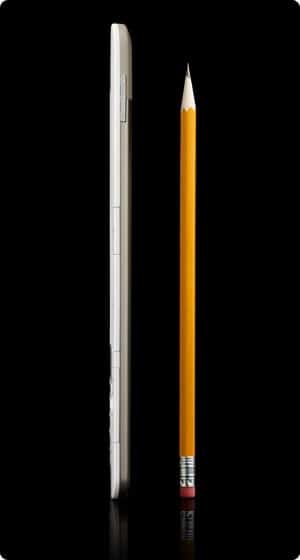
An ultra thin Kindle also makes it very easy to read. Amazon designed the Kindle with long-form reading in mind. When reading for long periods of time, people naturally shift positions and often like to read with one hand. The Kindle is balanced, lightweight, portable, and entirely usable in any situation or position. And the Kindle’s page-turning buttons are located on both sides, allowing you to read and turn pages comfortably with one hand from any position.
Long Lasting Battery
The Kindle has amazing battery life. You can read up to 1 week on a single charge with the wireless antenna turned on. To really maximize your battery, turn the wireless off and read for up to 2 weeks.
Your battery life will vary based on wireless usage. Shopping in the Kindle Store, downloading content and low-coverage EDGE/GPRS-only areas will consume battery power more quickly.
One of the best things about the Kindle is that you can recharge it using a USB connection. Just plug your Kindle’s micro-USB cable into your computer’s USB port for a quick charge. Don’t have a USB port nearby? No problem. You can also use a regular U.S. power adapter (100V-240V) and the included charging cable to bring your Kindle back to life.
And putting the Kindle into power saving sleep mode is much easier. No longer do you have to press and hold two buttons to put the device to sleep as with previous Kindle models. The switches for On/Off and Wireless On/Off are gone. There’s a single small switch at the top of the K2 that handles Sleep. Goodnight Kindle.
NERD NOTE: The Kindle was developed by Amazon.com subsidiary Lab126. The small, Cupertino, CA based company is led by Gregg Zehr.
Kindle Can Read to You
Hate reading? Got really bad eyesight? Want to listen to your Kindle books hands-free while driving your car? Luckily for you the new Kindle can read to you. With the Text-to-Speech feature, Kindle can read most English newspapers, magazines, blogs, and books out loud to you. Pages even automatically turn while the content is being read. You can also choose from both male and female voices which can be sped up or slowed down to suit your preference.
You can even get a USB cigarette power adapter if you frequently need to power up your Kindle while in the car. Just keep your eye on the road buddy.
Kindle Store
Not only does Amazon have countless thousands of books and excellent relationships with book publishers, but they also know the books customers want to read. Based on sales trends, ratings and your purchase history, Amazon prioritizes getting popular titles Kindle ready including New York Times Best Sellers, newspapers, sheet music, magazines, comic books and blogs.
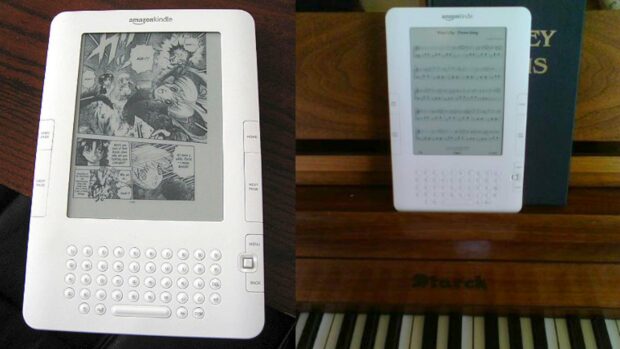
And we dare you to fill it up. The Kindle only weighs 10.2 ounces, but it can hold up to 1,500 books. Don’t bother trying to pick and choose what books fit in your carry-on luggage at the airport. Just bring them all!
And don’t waste your time stressing about what books you should delete from your Kindle. Books you purchase from the Kindle Store are backed up online in your Kindle book library at Amazon.com. You can wirelessly re-download books available in your library at any time.
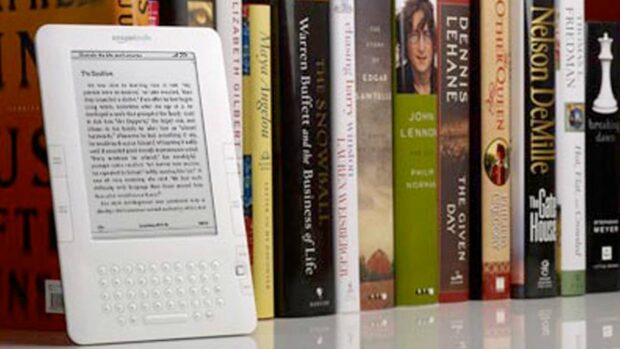
Wirelessly Download Kindle Content Anywhere in the World
Amazon has a special wireless connectivity service for Kindle users called Whispernet. This allows Kindle users to wirelessly access Amazon’s Kindle store anywhere AT&T has wireless coverage. Unlike WiFi, you never have to hunt for a hotspot. The Kindle uses the same technology as cell phones to connect to the Internet. Basically the Kindle is a wireless Internet device.
How much do you think Amazon charges customers for this wireless access on Whispernet? Nothing. It’s FREE!!! How cool is that? Amazon pays for Kindle’s wireless connectivity so you won’t see a monthly wireless bill. There is no wireless setup–you are ready to shop, purchase, and read right out of the box.
Whispernet is also really fast. Most books and periodicals can be downloaded via Whispernet in less than 60 seconds. Obviously wireless download times will vary based on your 3G or EDGE/GPRS wireless signal coverage, Here’s a map of AT&T’s wireless coverage area in the United States.
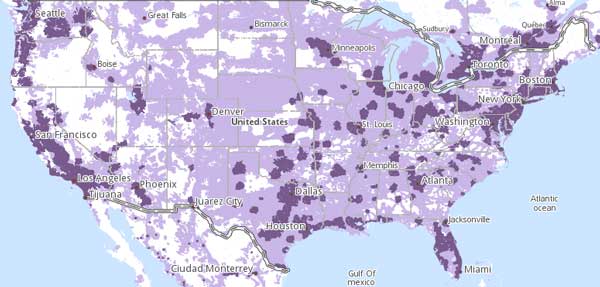
Subscriptions are auto-delivered wirelessly to your Kindle so the latest edition is waiting for you every morning. Plus, aren’t physical newspapers too clumsy and too big to read during your morning commute anyway?
The Kindle is the Perfect International Citizen
Do you travel a lot or not live in the United States? No problem. The Kindle uses the GSM technology wireless standard and has wireless coverage in over 100 countries. This means you can travel the globe and still get books or your favorite newspaper delivered wirelessly to your Kindle in under 60 seconds while you travel.

However, there is a fee for for U.S. customers traveling abroad. A $1.99 fee currently applies when downloading content wirelessly while traveling internationally. But if you have access to a computer, just download books, periodicals, and personal documents via your computer and transfer to your Kindle using USB to avoid any fees.
Final Thoughts
There are a lot of advantages to owning a Kindle. You don’t have to store books anymore, the Kindle is good for the environment, Kindle books are cheaper, and downloading content via Whispernet is a major convenience. But at the end of the day, the Kindle doesn’t give you the traditional “book” experience.
Shopping in the Kindle Store is not the same experience as going to a book store and browsing through shelves of books. For some, the smell of old books is almost an aphrodisiac. Even the word itself has some magic to it. But reading a Kindle book isn’t a distraction. The Kindle ‘disappears’ as you read it. Once you have the Kindle in your hands, you forget everything and become immersed in the content of what you’re reading. Isn’t that really the whole point? Books look a lot less intimidating when they aren’t sitting on your bookshelf and 3 inches thick.
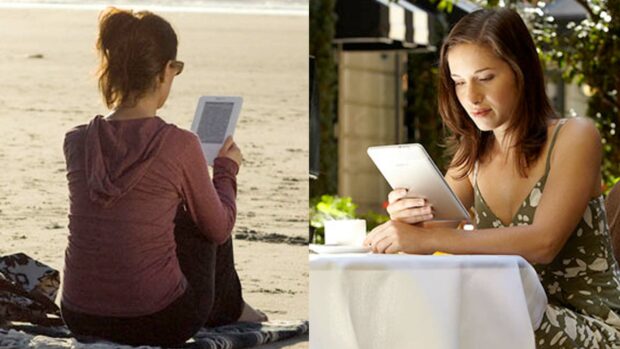
Overall, the Kindle is an amazing product. If you love reading, then this is what you’ve been waiting for. The Kindle is to reading what the iPod was to music. Even if you are “old school” when it comes to books, you’ll love Kindle. Give it a try.

Frank Wilson is a retired teacher with over 30 years of combined experience in the education, small business technology, and real estate business. He now blogs as a hobby and spends most days tinkering with old computers. Wilson is passionate about tech, enjoys fishing, and loves drinking beer.










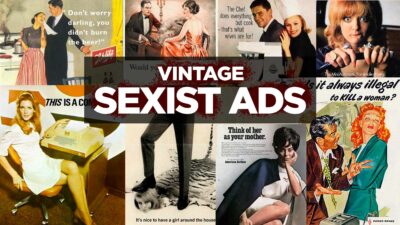



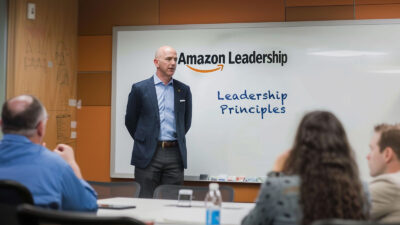






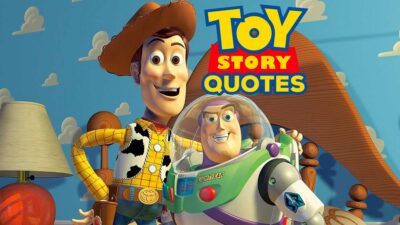


Leave a Reply
You must be logged in to post a comment.