The other week I was talking to a group and I mentioned the acronym SSD. Someone stood up and said “You know, I’ve been hearing about this SSD thing. What is it really? Is it different from memory?” It’s really a question I hear all the time. So let’s talk about SSD hard drives and if you need one or not.
SSD – Solid State Hard Drive
A Solid State Drive (SSD) is a new form of computer hard drive. Most likely your computer has a Hard Disk Drive – which is what looks like a little record player on your computer. The Hard disk drive spins and records data as you work. They have been put into personal computers since the late ’70s (and were expensive for only Megabytes of data).
As computers grew, the hard drive became a fixture. By 1997, we were hitting a 1 Gigabyte drives. By 2008, 1 Terrabyte drive was being produced. That is over 728,000 Floppy disks worth of data.
The Solid State Drive takes away the platters. Using computer memory chips (like in a USB drive), it stores data on the chips. No spinning means faster access to data.
SSD’s have been clocked at 650 MB per second writing and over 700 MB in reading. A Hard drive (at 7200 rpm) only gets 100 MB read and 50-70 MB write. Therefore, it’s at least 7 times faster.
Newer SSD’s have increased the read and write speed. The fastest SSD has a read speed of 1 GB per second.
Finally, the temperature of an SSD is a lot cooler. Since there are no moving parts, friction doesn’t happen. Solid State Drives DO create heat as you work the drive harder, but it takes a lot more to do that and hotter drives can be countered by a heat-sink (a piece of metal that disperses the heat).
What Is The Differences Between SSD Hard Drives And RAM?
There is another type of memory in your computer. It’s called Random Access Memory (RAM). This is used to hold programs you opened indirect memory. Therefore, when you open your browser or a program like Microsoft Word, RAM will hold that information. In fact, if you’ve ever closed, then re-opened a program, you will notice that it opens faster the second time around. That is because the program information is still in RAM.
At this point, you need both an SSD and RAM to run programs on a PC. In the future, these two items will merge into one – Like how graphic cards are merging with the processor (what is called APU).
Price And Sizes Of An SSD Hard Drive
This is where you get out of your pocketbook. The 256 GB SSD can cost anywhere from $350-$550 (As opposed to $100 2 TB hard drive). A new company (Optimus) has announced a 1.6 Terrabyte 2.5″ drive (for desktop or notebook computer) but did not announce a price, although they say it will be affordable (expect it to be around $600 at least).
If you get a Macbook Air, you will get a 64 or 128 GB Flash storage solution. Adding a 500 GB SSD in your Macbook Pro will add an additional $1100 to your price tag. Chromebooks also have SSD’s inside.
Since there is a significant price increase, most people stick with a SATA Hard drive. Eventually, that barrier will be leveled and SSD drives will overtake a Hard drive.
Issues With SSD
There is still a major issue with Solid State Drives – When they die, they die. Especially if the Table of Contents data is corrupt or lost. With Hard drives, if you have a failure, there are some steps to recover data before the drive completely dies. Failure rates are low, but corruption rates are more prevalent (which means the hard drive still works, it just needs to be re-loaded).
When Methodshop lost their 30 GB Hard Drive, they used this method to get their data.
You should have a backup solution for any computer. There are several free and low price options – saving data to a Hard drive – or some great payment options that let you back up to the cloud or another computer.
Summary
So hopefully, that explains a little more about Solid State Drives. Do you have one? Do you love or hate it? Let me know @geekazine.
Related Articles:
- Retro Floppy Disk Found In On The Streets Of Manhattan
- How To Make A Starship Enterprise Model From An Old Floppy Disk
- 500 Useless Facts And Trivia Questions That You Totally Need To Know
- Funny Computer Jokes That Will Make IT Professionals Smile
As a podcaster, videographer and blogger, Jeffrey works to convey the geek message. Inspired and passionate about tech and geek life. As a musician, Jeffrey loves to rock the house.


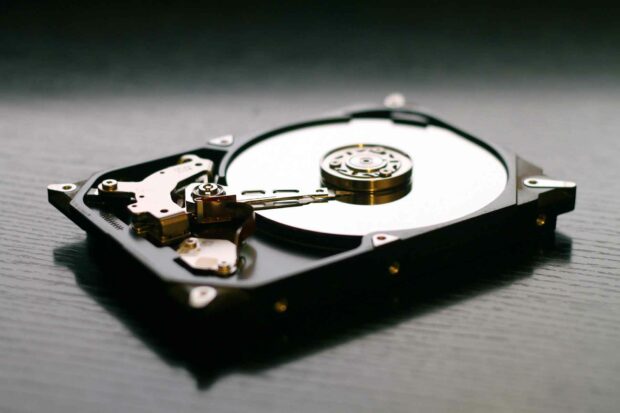
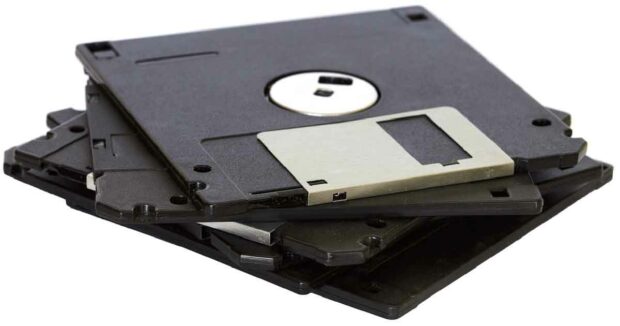









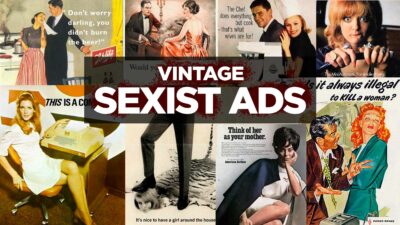


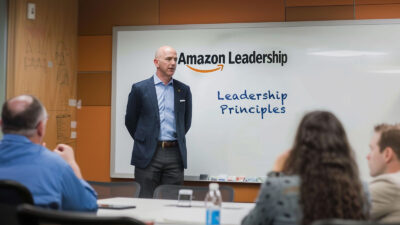









 30 Years of MTV And How it Changed Our Lives
30 Years of MTV And How it Changed Our Lives
Leave a Reply
You must be logged in to post a comment.