![bPhone - The iPhone Theme for Blackberry [download] Blackberry Iphone Theme [Download]](https://farm8.staticflickr.com/7271/7736135520_a19de4c54a.jpg) ![bPhone - The iPhone Theme for Blackberry [download] Blackberry Iphone Theme [Download]](https://farm9.staticflickr.com/8282/7736135690_178a3b1110.jpg) |
![bPhone - The iPhone Theme for Blackberry [download] Methodshop](https://farm4.staticflickr.com/3186/2929310306_237dd7d049_m.jpg) Are you a Blackberry owner with iPhone envy? Don’t worry, you can get the best of both worlds – Keep your Blackberry keyboard, but get the look and feel of the iPhone with the FREE bPhone for BlackBerry theme. It reskins all your Blackberry icons with iPhone icons and even replaces the hourglass with the OS X spinning beach ball.
Are you a Blackberry owner with iPhone envy? Don’t worry, you can get the best of both worlds – Keep your Blackberry keyboard, but get the look and feel of the iPhone with the FREE bPhone for BlackBerry theme. It reskins all your Blackberry icons with iPhone icons and even replaces the hourglass with the OS X spinning beach ball.
You can install the bPhone theme here if you are reading this blog post on your Blackberry phone right now. Or check out @rogersmj‘s website here. He wrote the theme and gives it away for free. Just please give him a small donation if you can.
Here’s a short tutorial on how to install the bPhone Blackberry theme:
- open this link on your phone
- Select your BlackBerry phone model (ie. the curve is the 8300).
- Select the “Icon” theme
- Enter in your BlackBerry email address
- A download link will be emailed to your phone
- Download the bPhone theme on your phone
- Go to Prefs on your phone
- Select the bPhone theme
- Enable the bPhone theme
That’s it… unless you want to go buy an iPhone at the Apple Store right now.
![bPhone - The iPhone Theme for Blackberry [download] Minted Methodshop](https://methodshop.com/wp-content/uploads/method-logo-sxs-140x48.png?x-id=25237b18-d381-48f4-8fa3-10c1bba61946)
![bPhone - The iPhone Theme for Blackberry [download] J. Frank Wilson](https://methodshop.com/wp-content/uploads/jfrankwilson.jpg)
Frank Wilson is a retired teacher with over 30 years of combined experience in the education, small business technology, and real estate business. He now blogs as a hobby and spends most days tinkering with old computers. Wilson is passionate about tech, enjoys fishing, and loves drinking beer.









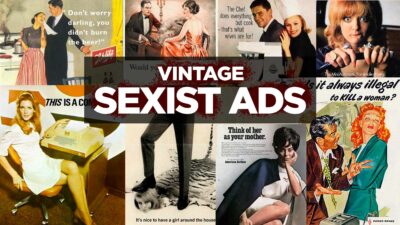










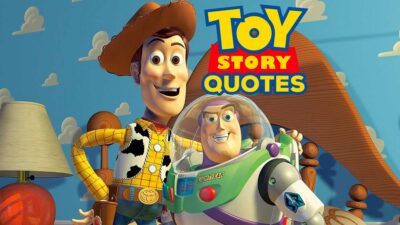

 Amazon Releases Instant Video App for iPad
Amazon Releases Instant Video App for iPad
Leave a Reply
You must be logged in to post a comment.