Did you recently get a new iPad, iPhone or iPod? Congrats! But your new gadget isn’t any good without some content. You could go to the iTunes Store and buy a bunch of movies and TV shows, but you probably already have a DVD collection at home. Why not convert your DVDs? This tutorial will show you how.
Converting Your DVDs To iTunes
The good news is, Apple’s portable video players and the Apple TV can handle a variety of video file formats including:
- H.264 video, up to 2.5 Mbps, 640 by 480 pixels, 30 frames per second, Baseline Profile up to Level 3.0 with AAC-LC audio up to 160 Kbps, 48kHz, stereo audio in .m4v, .mp4, and .mov file formats
- MPEG-4 video, up to 2.5 Mbps, 640 by 480 pixels, 30 frames per second, Simple Profile with AAC-LC audio up to 160 Kbps, 48kHz, stereo audio in .m4v, .mp4, and .mov file formats
The bad news is, how the hell do you convert a DVD into one of those techno-mumbo-jumbo files listed above? Don’t worry, MethodShop has a tutorial that will show you how to convert your new DVDs into video files compatible with your iPad, iPhone, or iPod. We’ll even show you how to do it using a FREE program called Handbrake.
Here’s the link to the tutorial: How To Convert Your DVDs to iPad, iPhone, iPod Or Apple TV

Frank Wilson is a retired teacher with over 30 years of combined experience in the education, small business technology, and real estate business. He now blogs as a hobby and spends most days tinkering with old computers. Wilson is passionate about tech, enjoys fishing, and loves drinking beer.


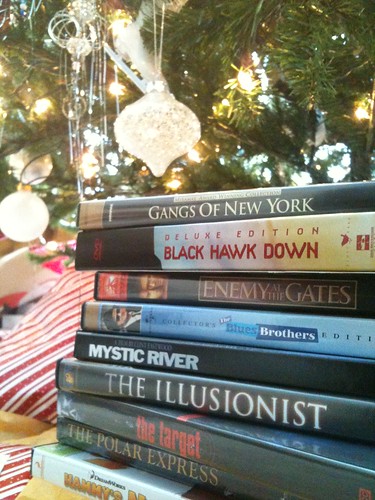
![How To Convert Your DVDs To iPad, iPhone, iPod, Or Apple TV [Explored Fp] Please Add Notes Your Favourite Movie Title Name](https://farm5.static.flickr.com/4062/4652437512_57615bf6c8.jpg)






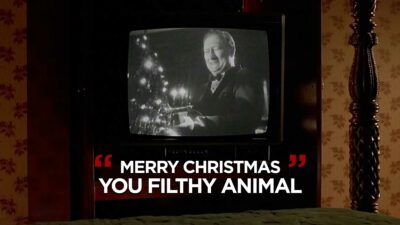








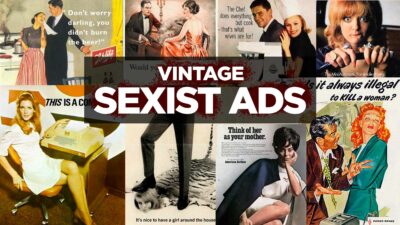




 Watch Out, Justin Bieber! You Don’t Want To End Up On Santa’s Naughty List
Watch Out, Justin Bieber! You Don’t Want To End Up On Santa’s Naughty List
Leave a Reply
You must be logged in to post a comment.