If you are an Amazon Seller, don’t forget to put your listings on hold while you’re on vacation. Here’s how to activate Amazon Seller Vacation Mode in the Amazon Seller app.
The days before a vacation can be a stressful experience. In addition to packing your bags and traveling to your destination, we usually have a long list of other tasks. For example, boarding pets, watering plants and feeding fish. But if you’re an eBay or Amazon Seller, then you also have to worry about your product listings. Unless you have someone who can manage your store, then you’ll need to put your Amazon Seller Central account in Vacation Mode.
- Quick Reference: Amazon Seller App > Account Menu > Preferences > Vacation Mode
How To Put Your Amazon Store In Vacation Mode
The good news is that it’s much easier to put your Amazon Store in Vacation Mode than an eBay Seller store. For eBay Sellers, Vacation Mode is a paid feature. But Amazon allows you to activate Amazon Seller Vacation Mode for free.
Download The Amazon Seller App
If you haven’t already, download the Amazon Seller app. It’s available for both iOS and Android. You can also enable Amazon Seller Vacation Mode from the Amazon Seller Central website, but you should have the app too. I’ve forgotten to enable Amazon Vacation Mode before and done it while already on vacation via the app. Oops.

Open The Account Menu
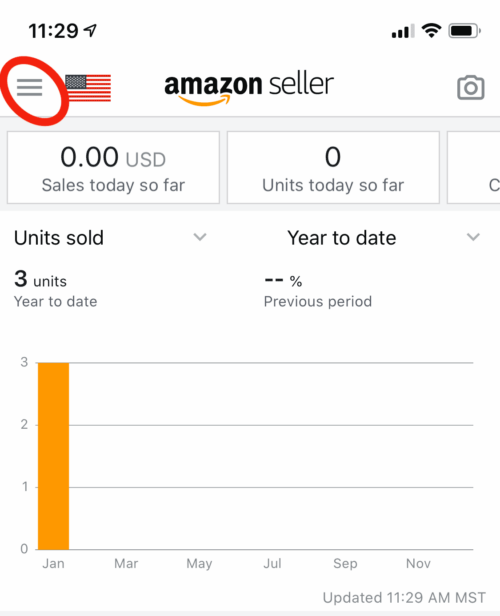
Do you see that stack of 3 lines in the top left? That’s called a “hamburger” menu because it looks like a hamburger. Tap on that icon to expand an Account Menu with additional options.
Tap On The Preferences Gear Icon
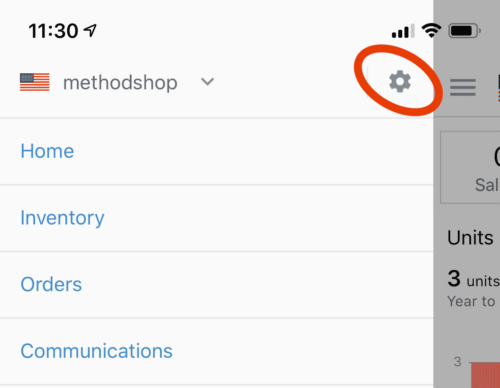
After you open the Account Menu, you’ll see a Preferences Gear in the top right of the screen. Tap on that to access your Amazon Seller app preferences.
Vacation Settings
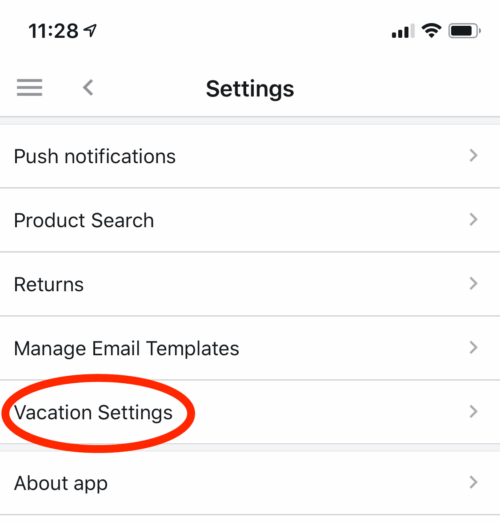
One of the options in the Preferences screen is Vacation Settings. That’s why we are here. Tap on that to enable Amazon Seller Vacation Mode.
Unselect Your Stores
If you sell products on multiple Amazon Stores, then you should see them all listed on this screen. Unclick them all. Your listings will now be invisible.
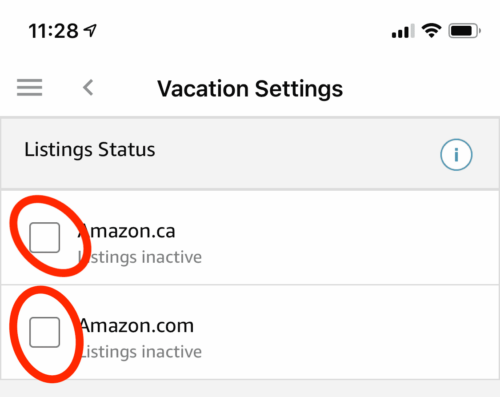
Go On Vacation!
That’s it, you just enabled Amazon Seller Vacation Mode! Go on vacation. Spend time with your friends and family without worrying about your Amazon Store. No one will be able to order items from your store until you recheck these boxes.

Related Articles:
- How To Request An eBay Shipping Label Refund
- How To Easily Create A PayPal Shipping Label Without Invoice
- How To Enable eBay Vacation Mode
- Unicorn Gifts & Geeky Accessories In The MethodShop Store

Frank Wilson is a retired teacher with over 30 years of combined experience in the education, small business technology, and real estate business. He now blogs as a hobby and spends most days tinkering with old computers. Wilson is passionate about tech, enjoys fishing, and loves drinking beer.






















 OTT vs CTV: They’re NOT The Same, But What’s The Difference?
OTT vs CTV: They’re NOT The Same, But What’s The Difference?
Leave a Reply