Is your Internet slow? Too slow. Before you call your Internet Service Provider (ISP) and complain about your slow Internet connection, there are ways to check your Internet speed yourself. After all, your ISP is probably going to ask you to do it anyway.
Here’s how to check your Internet speed using both speed test tools from your ISP as well as 3rd party companies like SpeedTest and SpeedCheck.
Check Your Internet Speed Using Official Speed Test Tools From Your ISP
From Comcast to Utah Broadband, it doesn’t matter who you use for your ISP, they all usually have their own Internet speed test tools. Your first Internet speed test should be using their official testing tool.
Here are some common ISPs and their proprietary speed testing tools.
- Comcast Xfinity Speed Test: Use this link to access the official speed test Comcast tool.
- Comcast Business
- Spectrum
- AT&T
- Verizon FIOS
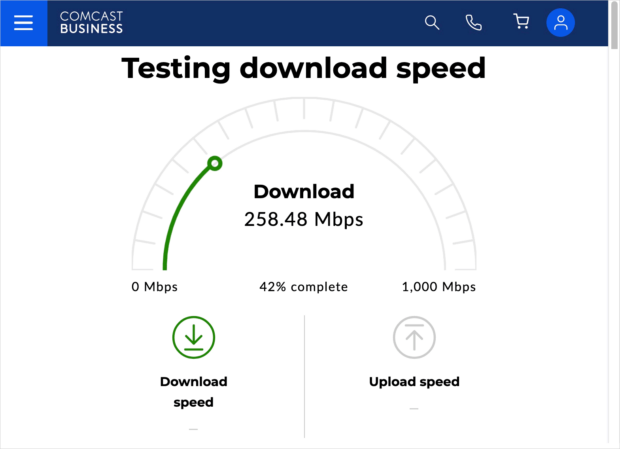
If your ISP isn’t on this list, try doing an internet search for their specific speed test.
Independent Internet Speed Test Tools
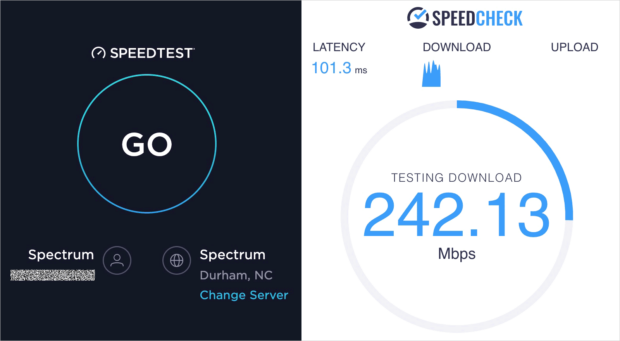
You should also run an independent speed test using services like SpeedTest and SpeedCheck.
SpeedTest in particular is a great tool, because they let you choose a location. SpeedTest has test locations both inside and outside the United States enabling you to troubleshoot a variety of scenarios.
They also a variety of different apps available for iPhone, Android, and others if you need to test speeds from different devices.
Internet Speed Test Results Explained
Internet speed tests are based on three main factors: ping rate, download speed and upload speed.
- Ping rate tells you how long it takes to get a response from another location. The lower the ping rate, the better (which means faster communication with the other location).
- Download speed is how fast content like a webpage, video or software is transferred to your device. Higher numbers are better.
- Upload speed is how fast you can send something from your device to another location. Most people just send small amounts of data like emails and social media posts. However, if you regularly publish large videos to YouTube or need to transfer big files, then higher upload speeds will be a priority for you.
What Happens If Your Internet Speed Is Slow?
The most important thing to do is make sure you or how you are using your computer are not the problem. Tech support community calls that a PEBCAK (problem exists between chair and keyboard).
If your Internet speed test numbers are lower than what your provider promises, then ask yourself these questions:
- Is this the only device using your Internet bandwidth right now?
- Do you have TV over the Internet? If so, is someone watching a show right now?
- What other programs are you running on your computer? Are they using the internet connection?
- Do you have Internet phone? Is someone on a call right now?
- Do you have a security system with multiple cameras? Are they all live streaming to the cloud?
- Are you using a VPN? If so, turn it off.
If you have a cable modem or DSL modem, you might want to check the lights and see if they are doing anything funky. If green lights are red, or solid lights are blinking, this is information the help desk might need.
Also, try restarting both your computer and your modem and then running anti-virus and other checks before you call your ISP for tech support.
Last Resort: Call Your ISP With Your Slow Internet Speed Results
Now that you know how to check your Internet speed, gather your Internet speed test results and call your ISP. Let them know your Internet speed is slow and below what they promised you.
If they advertised or guaranteed high Internet speeds and are not providing them, then you will want to be adamant about that fact. You might even have a refund in your future. Good luck!
How To Check Your Internet Speed Yourself, Before Calling Tech Support For Help. #slowinternet #internetspeed #slowinternet Share on XAs a podcaster, videographer and blogger, Jeffrey works to convey the geek message. Inspired and passionate about tech and geek life. As a musician, Jeffrey loves to rock the house.























 Drivers Hate Car Touch Screens, So Why Are Auto Manufacturers Still Installing Them In New Vehicles?
Drivers Hate Car Touch Screens, So Why Are Auto Manufacturers Still Installing Them In New Vehicles?
Leave a Reply