After a year or so of constant use, your MacBook battery will slowly start to die. Here are some things to watch for, and some MacBook battery replacement options to consider.
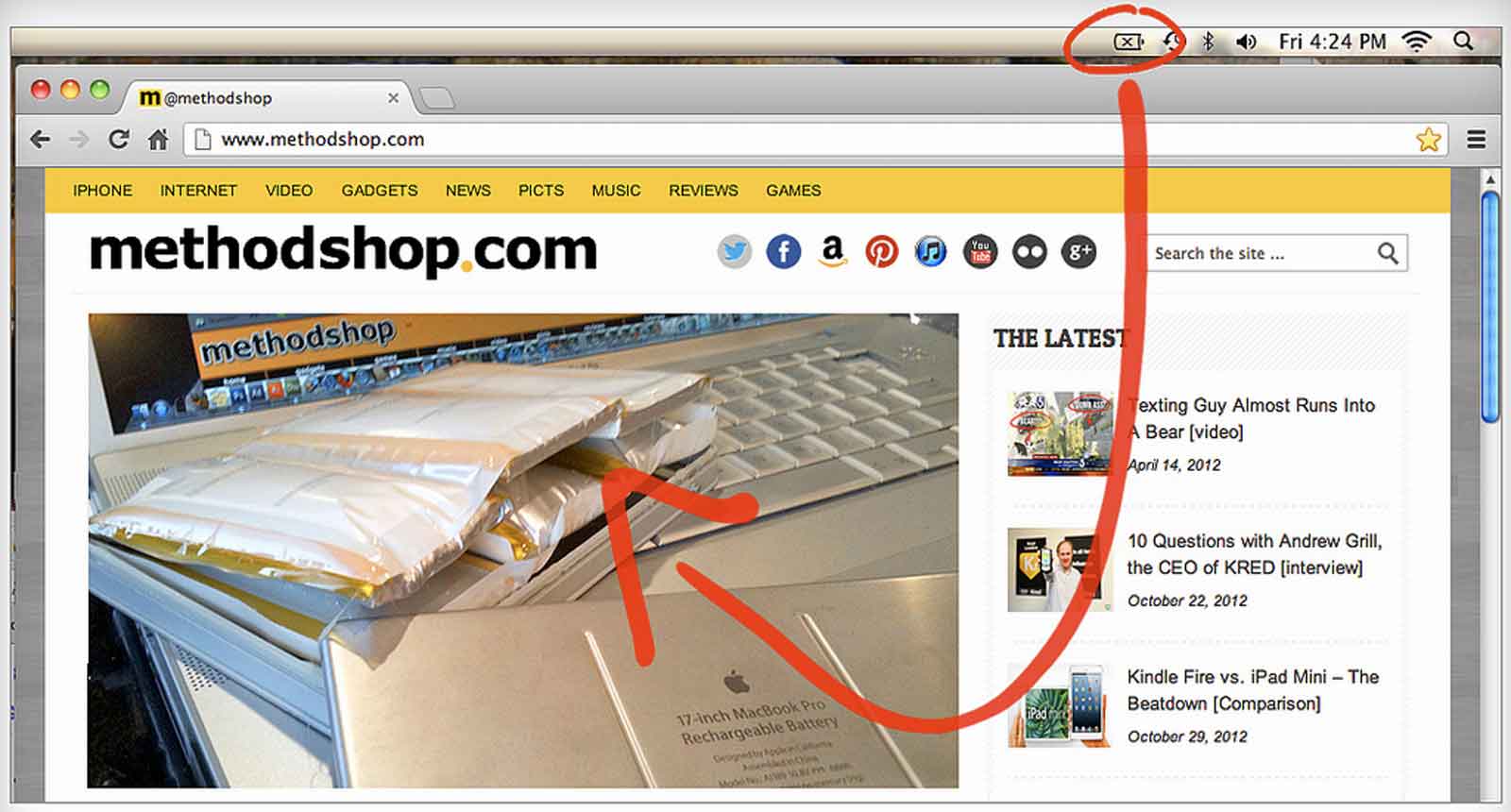
Decreased Battery Life
A decrease in battery life is the most obvious sign that your MacBook battery is no longer performing at 100% capacity. My 17″ MacBook Pro is big, heavy and usually stays plugged in at home. I try to take an iPad or a smaller laptop with me, like the HP Mini, when I travel.
Unfortunately, the first time I noticed a real decrease in the life of my MacBook Pro’s battery was on a plane. During the flight, I pulled out my fully charged MacBook and did a bunch of battery-saving tasks, like dimming the screen, killing the Wi-Fi and quitting all unnecessary apps. After doing this, I would normally get at least a couple of hours out of a full battery, but less than 20 minutes later I was getting low battery alerts. This is a sure sign of future battery trouble, and you should start thinking about buying a replacement MacBook battery ASAP.
Your MacBook Battery Icon Never Says 100% Or Has An X
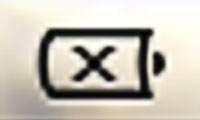
If you leave your MacBook plugged in overnight and still see the charge percentage stuck at 99% or lower, then you probably have a battery that’s beginning to fail. If your battery icon has an X, then either your battery isn’t properly mounted or it’s completely dead. Either situation means you should purchase a new MacBook battery sooner than later.
Battery Status
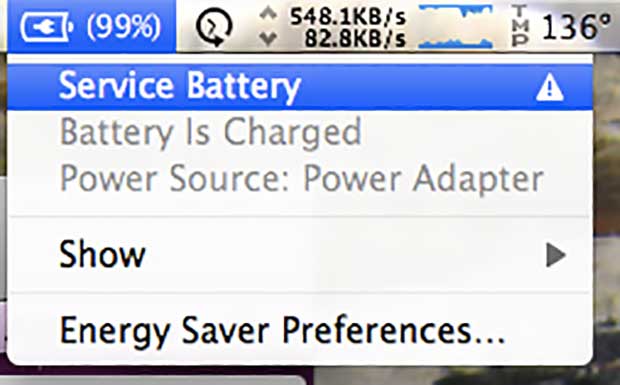
If you click on the battery icon in your menu bar, it will display information on your battery’s condition. This status tells you whether your MacBook’s battery is functioning normally and approximately how much charge it can hold. Here are the 4 possible conditions:
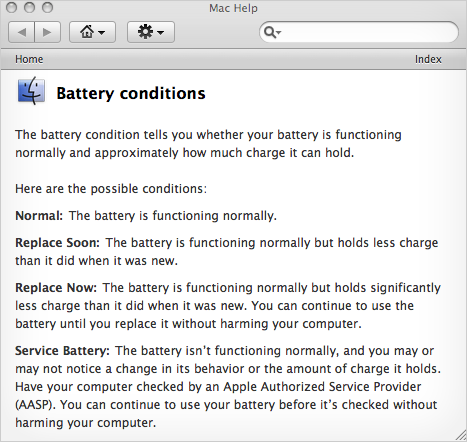
- Normal: The battery is functioning normally.
- Replace Soon: The battery is functioning normally but holds less charge than it did when it was new.
- Replace Now: The battery is functioning normally but holds significantly less charge than it did when it was new. You can continue to use the battery until you replace it without harming your computer.
- Service Battery: The battery isn’t functioning normally, and you may or may not notice a change in its behavior or the amount of charge it holds. Have your computer checked by an Apple Authorized Service Provider (AASP). You can continue to use your battery before it’s checked without harming your computer.
Not to overstate the obvious, but any status other than “Normal” means you need to start looking for a new MacBook battery.
Erratic Cursor Behavior
Is your Mac cursor jumping around all over the place, automatically highlighting fields of text or typing in random and unexpected places? This can actually be a sign that your battery is failing. I personally went through this experience and it almost drove me nuts. I spent hours troubleshooting my mouse, trackpad and keyboard until I removed my dying battery and everything went back to normal. To see if your battery is causing erratic cursor behavior, try removing the battery and running your laptop on AC power only. If your cursor behaves normally without the battery in your MacBook, then it’s time to buy a new battery.
Your MacBook Battery Explodes
The first time my MacBook Pro’s battery started to fail, I ignored all the warning signs above, including the “Service Battery” alert. I just keep my MacBook plugged in and kept working. Bad idea. After a couple months of doing this I noticed the table that my MacBook Pro was on was getting really hot. It was normally hot, but this time was different. I lifted up my laptop and touched the battery to see if it was the source. Oh yeah.
I immediately shut down my MacBook and took out the battery. About an hour later, the battery packs blew up. They did not “blow up” as in explode, like the Dell laptops in 2006, but they blew up like a balloon. The back-plate of the battery cover popped off.

MacBook Battery Replacement
As soon as you start to suspect that your battery is about to die, you should buy a spare. The last thing that you want, is to be in an emergency situation and not have immediate portability from your laptop. That’s the whole point of having a laptop, right?
The good news is that(Amazon link) MacBook batteries are much cheaper these days than they used to be. Years ago, a new MacBook replacement battery would cost you over $150 USD. But now you can easily find one (eBay link) (eBay link) (eBay link) (eBay link)(eBay link) online for ~$30. Just make sure you buy the right size battery for your MacBook.

Frank Wilson is a retired teacher with over 30 years of combined experience in the education, small business technology, and real estate business. He now blogs as a hobby and spends most days tinkering with old computers. Wilson is passionate about tech, enjoys fishing, and loves drinking beer.






















 Have You Seen This Yet? – YouTuber Creates A DIY 3D Printer Using LEGO Bricks
Have You Seen This Yet? – YouTuber Creates A DIY 3D Printer Using LEGO Bricks
too bad you can’t replace the battery in the Macbook Air. but what do i know, i’m just a squirrel.
I believe the seemingly bizarre connection between a failing battery and erratic cursor behavior is that the battery is actually swelling slightly, and given its position it begins to press on the trackpad *from underneath it*. This happened to me and drove me crazy until the swelling made the battery so thick that I could physically see a bulge. That was when I knew to replace the battery — and the cursor problem stopped instantly.
OMG thanks! i have the service battery error and def didnt want my ld battery to explode.