Good news for people still on the waitlist for ChatGPT or Google Bard. Microsoft is ending the waitlist for Bing AI and moving it to a free open preview. This means anyone can sign up for the Bing AI chatbot and start using it right now.
How To Use Bing AI
In early May 2023, Microsoft announced that the waitlist for Bing AI was over. Its revamped Bing AI-powered search engine is now in open preview. This means that you can now use the Microsoft Bing AI chatbot without having to sign up for a waitlist. However, you will still need to sign into Bing using a Microsoft account on the Microsoft Edge browser (or the Bing mobile apps) to use the chatbot.
To use the Microsoft Bing AI chatbot, you will need two things: a Microsoft account and the Microsoft Edge web browser.
- Download the Microsoft Edge web browser: The Microsoft Edge browser is available for free on a variety of platforms, including macOS, Windows, Android, and iOS. You can download it here for free.
- Go to Bing.com: Using the Microsoft Edge browser, go to Bing.com and click on “chat“.
- Ask the Bing AI Chatbot a question: Remember this isn’t a traditional search engine. You can ask the Bing AI a specific question and it will answer you without you needed to go to another website.
ChatGPT vs Bing AI
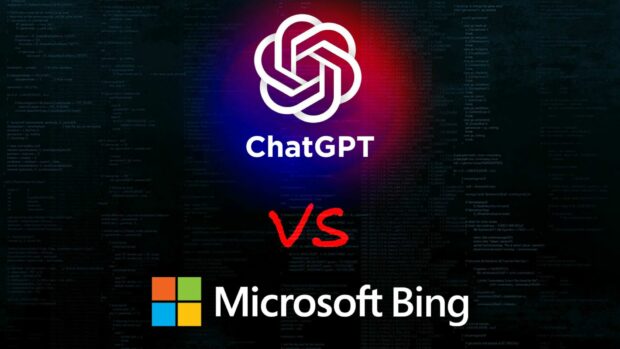
What’s the difference between ChatGPT and the Microsoft Bing AI chatbot?
Following the hype of ChatGPT, in February 2023, Microsoft announced they were revamping their Bing search engine with AI technology. Powered by OpenAI’s GPT-4 language model, the new Bing AI chatbot allows it to understand and respond to natural language queries.
ChatGPT isn’t necessarily a competitor to ChatGPT. Microsoft is a major investor in OpenAI, the creators of ChatGPT. And the Bing AI chatbot is powered by ChatGPT.
New Microsoft Bing AI Chatbot Features

In addition to opening up access to the Bing AI chatbot, Microsoft is also announcing several new features:
- Rich image/video answers: Bing AI will now be able to provide rich image/video answers to your questions. For example, if you ask “What is the Eiffel Tower?” Bing AI will be able to show you a picture of the Eiffel Tower along with some information about it.
- Microsoft Image Creator Powered By DALL-E: All of the images in this article were generated by Bing AI. For example, we just typed this request into the Bing AI chatbot: “make an image of a woman using a computer”
- Multimodal support: Bing AI will soon be able to support multimodal input. This means that you will be able to use both text and images to interact with Bing AI. For example, you could draw a picture of a cat and ask Bing AI what kind of cat it is.
- Multi-session productivity experiences: Bing AI will now be able to remember your previous conversations and keep track of your progress. This means that you can start a conversation in Bing AI today and pick it up again tomorrow without having to start over.
- Platform capabilities: Bing AI will be open to developers and third parties. This means that developers will be able to build their own apps and services on top of Bing AI. For example, a developer could build an app that allows you to book a restaurant reservation by chatting with Bing AI.
These new features make Bing AI more powerful and versatile than ever before. Microsoft now has a major competitor ready in the AI space while Google is still beta testing Google Bard. It will be interesting to see who wins the AI race: Google vs Microsoft.

Frank Wilson is a retired teacher with over 30 years of combined experience in the education, small business technology, and real estate business. He now blogs as a hobby and spends most days tinkering with old computers. Wilson is passionate about tech, enjoys fishing, and loves drinking beer.


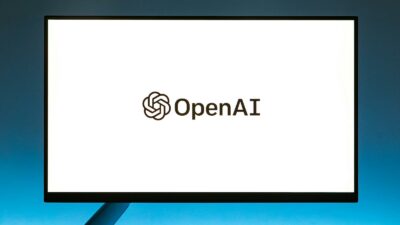














 Funny Videos Of People Peeing On An Electric Fence
Funny Videos Of People Peeing On An Electric Fence
Leave a Reply
You must be logged in to post a comment.