Do you have an old Apple iPod? You’re not alone. Although the iPhone and the iPad get all the attention these days, millions of iPods were sold over the years that can still play “click-wheel” games, a precursor to the iOS App. Before the App Store, Apple sold a limited selection of iPod Click Wheel games that users could play on their iPod using just its circular wheel (here’s a full list).
Unfortunately, Apple removed the iPod Click Wheel section in the iTunes Store in September 2011 when they discontinued support for the iPod Classic and iPod Shuffle. This wasn’t a huge surprise. The last time a new click wheel game appeared in the iTunes Store was February 2009.

However, what’s really puzzling is that Apple didn’t immediately remove mentions of their Click Wheel games on the iPod Classic page. Archive.org has an archive of the page up until April 21, 2022. That means Apple left this page online for over a decade!
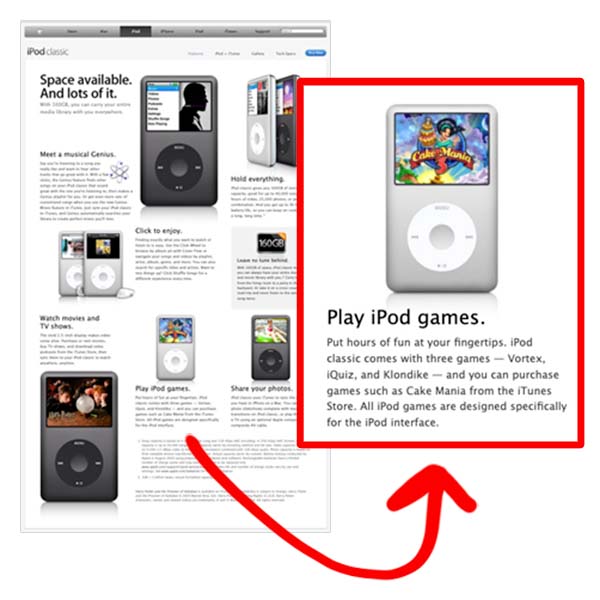
What if you still own an iPod and want to play click wheel games? Are you out of luck? Not exactly. Diehard iPod fans have archived the click wheel games and are sharing them on the Internet.
How To Download iPod Click Wheel Games
Since Apple discontinued support for iPod click wheel games, they are now technically considered abandonware. Here’s how to find and download iPod Click Wheel Games.
Install A BitTorrent Client
You’ll need to download and install a BitTorrent client application on your computer. Don’t worry, they’re free. We suggest BitTorrent (Mac, PC, Linux) or Transmission (Mac).
Find An iPod Click Wheel Games Torrent
We suggest you try this iPod Click Wheel Games torrent listed on Archive.org first.
- iPod Click Wheel Games Archive (torrent)
If that doesn’t work, try searching online for “ipod click wheel games“.
Download & Share The Torrent
This is how BitTorrent works: Someone with data shares it with others across the Internet. Downloaders are called “leachers” and “sharers are called “seeders.” After you successfully download a file, it’s polite to share it to help others download it too.
How To Install iPod Click Wheel Games On An Old iPod
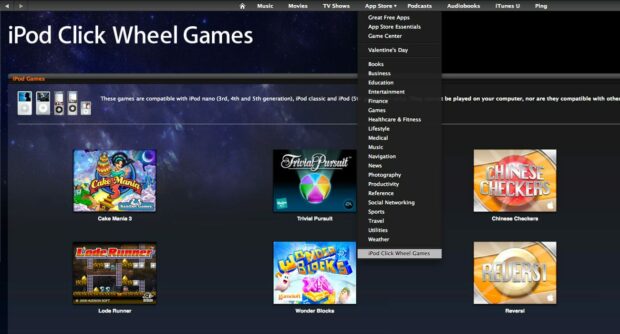
The iPod Classic 5G and 5.5G (~$100 via Walmart.com) were released in 2005 and 2006, respectively. They were the last iPods to feature a traditional hard drive, and they were also the last iPods to be compatible with Click Wheel games. However, due to changes in Apple’s DRM policy, many games that were originally released for the iPod Classic are no longer playable.
Fortunately, there is a way to play patched versions of these games on your iPod. This guide will show you how to do it.
Requirements:
- iPod Classic 5G / 5.5G works best, but other iPods may also work
- Patched firmware
- Games that have had their DRM patched
- iTunes
- iPod Wizard (free download)
Instructions:
- Use iPod Wizard to flash your iPod’s firmware with the patched firmware.If you are not sure how to use iPod Wizard, please consult the iPod Wizard documentation.
- Enable disk mode in iTunes. If you are not sure how to enable disk mode in iTunes, you can search the Internet for tutorials of read the iTunes documentation.
- Unzip the .ipg file to its own folder. If you cannot unzip it, rename .ipg to .zip.
- Drag the game folder to iPod_Control > Games_RO. Both are hidden folders. If Games_RO isn’t there, make that folder.
- Eject your iPod from your computer.
- Your iPod should now be able to play the patched games.
The Search For iPod Click Wheel Games

That’s it! We have a more in-depth BitTorrent tutorial here that might help you in your downloading efforts. Otherwise we wish you luck and encourage you to seed (aka share) the iPod Click Wheel game torrent after you download the file. Happy iPod Click Wheel gaming!
How To Download And Play Discontinued iPod Click Wheel Games #ipod #retrogaming #iPodClickWheelGames Share on X
Frank Wilson is a retired teacher with over 30 years of combined experience in the education, small business technology, and real estate business. He now blogs as a hobby and spends most days tinkering with old computers. Wilson is passionate about tech, enjoys fishing, and loves drinking beer.

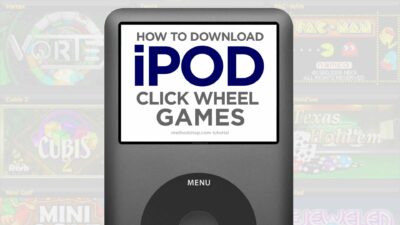



























 What Is The Origin Of The Phrase “Leopards Ate My Face”?
What Is The Origin Of The Phrase “Leopards Ate My Face”?
how do you install it tho?
Found some leads. Won’t work on a classic, though. Try these links, and, you’ll need to do a search for ipodwizard or rockbox to download them from sourceforge or another source. It also looks like they are all PC based, so, you’ll need windows.
https://www.youtube.com/watch?v=WDQ00O7Pe1I
and
https://www.instructables.com/id/Install-RockBox-on-an-iPod-easy-steps/
Youre a dork. Go into apps in your itunes. Then up at the left corner go to file the add file. Find the file you want to add and click add. THERE YOU ALL GO. SUCH LOSERS
Wow, you really are bad
Oh YEAH then Gift Me Asphalt 4 click wheel
I am having success with this link right now! almost complete. took about 5 minz.
Lol, you will never hear them mention anything about getting the games on your device. They know it is impossible. In this way, they cannot be accused of lying: it says “how to download” and of course that’s easy, it is just impossible to put it on your device…
I’ve been trying to load the games on my kid’s 3g nano. I have the auth issue going, but if you plug-in the device you want to load the games on, open it up in iTunes, then open the .ipg file from the Finder, a “Games” tab magically appears for the device (or at least it did for me). Then, assuming your authorization is up to snuff, you should be able to sync. Good luck!
I will give you one better than that, j-beda. I thought I had lost all of my original click wheel games, but discovered that I still have about 5 of them within my Itunes folder. I am the owner of them all, but cannot get them to load on my Ipod classic.
Any ideas?
You cannot install them. They are encrypted with Apple’s system so that only the purchaser can use them. They’ve been shared, but the DRM has not been stripped and without the original purchaser’s credentials, they cannot be installed.
I agree Bosozoku! Downloading the torrents is straightforward. Trying to put the games in the correct place is not. Apple has stopped updating their manuals for the classic, and it has changed the iTunes interface. I have put the folders/files in several places without success.
i found the download file on the P****e Bay
try this torrent torrent/3532302/All_8_Ipod_games_from_Apple
In BitTorrent, Everyone is stuck on 76.9%. What is going on?
Everyone wants to talk trash but nobody wants to explain how to get these games onto the iPod… Typical.
It get stuck on 76.9%…. any alternate link you have?
76.9% got stuck… no seeds….!!!!
Torrent is completely dead unfortunately.
please let’s be nice here Mr. Duffy! hi casey! the torrent in question is actually very easy to find and download. the link Mr. Duffy posted is correct. please try it, and everyone please try to be nice to each other. thanks!
hi Assassin104! this is not true. try uTorrent or BitTorrent. neither app will put a “virus” on your computer. however, if you try to download weird p0rn torrents or sketchy content, then you will probably end up with malware or viruses. just avoid questionable Torrent downloads and you should be fine. here’s a Torrent 101 tutorial to get you started: https://methodshop.com/bittorrent-tutorial
hi everyone. just to be clear: it is very, very, easy to find and download a torrent of these games. we just tested it again because of some of the feedback below. a full download of the Torrent took less than 5 minutes to download and seed. here’s a screenshot (see attached). so bottom line, if you know how to do a search on the Internet and use a Torrent client, then you are good to go! have fun!
LOL! Casey it helps if you have eyes that work. i found the torrent on TPB in like 30 seconds. Search for torrent # 6123135/Ipod_Click_Wheel_Games
i also found it on several other Torrent sites. are you a n00b? it’s ok if you are. i can post some torrent 101 tutorials if you need them.
nobody know how to do it anymore. lolol
I am a regular user of TPB and i searched these games and there wasnt sh*t on there about clickwheel f-ing games.
omg you losers who have never torrented before shut up.
But once you have them, how do you install them??
your a dumb dumb ding dong. just follow the directions. worked for me.
How about, no.
Dude this is all BS.
Can anyone help me load the games onto my ipod once I have downloaded them? I’m using the latest 160GB ipod classic and all the methods I can find are for older classics. Cheers