It always breaks my heart when we get a “my iPod broke while I was on vacation” email like the one below. When you are on vacation you probably don’t have a computer to help fix the iPod. And worse yet, a broken iPod means no music or movies to enjoy on the plane ride home.

“hey there, methodshop!
okay, so I’m flying into La Paz, and my iPod starts acting funny. I’d heard they don’t do well at high elevations, so I go to put it to sleep and I get the – gasp – sad iPod icon, along with a url for apple. this does not look good.
I arrive in Cochabamba, 3 thousand feet closer to sea level, and look at my iPod. the menu is there, all well and good, but when I go to play a song I find that the Thing-is-empty.
no songs on it. nothing. nada. zilch.
what the heck happened?!?!?! and how can I restore some tuneage before my 13-hour journey home on Sunday?
help me, methodshop. you’re my only hope… Tracy”
Hi Tracy. Nice Facebook profile picture by the way. You are in a sticky situation right now. I won’t try to sugar coat it – that would probably just make it more sticky. Anyway, there are a few things you can do to try to fix your iPod.
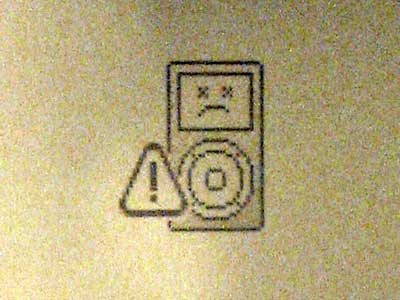 The sad iPod icon is not something you want to ever see. The first thing you should do is reset your iPod. Cross your fingers and restart the thing. If you are lucky, it will be good as new. It will just start working again and all your music will be there like nothing ever happened. The directions on how to restart your iPod vary from model to model so check out this link for more info: How to Restart a Frozen iPod.
The sad iPod icon is not something you want to ever see. The first thing you should do is reset your iPod. Cross your fingers and restart the thing. If you are lucky, it will be good as new. It will just start working again and all your music will be there like nothing ever happened. The directions on how to restart your iPod vary from model to model so check out this link for more info: How to Restart a Frozen iPod.
- If the restart trick didn’t work, you should try putting your iPod into Dianogtisc Mode. This will run a series of hardware tests on your iPod. If the hard drive test fails, then you are probably screwed. But keep reading, there are more tips below.
- Next you should try connecting the iPod to a computer and running a hard drive check. Mac’s have a program called Disk Utility (Macintosh HD > Applications > Utilities). If you are on a PC, then open My Computer from the desktop and right-click on the iPod. Then select Properties > Tools tab > Defragment Now). But Windows computers won’t recognize Mac formatted iPods. So you’ll have to try to find a Mac.
- If the iPod is being stubborn and won’t connect to the computer, then try forcing the iPod into Disk Mode. Running a hard drive check might be hard to do, especially while on vacation when you typically don’t have a computer handy. If you are lucky, there might be a pale nerdy kid with a laptop in the shade by the pool. Go flirt with him. Show him your nerdy Facebook profile picture. He might be able to fix it for you.
- Here’s you last resort. You’re going to have to erase the iPod. Sometimes the hard drive on the iPod just gets too fragmented and messy after adding and deleting thousands of songs over months or years of use. The best way to clean up all those scatted blocks of data is to start fresh. The problem is, you probably didn’t bring your computer on vacation with you. And worse yet, without your computer, you don’t have access to your iTunes music collection. So if you choose to erase your iPod, you should try to use a local computer (hotel, friend, Apple Store, etc.) with iTunes installed to either load some CDs you buy while on vacation or make friends with someone who will let you borrow some MP3s for the plane ride home.
- When all else fails, buy a book at the airport. Sorry. When you get home there are some more iPod Support articles that you might find helpful. And if your iPod has a bad hard drive, then try our iPod Repair Service to get it replaced. Good luck Tracy and we hope you didn’t have to read anything past step 1.

If you plan on taking your iPod on vacation near water (beach, lake, boat, etc.), then make sure you get a waterproof case for your iPod.

Frank Wilson is a retired teacher with over 30 years of combined experience in the education, small business technology, and real estate business. He now blogs as a hobby and spends most days tinkering with old computers. Wilson is passionate about tech, enjoys fishing, and loves drinking beer.





















just go to http://myipodbroke.com and we do all repairs on all generations of iPods 🙂
it sounds like the hard drive might be bad, and if you'd like we also recover lost iPod data.
just go to http://myipodbroke.com and we do all repairs on all generations of iPods :)it sounds like the hard drive might be bad, and if you'd like we also recover lost iPod data.