Are you a(Amazon link) macOS user looking for your podcast downloads? Years ago, finding these files was a very easy task. Every podcast episode that you downloaded was stored in your iTunes Music folder. But when Apple split the iTunes app into the Music, TV and Podcasts apps, it became much harder to find your podcast mp3 files.
After you download a podcast episode, where does it go? Where are podcasts stored on Mac computers? Your podcast MP3 files are now hidden in an obscure folder in your user Library. After you download Apple podcast MP3 files, here’s how to find them.
- Macintosh HD > Users > USERNAME > Library > Group Containers > 243LU875E5.groups.com.apple.podcasts > Library > Cache
Apple Podcast MP3 Files: Here’s How To Find Them On Your Mac Hard Drive
Unlike other macOS apps, like the Music app, you can’t just right-click on a file and select “Show In Finder”. The Podcast app doesn’t allow that.
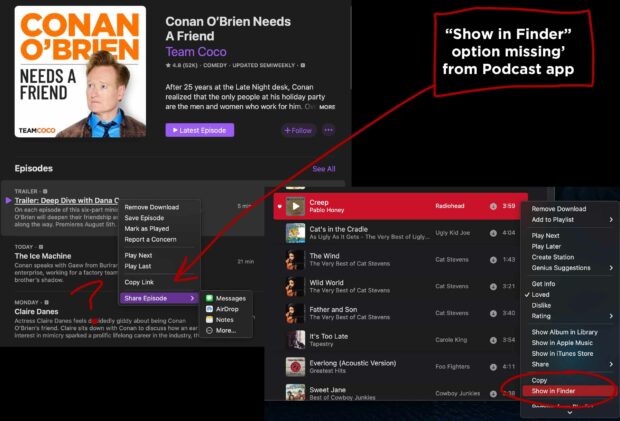
Instead, the mp3 files are stored in a location that is not meant to be easily accessible by the average user. And unless you read a tutorial like this one, you’ll probably never find it on your own.
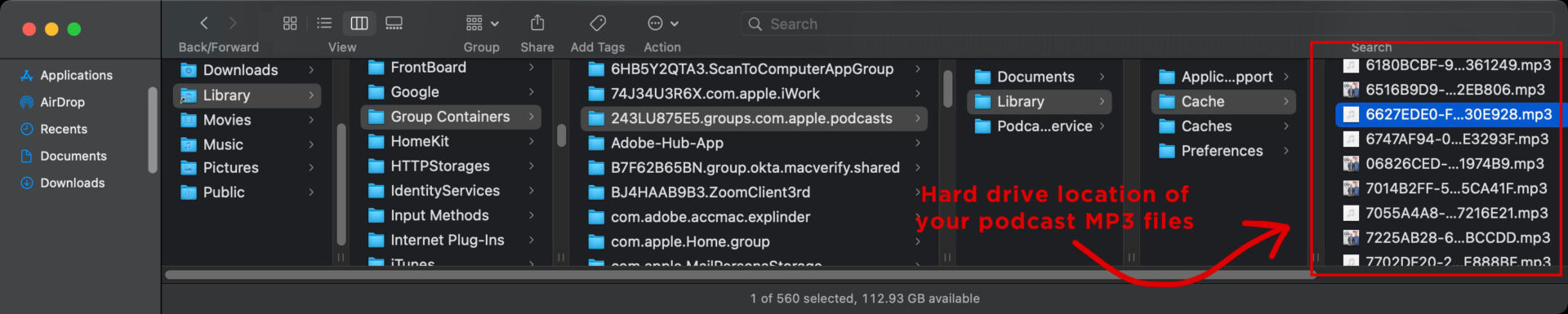
Also, the podcast MP3 files in the “243LU875E5” folder are not conveniently named using the original podcast or episode names. This means that you won’t be able to search for them on your hard drive. Instead, these files have random names like “1BDD1EF8-3C60-4DC4-BE42-3E5F868ED08A.mp3”.
Here is how to find podcast MP3 files on macOS:
- Open Finder.
- From the menu bar, select Go > Library
- The Library folder will open. NOTE: This folder is often hidden.
- Once you are inside your user Library folder, navigate to this folder: Macintosh HD > Users > USERNAME > Library > Group Containers > 243LU875E5.groups.com.apple.podcasts > Library > Cache
- This folder contains all of your downloaded podcast episodes in MP3 format.
Here are some additional tips for finding podcast MP3 files on macOS:
- The podcast files in the “243LU875E5” folder are not conveniently named using the original podcast or episode names. Instead, they have names like “1BDD1EF8-3C60-4DC4-BE42-3E5F868ED08A.mp3”. This means that you won’t be able to search for files.
- If you have a lot of podcast episodes downloaded, you can use the Date Added or Size columns in Finder to sort the files by date or size. This can make it easier to find the file you are looking for.
- You can also use the Tags feature in Finder to add tags to your podcast episodes. This can be helpful if you want to organize your podcast episodes by topic or genre.
- If you are using a third-party podcast app, it may have its own settings for where to store downloaded podcast episodes. Check the app’s documentation to find out where the files are stored.
Why Would You Want To Find The Podcast Downloads Folder?

Once you find your podcast MP3 file, you can do whatever you want with it. You can listen to it on a different media player, share it with others, or use an app like CastMagic to convert it into an article using AI.
There you have it. You now know the answer to “Where are podcasts stored on Mac?” Thanks for reading, and please tell a neighbor and teach a friend about methodshop.com.
Where are podcasts stored on Mac? Here's a how to find your Apple podcast files... #tutorial #podcasting #macostips #macos Share on X
Frank Wilson is a retired teacher with over 30 years of combined experience in the education, small business technology, and real estate business. He now blogs as a hobby and spends most days tinkering with old computers. Wilson is passionate about tech, enjoys fishing, and loves drinking beer.
























 18 Weird Facts About Sea-Monkeys You Won’t Believe Are True, Including Their Connection To The Ku Klux Klan
18 Weird Facts About Sea-Monkeys You Won’t Believe Are True, Including Their Connection To The Ku Klux Klan
Thank you! You saved me so much time! I would have spend hours looking for these podcast files.
Thank you for sharing this. It was so helpful! I’ve been struggling for ages to find a way to export podcasts to my MP3 reader. Still can’t understand why Apple makes it so hard!?