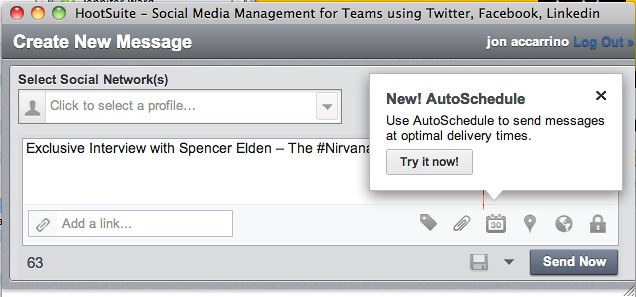
 If you’re an active Social Media user, then you’ve probably asked yourself at one point, “When should I post this update?” Although most people like to post updates right away, sometimes it makes more sense to wait. Why? Posting content at specific times helps you maximize exposure and optimizes the impact of your messaging. For example, posting an update in the middle of the night when most of your followers are sleeping, isn’t the best way to maximize your reach.
If you’re an active Social Media user, then you’ve probably asked yourself at one point, “When should I post this update?” Although most people like to post updates right away, sometimes it makes more sense to wait. Why? Posting content at specific times helps you maximize exposure and optimizes the impact of your messaging. For example, posting an update in the middle of the night when most of your followers are sleeping, isn’t the best way to maximize your reach.
Hootsuite, a popular Social Media management platform, already enables users to do everything from gather analytics and schedule content. But picking the perfect time to post updates has always been a chore… until now. Last week Hootsuite launched their latest feature, called AutoSchedule, that analyzes the social activity of both a user and their followers and automatically delivers social messaging at optimal times.
“It’s really quite simple,” according to statement posted on the HootSuite blog by CEO, Ryan Holmes. “Instead of our users manually selecting what time they want to schedule or post their social media messages using our Scheduling feature, they can opt to use our new AutoSchedule technology to optimize and automate the scheduling process. It’s as if we’ve added a little helper owl to our Hootlet. We want our users spending more time finding and sharing content and less time worrying about the best time of day to share it.”
Although the AutoSchedule feature is not available on Hootsuite.com (yet, but we hope soon), it was integrated into the Hootsuite Hootlet, a free web browser extension for Firefox of Chrome. The Hootlet makes sharing quick and easy. It enables Hootsuite users to share whatever web page their browsing with a click of a button. And if you admin multiple social accounts for yourself, or your clients, AutoSchedule allows you to post the same message to up to 5 accounts at the same time. The timing for your message will be optimized and automatically scheduled at select times for each individual account.
Sharing used to be a chore. Before the Hootlet and AutoSchedule, users had to copy a link of a webpage they wanted to share, open a new browser tab, goto Hootsuite.com, compose their message, and then pick a time and date to post that didn’t conflict with other scheduled content and would still get the biggest impact.
If you’re a Hootsuite user, then go install the Hootlet extension and try out the AutoSchedule feature. It’s free for all Hootsuite users and it will save you so much time that you won’t know how you managed without it.
Thank you Hootsuite! Awesome update!
Related Articles:
- HootSuite Adds “Awesomeness” to Hootlet with AutoSchedule (easycomputinguk.wordpress.com)
- How To #Fail on Twitter [tutorial] (methodshop.com)
- What do I Do When I Don’t Have Kids, Kittens or Puppies to Viral Video? [How-To] (methodshop.com)


Frank Wilson is a retired teacher with over 30 years of combined experience in the education, small business technology, and real estate business. He now blogs as a hobby and spends most days tinkering with old computers. Wilson is passionate about tech, enjoys fishing, and loves drinking beer.

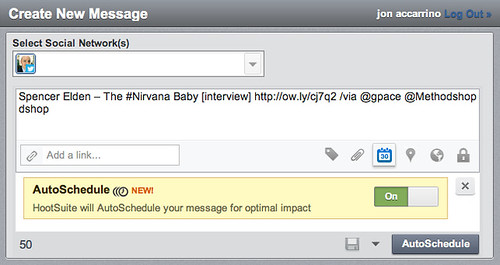


















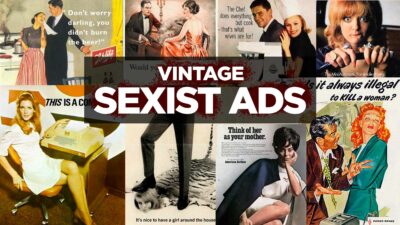


 Generation Z Kids Don’t Understand How To Use 1980s Technology
Generation Z Kids Don’t Understand How To Use 1980s Technology
Leave a Reply
You must be logged in to post a comment.