GEOCACHING, (pronounced “geo cashing”), is a high-tech treasure hunt that uses GPS technology. Sound like fun? Here’s a “Geocaching How To Guide” that will help get you started on your first Geocaching adventure.
Table of Contents[Hide][Show]
The process of Geocaching works like this: People all over the world travel to a location, log the GPS coordinates, hide a waterproof container with a logbook and some prizes, and then share the coordinates on the Internet. GPS owners then download the GEOCACHE “waypoints” into their GPS units and use it to find the caches. Once you find a cache, you are entitled to take one of the prizes as long as you leave something in return.
Sound like fun? It is. After all, who doesn’t like to get prizes? Not only that, but the adventure itself usually leads to breathtaking views and experiences. Geocaching is an excellent excuse to get the family outside and running around, especially during the warmer Spring and Summer months. It is also the perfect first date!!
NERD NOTE: The official Geocaching definition is “the recreational activity of hunting for and finding a hidden object using GPS coordinates that have been posted on a website.”
Geocaching In Pop Culture
Geocaching is gaining popularity. You might have already seen it mentioned before in various TV shows and movies.
- Geocaching was featured in the May 8, 2005, episode of Law & Order: CI on NBC.
- There’s also a Geocaching movie called Treasure.
GPS Buying Guide
Before you can play, you need to get a GPS unit for GEOCACHING. Prices for GPS units can range from under $100 to over $1000. You’ll want one that is handheld and designed for geocaching navigational purposes.
So which GPS is right for you? Check out this MethodShop Geocache GPS Buying Guide below for help. We’ve picked out the six best GPS units for GEOCACHING in a variety of price ranges.
Garmin Geko 101 Waterproof Hiking GPS
- BATTERY LIFE: 8 HRS
- TYPE: (2) AAA BATTERIES
- SCREEN: 4 LEVEL GRAY
- BACKLIGHT: YES
- PROS: Waterproof, inexpensive, lightweight, portable, accurate, perfect for beginners.
- CONS: Low battery life, limited options, cannot connect to PC or Mac.
- BUYING OPTIONS: Amazon ($50); (eBay link) (eBay link) (eBay link) (eBay link)(eBay link) eBay (~$15, used)
Magellan SporTrak Map Waterproof Hiking GPS
- BATTERY LIFE: 14 HRS
- TYPE: (2) AA BATTERIES
- SCREEN: 4 LEVEL GRAY
- BACKLIGHT: YES
- PROS: Ease of use, Rugged, Included PC serial cable, WAAS enabled, Geocaching waypoint friendly.
- CONS: Somewhat small 6MB flash memory may be too small for some people.
- BUYING OPTIONS: Amazon ($50+); (eBay link) (eBay link) (eBay link) (eBay link)(eBay link) eBay (~$20+, used)
Garmin Etrex Legend GPS Receiver
- BATTERY LIFE: 22 HRS
- TYPE: (2) AA BATTERIES
- SCREEN: 4 LEVEL GRAY
- BACKLIGHT: YES
- PROS: Small and Lightweight (5.3 oz and 4.4 x 2 inches), Great price for its options.
- CONS: Can take several minutes to locate satellites, only average reception quality, 8 MB capacity can hold one big city, somewhat flimsy hardware design, additional cost for USB cable and maps
- BUYING OPTIONS: Amazon ($150+); eBay (~$20, used)
Garmin GPSMAP 60C Water Resistant Hiking GPS
- BATTERY LIFE: 22 HRS
- TYPE: (2) AA BATTERIES
- SCREEN: COLOR
BACKLIGHT: YES - PROS: Bright color screen, large 64 MB capacity, comfortable, WAAS enabled, tons of options, great battery life
- CONS: Default maps are not very detailed. You have to buy additional maps from Garmin).
- BUYING OPTIONS: Amazon (~$100); (eBay link) (eBay link) (eBay link) (eBay link)(eBay link) eBay (~$60, used)
Magellan Meridian Color GPS
- BATTERY LIFE: 22 HRS
- TYPE: (2) AA BATTERIES
- SCREEN: COLOR
- BACKLIGHT: YES
- PROS Bright Color Screen, Vehicle Mounting and Cig Lighter adapter included, WAAS enabled, Free Detailed maps included, Expandable 64 MB Secure Digital Cards
- CONS: Battery life shorter than advertised, SD Memory slot in an inconvenient place, No USB support (serial only).
- BUYING OPTIONS: Amazon ($110); (eBay link) (eBay link) (eBay link) (eBay link)(eBay link) eBay (~$30, used)
Magellan SporTrak Pro Waterproof Hiking GPS
 BATTERY LIFE: 14 HRS
BATTERY LIFE: 14 HRS- TYPE: (2) AA BATTERIES
- SCREEN: 4 LEVEL GRAY
- BACKLIGHT: YES
- PROS: WAAS enabled, Extremely accurate, large bright screen, 23 MB available for additional maps, Rugged, Included antenna for better reception.
- CONS: Small buttons, limited battery life, no USB connector (you need serial to USB adapter), black and white screen.
- BUYING OPTIONS: Amazon ($45); (eBay link) (eBay link) (eBay link) (eBay link)(eBay link) eBay (~$25, used)
6 Easy Steps To GEOCACHING (How To Geocache)
Ok, so now you know the basics of Geocaching. If you already have a GPS device, then it’s time to get started.
Search For Geocaches
Before you can get outdoors to find your GEOCACHES, you first need to search for them online. Although there are several sites for doing so, the most recognized one is Geocaching.com. There, you will be able to search for geocaches by ZIP code and within a radius distance that you choose. Is there one in your backyard? Go find out!
If you have a Mac, and you are currently using Mac OS X Tiger (10.4) operating system, make sure you check out this Geocaching dashboard widget that will search the Geocaching website for geocaches in your area.
Transfer Geocache Locations To Your GPS
Once you find a GEOCACHE that you want to go after, there are two ways to input the data into your GPS unit:
- One: Download the “waypoint” from geocaching.com as a .loc file. Connect your GPS unit to your computer via USB or serial port. Transfer the .loc file to your GPS unit using the proper software. For the Mac, use GPS Connect or MacGPSPro and for the PC use EasyGPS
- Two: Simply type in the coordinates (ex. N 40° 51.662 W 074° 12.156) from the GEOCACHE you are going after into your GPS unit.
Print Out Each Geocache Page As A Backup
It is beneficial to print out a copy of the GEOCACHE “Cache Detail” page from Geocaching.com to have as a backup. For one, there are clues on there to help you narrow down your GPS hunt if needed. Two, if you’re searching for multiple caches, it can serve as a reminder as to how difficult the cache is to find or what to expect as far as contents, terrain, or time.
Go Geocaching!!
Use your GPS unit to track your direction towards the geocache. Remembering that your GPS unit gives you the shortest distance to the geocache, you’ll have to use your head to determine whether alternate routes will get you to the cache quicker while facing fewer obstacles.
For example, going straight up the side of the mountain might be the quickest route distance-wise, but will take much more time than finding a path that runs alongside the mountain.
Search For A Geocache!!
Finding the GEOCACHE can be painfully easy or an excruciatingly frustrating experience. There are times you may walk away empty-handed. Sometimes Geocaches are hard to find or even missing. These times are mostly rare.
Just remember, the hunt for the cache is the whole beauty of the Geocaching experience. While searching for the cache, you’ll get to see beautiful overlooks, streams, and other natural (and sometimes unnatural) sites, many of which the Geocacher intended for you to see while searching for the cache.
Find A Geocache!!
Your efforts have paid off! Whether you’ve hiked up a giant hill, cut-through a nearby building, or plunged underwater, your search is a successful one. You can find all sorts of goodies in a GEOCACHE such as money, jewelry, toys, CDs, or anything else imaginable. The idea is that if you take something, you have to leave something for the next geocacher. Once you’ve investigated the prizes and signed the logbook, it’s then time to re-hide the GEOCACHE. Put it back in the exact same location for the next searcher. When you get home, you can go back online to Geocaching.com and log your entry and talk to others who have found the same GEOCACHE.
Geocaching How To Guide
Thanks for reading our Geocaching How To Guide. Please let us know about your geocaching adventures in the comments below or tweet us at @methodshop.
NERD NOTE: GEOCACHING was born on May 1st, 2000, when GPS signal degradation, called Select Availability (SA), was removed by the Clinton Administration. It opened up the possibility of using GPS units for personal navigation and fun activities like Geocaching.
Here's a Geocaching How To Guide that will help get you started on your first Geocaching adventure. Share on XRelated Articles:
- Tragic Death By GPS Stories That Will Make You Cry
- What Is Geocaching? It’s A High-Tech Easter Egg Hunt For Adults
- How To Add GPS Metadata To Your Website And Boost Your Local SEO
- Tim Cook Apologizes For All Of The Apple Maps App Issues
What Is Geocaching? It’s A High-Tech Easter Egg Hunt For Adults
What is Geocaching? Here’s how Geocaching is like an Easter Egg hunt for adults.

Frank Wilson is a retired teacher with over 30 years of combined experience in the education, small business technology, and real estate business. He now blogs as a hobby and spends most days tinkering with old computers. Wilson is passionate about tech, enjoys fishing, and loves drinking beer.




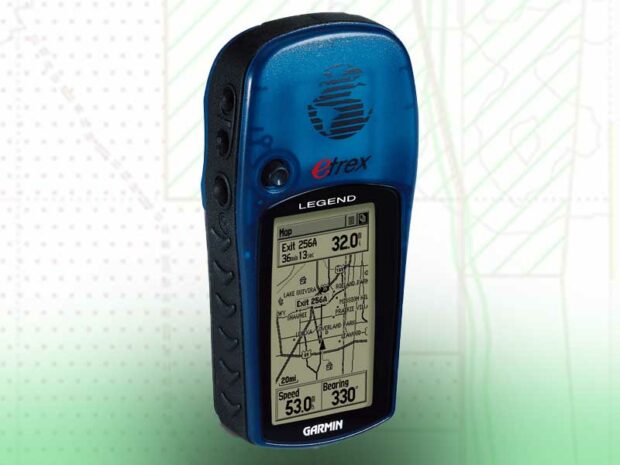
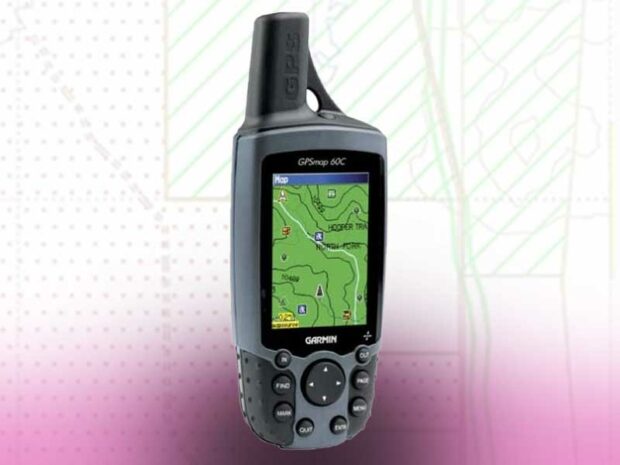
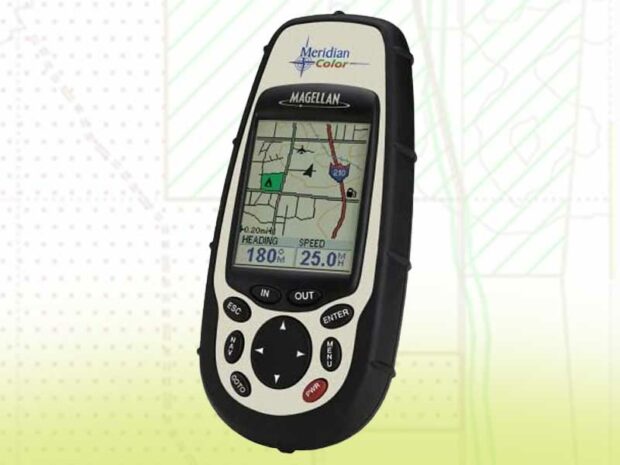
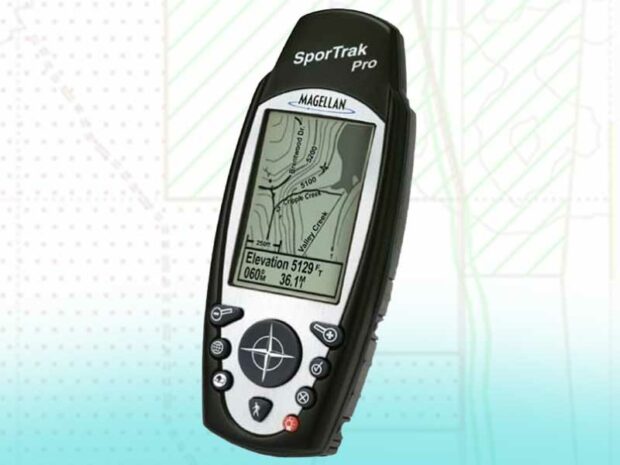























Leave a Reply