Many Microsoft Vista users were paid an unfortunate visit by the dreaded “blue screen of death” when attempting to sync an iPod or iPhone using Apple’s new iTunes 8.0.
Apple assures Microsoft Vista users that they have fixed the problem with a subsequent release. Vista users who downloaded the initial version of iTunes 8, need to uninstall iTunes, then re-download the updated iTunes installer and reinstall iTunes 8. Got it? Don’t worry, step-by-step instructions are below.
It’s up to you on who should get the blame on this one. Did Apple write sloppy code for iTunes 8.0 and not properly test it? Or is Windows Vista just a “lemon” with a Microsoft logo on it? Regardless on who you choose to blame, you will still need to fix the bad version of iTunes 8.0 for Microsoft Vista. Here’s how…
How to Uninstall and Reinstall iTunes 8 (Vista)
- Disconnect your iPhone or iPod from Windows Vista. Pull the plug damn it!
- Uninstall iTunes and Apple Mobile Device Support
- For Classic View
- Choose Start > Control Panel > Programs and Features.
- First, select Apple Mobile Device Support, click Uninstall.
- Select iTunes, click Uninstall.
- For Control Panel Home View
- Choose Start > Control Panel > Programs > Uninstall a Program.
- First, select Apple Mobile Device Support, click Uninstall.
- Select iTunes and click Uninstall.
- For Classic View
- Restart the computer.
- Re-download and install the updated iTunes 8 installer from apple.com/itunes/download.
And for the love of God, do NOT use the iTunes8Setup or iTunes864Setup file you previously downloaded. If you do, go back to step #1 and repeatably bash your brain deeper into your skull using the nearest iPod/iPhone.
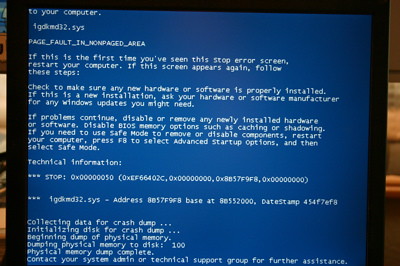
Related Articles:
- Windows 10 Tips And Tricks: 6 Easy Windows Taskbar Tricks
- Bill Gates Gets A BSOD Error During His 2005 CES Keynote Speech
- Bill Gates Gets A BSOD Error During His CES Keynote, Again
- Bill Gates Meets With Bloggers In A Effort To Promote Microsoft’s Zune Media Player

Frank Wilson is a retired teacher with over 30 years of combined experience in the education, small business technology, and real estate business. He now blogs as a hobby and spends most days tinkering with old computers. Wilson is passionate about tech, enjoys fishing, and loves drinking beer.











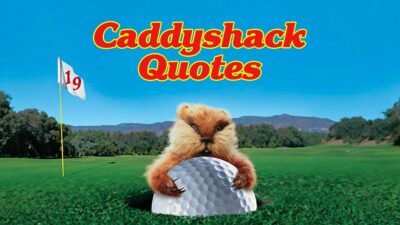




 Barack Obama Makes History With Text Message Announcing VP Choice
Barack Obama Makes History With Text Message Announcing VP Choice
Leave a Reply