We live in a mobile world. By 2016 people are expected to have 2 mobile devices on their person almost all time; some of us do that already with a smartphone and a tablet like an iPad mini. Best part is when your phone is down to 5% and no charger (like the ZAGG Sparq we reviewed) to be found you can use the other device to do things like make calls and text messages.
Using your iPad mini as a phone isn’t as hard as you might think. There are a lot of features on the iPad mini that enable you to use it as a phone. All you need is a wireless connection and possibly a set of headphones or Bluetooth headset.
Here are the apps and accessories you’ll need if you want to use your iPad mini as a phone.
Facetime on iPad
If you have an iPad 2 with iOS 6 installed you can make a Facetime call. Heck, you can even Facetime phone for iPhone. Set up Facetime by using your AppleID. When someone wants to call you, they use your email address. If you want to call them, use their phone number or email address.
iPad Mini with Skype
Skype is a great tool to have on not only your iPad but also any device. Skype can be installed on many PCs, Mac computers, iOS devices and Android devices. Download the app from the app store and install on your device. You can create an account using Microsoft or Facebook logins.
When you are ready to use, log in to Skype and set up contacts. Make a Skype to Skype call with another user or with paid options you can call a landline. You can make an audio call or video call (if a wireless connection can support it).
Using a Headset with your iPad Mini
If you are in a public place then you will want to have a headset ready. You can use the iPhone headset or you can connect a Bluetooth device. Five of the top Bluetooth headphones include:
 Jawbone Era – A great headset that also has an accelerometer and application processor. With this headset, you can also use for gaming, turn the headset into a pedometer and more.
Jawbone Era – A great headset that also has an accelerometer and application processor. With this headset, you can also use for gaming, turn the headset into a pedometer and more.- Blueant Q2 – This headset is a great voice-controlled headset with A2DP music and GPS voice prompt streaming.
- Motorola CommandOne – This headset not only has a dual-mic for noise reduction, CommandOne also uses bone conductivity so you can hear the conversation better.
- Plantronics Backbeat Go – a great headset to own. This device also doubles as a stereo headset. With a left / right earbud you can remove the outside noise.
- Plantronics M55 – A great low-priced headset with a long battery life.
Simply pair the device to your iPad via settings. You can then make a phone call and not bother the person sitting next to you.
Google Voice on iPad Mini
With Google Voice, you can register for a free phone number in your area. Download the Google Voice app and you can make calls or free texts. Add credit to your Google voice to make calls in the US only.
Google Hangouts on iPad Mini
Hangouts are the newest way to communicate with others. Not only can you open up the Google+ app to be part of a hangout but you can also use a phone number to call into if the video services do not work or bandwidth is short.
Questions on iPad Mini
- How much does the iPad Mini cost? This tablet will run you $329.
- Places that sell iPad Mini? You can get them at any Apple store, Target, Best Buy or Walmart. You can even get an iPad mini at an Apple Specialist store.
- Who has the best prices on iPad Mini? Most stores follow through the same price plan, although from time to time you might see the big box stores discount the iPad mini. Otherwise, you might be able to buy a used iPad Mini on eBay.
- Can my iPad Mini Replace Cell Phone? There is a possibility – especially if you purchased an iPad Mini with 4G. Keep in mind it does not have cellular service – all call information would be through Voice over IP (VoIP) on your wireless plan.
- When is the iPad Mini 2 Coming? Rumors are all we hear about right now. There are too many claims of when the next iPad will be announced. I would venture a guess of October since it makes a nice holiday gift.
- How do I Get a Free iPad Mini many different contests out there giving one away? ZAGG has been running contests on a free iPad mini. Some car dealerships are giving away an iPad mini with car purchases.
Can you make a Skype call on a plane?
Gogo in-flight wireless says you cannot make a phone or video call while you are in the air. You can use the SMS and chat features of Skype. Depending on the conditions above 10,000 feet the connection can be spotty.
Using Text Plus (Text+) on iPad
Another service I have used on my iPad is called Text Plus. The company started off as an alternative text messaging service – now they offer voice calling. You can text or call for free. For a monthly fee, you get a personal phone number that doesn’t change. You can also call internationally for low rates.
With all these options you can turn iOS devices into phones. A lot of these options can also turn a laptop, Kindle Fire or other Android devices into a phone as well. So next time your phone has no signal or battery is going to die – don’t worry. Pull out the tablet and keep the conversation going!
Flickr photos via Steve Garfield, katerha & methodshop
As a podcaster, videographer and blogger, Jeffrey works to convey the geek message. Inspired and passionate about tech and geek life. As a musician, Jeffrey loves to rock the house.



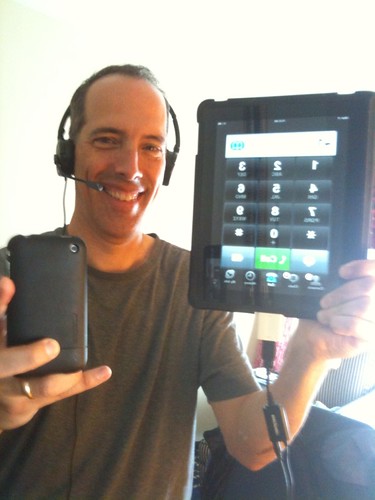






















 22 Of The Most Memorable Whitney Houston Quotes Through The Years
22 Of The Most Memorable Whitney Houston Quotes Through The Years
I just bought the Blue Ant Commute to use as a speaker for calls in my car. I currently have paid for phone numbers through Google Hangouts, Skype and Magic Jack–not ONE works–I can call one of those numbers from the other and it just rings and rings when I pick up–and it took forever to even get it to pair. I chatted online with support and they were dumb as a rock–kept repeating requests for me to reset the Blue Ant even after I did—so basically they have no answer–I’m returning it.
Interesting! If you wanna know more about iPad, you can go to the iFunia iPad column.
awesome! i was stranded without a charged iphone one day at SXSW and totally did with my ipad mini. Google Voice is a life saver!