Are you composing an email in Microsoft Outlook but don’t see the BBC field? Here’s an easy tutorial that will show you how to enable the Outlook BCC feature in Microsoft Outlook for both Mac and PC.
- What is BCC in Outlook? BCC is an acronym that stands for “blind carbon copy“. When you add email addresses to the BBB field in Outlook, all recipients in the TO, CC and BCC fields will get a copy of the email.
- Can recipients see BCC addresses? No, only the original sender will know the other addresses that were included in the BCC line.
- How should you use the BCC feature? BCC is a useful email feature if you want to send to an email to a large group of people, but not bother everyone with the group’s mass replies to that email.
Adding BCC Recipients In Outlook
The BCC field isn’t automatically enabled when you start using Microsoft Outlook for the first time. This tutorial explains how to enable the Microsoft Outlook BCC feature.
Open The Microsoft Outlook Application
Launch the Microsoft Outlook application on your computer. If you don’t already have Outlook installed, then you will need to(Amazon link) install Microsoft Office it before continuing with this tutorial.
Start Composing A New Email In Microsoft Outlook
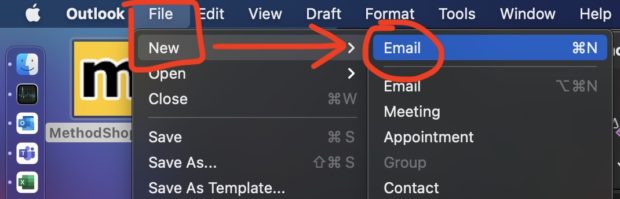
Once the Outlook application has launched, open a new compose window to start writing a new email.
- From the File menu, select New, then Email.
Click On The Options Tab
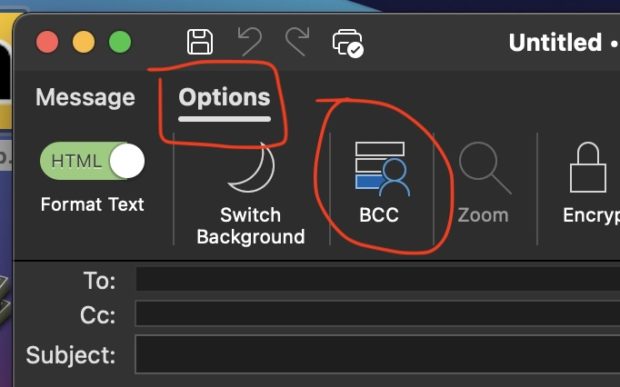
In your compose window, you should see two tabs on the top left of the screen, Message and Options.
- Click on the Options tab.
Click On The BCC Icon
The Options tab will display several icons. These icons will vary based on the version of Outlook that you are using, but they might include Format Text, Switch Background, BCC, Zoom, Encrypt, Spelling & Grammar, Language, Request Receipts, and Check Accessibility.
Regardless of what version of Microsoft Outlook that you are using, you should have a BCC option.
- Click on the BCC icon.
Type An Email Address In The BCC Field
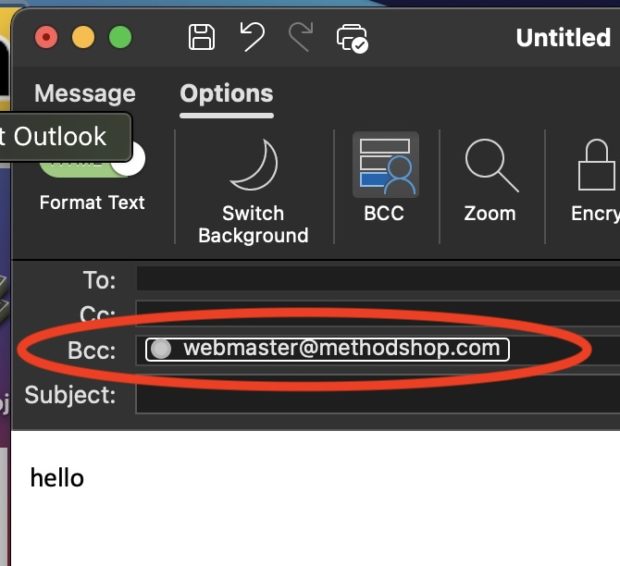
That’s it! Your computer should now display the Microsoft Outlook BCC field anytime that you are composing an email. To turn it back off, just click on the BCC icon in the Options window again.
- Type an email address in the BCC field.
Hopefully this tutorial helped you. If you are feeling especially generous, then please drop a $1 in our Beer Fund. Thanks!
How To Enable The Microsoft Outlook BCC Field Share on X
Frank Wilson is a retired teacher with over 30 years of combined experience in the education, small business technology, and real estate business. He now blogs as a hobby and spends most days tinkering with old computers. Wilson is passionate about tech, enjoys fishing, and loves drinking beer.

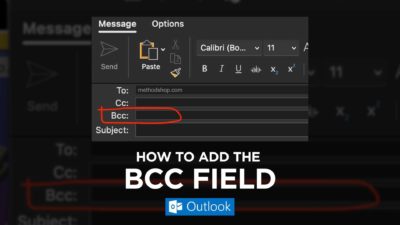









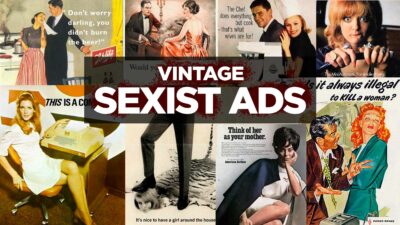











 Fake Steve Jobs Deathbed Speech Inspires, But Confuses Internet Users
Fake Steve Jobs Deathbed Speech Inspires, But Confuses Internet Users
Leave a Reply
You must be logged in to post a comment.