 This week Apple released a very minor firmware update for the Apple TV. The 2.3.1 update only adds a “Network Test” option to help users troubleshoot Internet connections. That’s it. Seriously, it’s hardly worth the trouble. But the update does do something we weren’t expecting… it disables and deletes the Boxee software.
This week Apple released a very minor firmware update for the Apple TV. The 2.3.1 update only adds a “Network Test” option to help users troubleshoot Internet connections. That’s it. Seriously, it’s hardly worth the trouble. But the update does do something we weren’t expecting… it disables and deletes the Boxee software.
Boxee is a free open source cross-platform media center application that enables your Apple TV to play streaming content from websites like Hulu, Netflix, ABC, CBS, Comedy Central, Last.fm, and flickr.
So if you’ve already hacked your Apple TV and installed the Boxee software, you should probably skip this 2.3.1 update and wait for a new version of the Apple TV firmware that actually adds some new features.

Unfortunately this has been a rough few weeks for Boxee. First they had to remove the ability to watch Hulu videos from their software because Hulu’s content partners were complaining. And now Apple is releasing minor software updates that disable Boxee.
If you love Boxee, then you’ll want to disable automatic Apple TV updates. Here’s how:
- After you’ve hacked your Apple TV and installed Boxee, select “Settings” from the Launcher menu (Launcher > Settings).
- You should now see a screen with two options that say “Use Universal Mode” and “ATV OS Update enabled.” Set “ATV OS Update Enabled” to “No.”
- That’s it. For now on, minor Apple TV firmware updates will no longer ruin your Boxee fun.
All you need to hack your Apple TV so it can use Boxee is a USB stick. If you own an Apple TV, then you need Boxee. Install Boxee and set your Apple TV free.

Frank Wilson is a retired teacher with over 30 years of combined experience in the education, small business technology, and real estate business. He now blogs as a hobby and spends most days tinkering with old computers. Wilson is passionate about tech, enjoys fishing, and loves drinking beer.











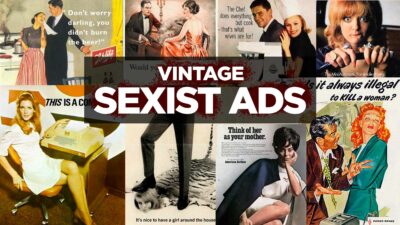








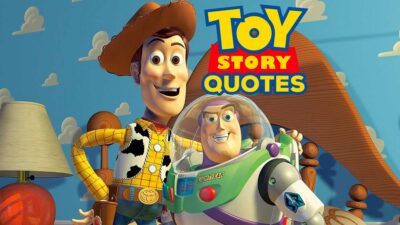

Leave a Reply
You must be logged in to post a comment.