Do you suspect that your Apple iPod has a hardware problem? The iPod’s built-in diagnostic mode is a quick and easy way to determine if you have a “bad” iPod.
How to Turn on iPod Diagnostic Mode
The following procedure will activate the iPod Diagnostic Mode with the following iPods (iPod Photo, iPod Nano, iPod Video, and iPod Mini).
- Turn off the orange “hold switch”
- Press and hold “Menu” and “Select” buttons simultaneously for 10 seconds to reset the iPod.
- The Apple logo will appear and you should feel the hard drive spinning up. Press and hold both the “Back” and “Select” buttons at the same time.
- You will hear an audible chirp sound and the logo should appear backward. Let go of the “Back” and “Select” buttons. You are now in Diagnostic Mode.
Once your iPod is in Diagnostic Mode, you will be able to run a series of tests. For more info on the types of tests and what they exactly do, check out this MethodShop iPod Diagnostic Mode Tutorial.
Related Articles:
- Free Fixes for Common iPod and iPhone Problems
- iPhone Toilet Problems: Help! My iPhone Fell Into A Toilet
- iPod Nation – How a Tiny Gadget Changed the Music Industry
- The Built-In Diagnostic Mode iPod Test That You Should Know About

Frank Wilson is a retired teacher with over 30 years of combined experience in the education, small business technology, and real estate business. He now blogs as a hobby and spends most days tinkering with old computers. Wilson is passionate about tech, enjoys fishing, and loves drinking beer.

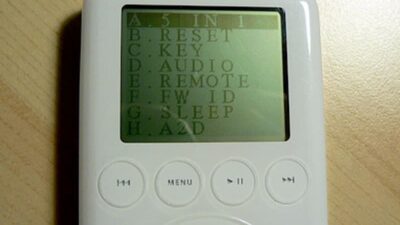








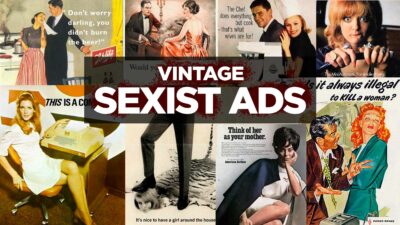



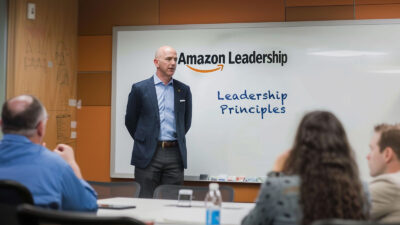









Leave a Reply
You must be logged in to post a comment.